vue-qr
The Vue Component for SumiMakito's Awesome-qr.js. Support Vue2/Vue3/Vite
The only one qr code component for Vue.js you need !
Notice
Not support IE 不支持IE浏览器
Examples, 样例
Try to scan these QR codes below with your smart phone.
| Example 1 | Example 2 | Example 3 | Example 4 |
|---|---|---|---|
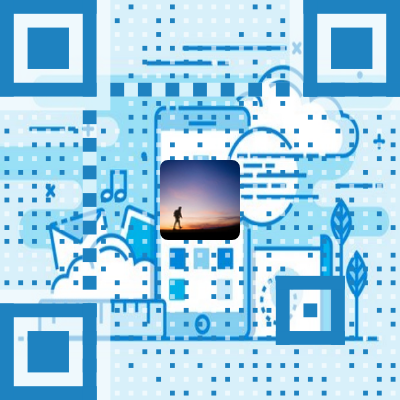 |
 |
 |
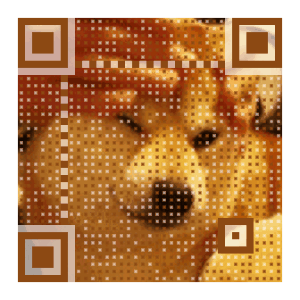 |
Demo
Run npm run dev or yarn dev
运行 npm run dev or yarn dev
Installation
install with NPM
npm install vue-qr --saveImport
// vue2.0
import VueQr from 'vue-qr'
// vue3.0 (support vite)
import vueQr from 'vue-qr/src/packages/vue-qr.vue'
...
{
components: {VueQr}
}Usage
In template
<vue-qr text="Hello world!"></vue-qr>
<vue-qr :bgSrc='src' :logoSrc="src2" text="Hello world!" :size="200"></vue-qr>
<vue-qr text="Hello world!" :callback="test" qid="testid"></vue-qr>export default {
methods:{
test(dataUrl,id){
console.log(url, id)
}
}
}| Parameter | Explanation |
|---|---|
| text | Contents to encode. 欲编码的内容 |
| correctLevel | Correct Level 0-3 容错级别 0-3 |
| size | Width as well as the height of the output QR code, includes margin. 尺寸, 长宽一致, 包含外边距 |
| margin | Margin to add around the QR code, default 20px. 二维码图像的外边距, 默认 20px |
| colorDark | Color of "true" blocks. Works only when both colorDark and colorLight are set. (BYTE_DTA, BYTE_POS, BYTE_AGN, BYTE_TMG) 实点的颜色 |
| colorLight | Color of empty space, or "false" blocks. Works only when both colorDark and colorLight are set. (BYTE_EPT) 空白区的颜色 |
| components | Controls the appearances of parts in the QR code. Read section ComponentOptions to learn more. 阅读 ComponentOptions 了解更多信息。 |
| bgSrc | Background url to embed in the QR code. 欲嵌入的背景图地址 |
| gifBgSrc | Gif background url to embed in the QR code, If gifBackground is set, backgroundImage will be ignored. This option will affects performance. 欲嵌入的背景图 gif 地址,设置后普通的背景图将失效。设置此选项会影响性能 |
| backgroundColor | Background color 背景色 |
| backgroundDimming | Color mask to add above the background image. Helpful when having problems with decoding. 叠加在背景图上的颜色, 在解码有难度的时有一定帮助 |
| logoSrc | Logo url to embed at the center of generated QR code 嵌入至二维码中心的 LOGO 地址 |
| logoScale | Value used to scale the logo image. Larger value may result in decode failure. Size of the logo equals to logoScale*(size-2*margin). Default is 0.2. 用于计算 LOGO 大小的值, 过大将导致解码失败, LOGO 尺寸计算公式 logoScale*(size-2*margin), 默认 0.2 |
| logoMargin | White margin that appears around the logo image. Default is 0. LOGO 标识周围的空白边框, 默认为0 |
| logoBackgroundColor | Logo background color, need set logo margin. Logo 背景色,需要设置 logo margin |
| logoCornerRadius | Radius of the logo's corners.Default is 0 LOGO 标识及其边框的圆角半径, 默认为0 |
| whiteMargin | If set to true, a white border will appear around the background image. Default is true. 若设为 true, 背景图外将绘制白色边框 |
| dotScale | Value used to scale down the data dots' size. (0 < scale < 1.0) default 1 数据区域点缩小比例,默认为1 |
| autoColor | If set to true, the dominant color of backgroundImage will be used as colorDark. Default is true. 若为 true, 背景图的主要颜色将作为实点的颜色, 即 colorDark,默认 true |
| binarize | If set to true, the whole image will be binarized with the given threshold, or default threshold if not specified. Default is false. 若为 true, 图像将被二值化处理, 未指定阈值则使用默认值 |
| binarizeThreshold | Threshold used to binarize the whole image. Default is 128. (0 < threshold < 255) 二值化处理的阈值 |
| callback | Data URI of the generated QR code will be available here. 生成的二维码 Data URI 可以在回调中取得,第一个参数为二维码 data URL, 第二个参数为 props 传过来的 qid(因为二维码生成是异步的,所以加个 id 用于排序) |
| bindElement | If set to true, the generated QR will bind to a HTML element automatically. Default is true. 指定是否需要自动将生成的二维码绑定到HTML上, 默认是true |
ComponentOptions
ComponentOptions controls the appearances of parts in the QR code.组件选项控制二维码中零件的外观。
type ComponentOptions = {
data?: {
scale?: number;
};
timing?: {
scale?: number;
protectors?: boolean;
};
alignment?: {
scale?: number;
protectors?: boolean;
};
cornerAlignment?: {
scale?: number;
protectors?: boolean;
};
};// default ComponentOptions
{
data: {
scale: 1,
},
timing: {
scale: 1,
protectors: false,
},
alignment: {
scale: 1,
protectors: false,
},
cornerAlignment: {
scale: 1,
protectors: true,
},
}scale 比例尺
Type number?
Scale factor for blocks in the specified area of the QR code. 在 QR 码指定区域的块的比例。
protectors
Type boolean?
Controls whether or not to draw the translucent protectors under the specified area in the QR code.控制是否在 QR 码的指定区域下绘制半透明保护器。
For more details you should definitely check out Awesome-qr.js

