@eajhnsn1 thank you for your PR and my apologies that it took so long to get it merged and shipped!
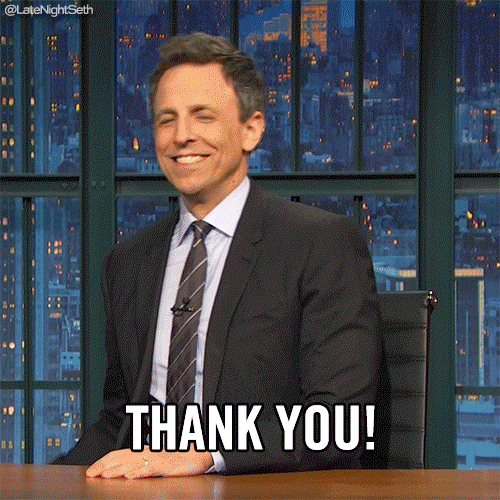
Closed eajhnsn1 closed 5 years ago
@eajhnsn1 thank you for your PR and my apologies that it took so long to get it merged and shipped!
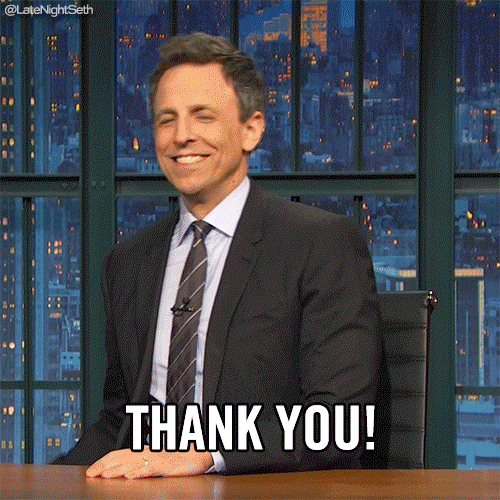
Thanks for accepting!
Use Case
When doing a presentation, I really only want key presses to be shown if they are for specific applications, such as Visual Studio or another text editor. This will prevent passwords and other secrets from accidentally being shown as they are typed into other applications.
Proposed Solution
Add an option to the settings to allow a regular expression filter for process names to whitelist key presses from. If no filter, or an invalid regular expression is supplied, Carnac should behave as if unfiltered (ie. today's current behavior).
Notes
This is my first pull request in any repo, and I'm new to git. If this isn't the correct process or procedure, I apologize. If I should have done anything different, just let me know and I will correct it.
Thanks!