So you want income() to be triggered every so often without losing the proportion between game() and income() when using slower devices or while ran in a different tab? Personally, I would just use
function draw() {
game();
if (frameCount() % 5*frameRate == 0)
income();
}as you already described as idea 2. Is this not already an easy enough solution?
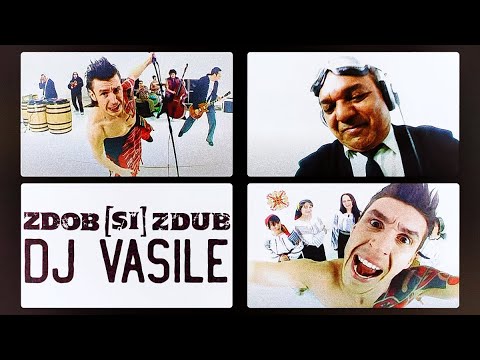

So...let's imagine just for fast simple example.
We have 2 functions inside draw functions:
Income - increase player's money. game - whole game function.
I want to run game() with max frameRate I can. I also want Income() to run like once in 5s.
Here's few problems: a)I can use setInterval,but I don't want player to gain money while tab isn't active. b)frameRate too low on some kind of phones - player gain money too fast while game is going slow.
So...Guess right direction is - dependence between frame rate and income rate.
And...I have 2 ideas right now :
1.I can reduce gold and re-calculate everythin' to let it add gold per frame. But it's not the way I want it to work.
2.Guess I can use frameCount () ; And just divide it by some number to get income rate I need...
But maybe here exist some other more simple way and I just don't see it?