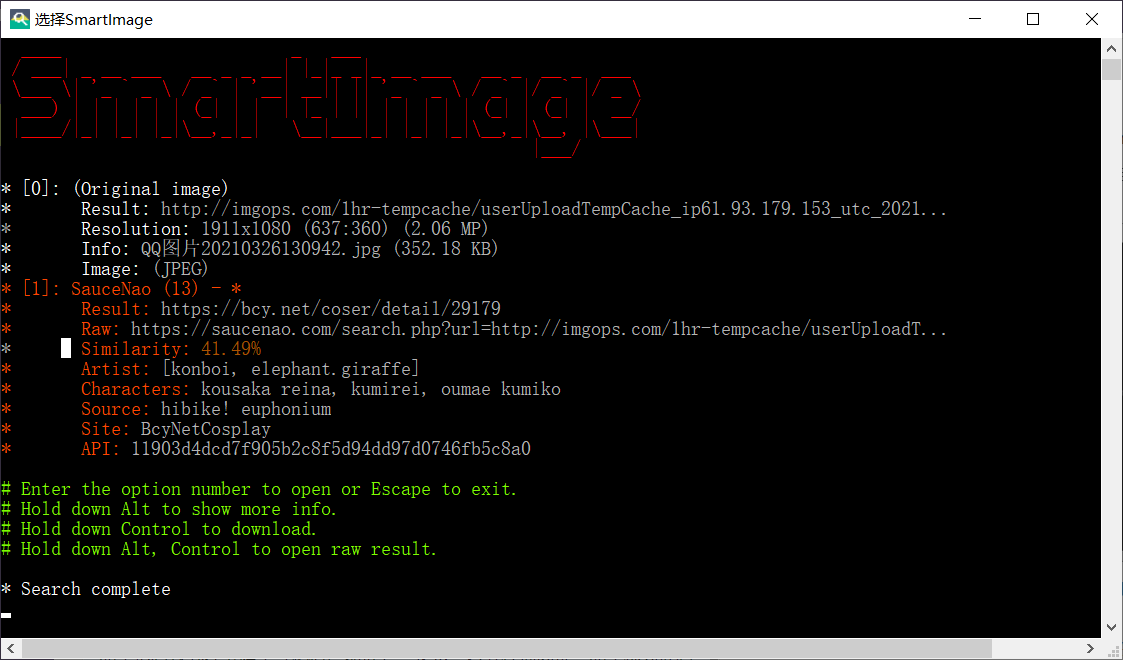 Thanks to this software, it is very convenient.
I have a question, is there no result available when the "similarity" is not green?
I can't be sure, so I have to wait every time. If it doesn't open the webpage, I can confirm that it has no results.
Is my guess correct? Or can you add a more direct prompt? Thank you!
Thanks to this software, it is very convenient.
I have a question, is there no result available when the "similarity" is not green?
I can't be sure, so I have to wait every time. If it doesn't open the webpage, I can confirm that it has no results.
Is my guess correct? Or can you add a more direct prompt? Thank you!