Since QtPass is just a GUI client for the pass ecosystem, this is by design. Why should the client make it harder to use pass instead of easier?
The exact same thing happens when you install passmenu, passff, upass or any other client from https://www.passwordstore.org/#other
With regard to other clients, as far as I know installing Keepass and KeepassX will list your passwords in either client too . .
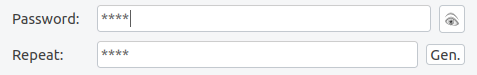
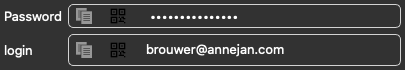 Might be smart to make it a default (and add the show button)
Might be smart to make it a default (and add the show button) But this is there for you when you enable ☑️ Hide Password
But this is there for you when you enable ☑️ Hide Password

After I installed QtPass, the passwords from my already existing
passstore are visible by default. I'm not sure if this is an intentional choice or a bug, but I don't think there are any other popular password managers who have this behavior. I think the default setting should be changed to hide them by default. Any thoughts about this?