Team's Response
It does not affect the usage of our app
Items for the Tester to Verify
:question: Issue severity
Team chose [severity.VeryLow]
Originally [severity.Low]
- [ ] I disagree
Reason for disagreement: [replace this with your explanation]
Open Jaspertzx opened 7 months ago
It does not affect the usage of our app
Team chose [severity.VeryLow]
Originally [severity.Low]
Reason for disagreement: [replace this with your explanation]
Details: The object in the Json file is mislabelled. This may confuse users who are manually editing the file and see a random object named "persons:"
Steps to reproduce:
Expected: A properly labelled object either
interviewApplicationsorapplicationsetc.Actual: An object called
personsScreenshots: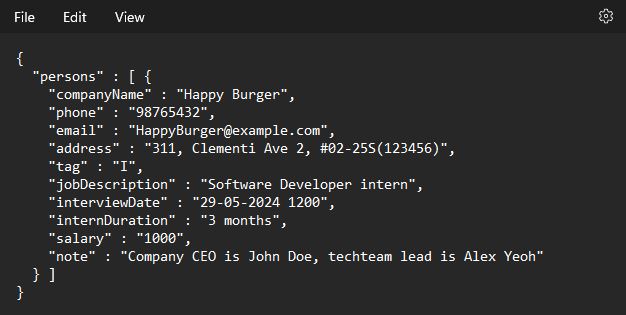
Rationale: This could be extremely confusing to users as they may not know what they are editing. (It was confusing to me when editing the storage folder too!)