Date Calculator
Hello there! I needed a bit of motivation to learn Python and Alfred workflows, so I thought I’d kill two horses with one bullet, so to speak. Right, so this is a date calculator – kind of. It won’t tell you when you will the lottery, or how long you’ve got to hide your ‘arty videos’ before your wife gets home, but it will answer one or two very simple questions about dates.
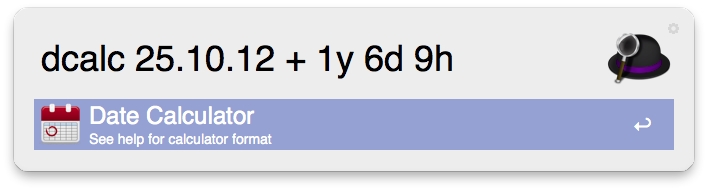
(Download from Packal.org)
For example, if you enter
dcalc 25.12.14 - 18.01.14
then it will tell you the number of days between those dates. Note that the workflow parses the command as you enter it, so you’ll see invalid command, invalid expression and invalid format errors as you type. Once you’ve completed the command then you’ll be given the result.
You could also try
dcalc 25.12.14 - now
for the number of days until Christmas. (Always seems so far away . . .)
Maybe you don’t want it in days, but would rather it in weeks:
dcalc 25.12.14 - now w
or days and weeks
dcalc 25.12.14 - now wd
or years, months, weeks and days
dcalc 25.12.14 - now ymwd
or
dcalc 25.12.14 - now long
will do the same thing. Personally, I always use the long format because it’s more accurate.
For those who like to look ahead, you can add days to a date
dcalc now + 6d
or weeks
dcalc 18.12.14 + 9w
or combine ‘em
dcalc 18.12.12 + 5y 9d 3w - 2d + 1d 1w
What does that mess do?
- Take the date 18.12.12
- Add 5 years
- Add another 9 days
- Add another 3 weeks
- Then take off 2 days
- Add another 1 day
- And then add another 1 week
If you want to know what week number you’re in, then try this:
dcalc today wn
Or for a specific date:
dcalc 25.12.14 wn
The wn function also works in reverse, finding dates from week numbers:
dcalc wn 2015 5
will give you the date for the fifth week inside for 2015. The expression will give you the date on Monday of that week, but you can also supply your own day adjustment if you want to.
dcalc wn 2015 5 sun
And of course, you can do some basic calculations, if you can stand the syntax!
dcalc wn 2015 6 tue +1d wd
Should give you the Tuesday for week 6 in the year 2015, then add 1 day to that and give back the day of week. Which is Wednesday, obviously :-)
I've included defaults so that the workflow will fill in missing parameters:
dcalc wn 7
will return the date of the current day of week (Monday, as I'm writing this) for the seventh week of the current year.
You can also use the today thing in other places too:
dcalc today + 4d
And we have another thing called time because the workflow can handle times too:
dcalc time + 6h 8M
will add 6 hours and 8 minutes to the current time. Note the capital ‘M’ to denote minutes. Odd, I know . . . sorry, but the workflow has to distinguish between this and a small ‘m’ (for months). I figured make this one a capital because it would see much less use. (It has for me.)
If you just want the current time, then just enter
dcalc time
Here’s another time calculation dcalc 14:35 + 6h
That’s the time 6 hours from now, and for real nerdiness:
dcalc 21.06.14@14:20 - 23.01.12@09:21 long
Probably not all that useful, but some of this other stuff might be. You know all about
dcalc now
For giving you the current time and date. While you can use
dcalc tomorrow
for tomorrow’s date, and as you would expect
dcalc tomorrow + 1d
will give you the day after tomorrow.
dcalc next tue
will give you the date next Tuesday. Or for for Thursday you could enter
dcalc next tue + 2d
if you’re still a little too inebriated to realise that
dcalc next thu
will give you the same answer.
That about covers it, I think. I haven’t done anything clever with locales, but you can pick a different date format with
dcalcset date format
And we also support both 12-hour and 24-hour time formats.
dcalcset time format
I would recommend sticking with the 24-hour format; it's a lot easier to type because the AM/PM symbols have to be in upper case.
You can also set the combined date and time format using:
dcalcset date and time format
If you’re ever puzzled by invalid command or invalid expression errors, then start with the settings; they might be set incorrectly.
Oh, almost forgot.
dcalc easter
Is the date for next Easter Sunday, for no other reason that I can never remember it, and now there’s an easy way to find out how many days until Christmas:
dcalc today - christmas
And to celebrate finishing my new book, I decided to add:
dcalc passover
Alternative parser
If surround a simple expression in double quotes, then something quite magical happens:
dcalc "4 hours 8 minutes after 4pm"
or
dcalc "6 weeks and 4 days after next wednesday"
or
dcalc "1 day after tomorrow"
Yup! A natural date language parser!
You can even combine it with the existing parser:
dcalc "next friday" + 1d
This is a little bit experimental (I might drop it later if it proves to be problematic), but I thought I'd throw it in for a bit of a fun.
Abbreviations
To speed up entering calculations, there are a couple of function abbreviations you can use within expressions:
< yesterday
* today
> tomorrow
& time
# now
So now
dcalc *
will give you the current date.
And
dcalc *+6d
will give you the date six days from now.
Credits
A list of things that made my first attempt at Python programming possible:
-
Dean Jackson for his more-than-slightly awesome Alfred Workflow framework, and for his ‘parse-as-you-type’ idea.
-
The folk at Jetbrains, for making programming, in any language, bearable.
-
Peter Odding for writing HumanFriendly.
-
Gustavo Niemeyer for Python-DateUtil.
-
Volker Birk for PyPEG.
-
Mike Taylor for ParseDateTime.
-
Programming Praxis for the Passover calculation.
-
And finally, and by no means least – Mr Smirnoff for discovering how to bottle patience.
Version History
(Version 2.7) - Removed the exclude stuff. It wasn't very reliable and was very hard to explain. Also fixed a problem which caused incorrect date calculuations if the input phrase was right at the end of the month.
(Version 2.4) - Bugt fixes. Added abbreviations. Added functions for Pancake Day, Lent and Martin Luther King Day
(Version 2.3) - Bug fixes. Reworked the auto formatting. You can now apply exclusions to date calculations as well as timespan calculations. Added function to return the date when given a year, a week number and an optional day of the week.
(Version 2.1) - Bug fixes. Made the default formatting a little bit more intelligent.
Latest release (Version 2.0). Refactoring. Added a natural date language parser. Added support for 12-hour clock. Added function to get date of the next passover
Latest release (Version 1.6). Refactoring. Added exclusion functionality, and macros for year start and year end. Changed the calls for days of the week: You now need to enter next mon to get the date for next Monday, but you can also now type prev mon to get the date for last Monday. Huzzah! Increased the accuracy of the date intervals. If you select y for the date format then you will get 11.5 years. But if you select ym then you get 11 years, 6 months. Trust me, it’s better this way.
Latest release (Version 1.5). Refactoring. Rewrote the code for date subtraction arithmetic. Now it’s a lot more accurate, even when working with uneven months and weeks. Minor bug fixes.
Last release (Version 1.4) Fixed bug that caused inaccuracies when calculating anniversaries. Refactored code to make it easier to add new date functions and date formatters. General tidy-up
Last release (Version 1.3) Adds extra formatting functions (day of week) and bug fixes.
Last release (Version 1.2) was an improvement to add user-defined macros.
Last release (Version 1.1) was on the 01.07.2014. This included a new anniversary list function, and the addition of the international date format (yyyy-mm-dd).
Last release (Version 1.0) was on the 27.06.2014. This included an improved date parser, added macros (days of week, christmas and easter) and a general tidy up. The symbol for getting the week number for a particular date has changed from ‘^’ to ‘!’ or ‘wn’. Why? Because I seemed to be struggling to find ‘^’ on the keyboard.
License
Well, I guess the MIT one will do. :-)
The MIT License (MIT) Copyright (c) 2014 MuppetGate Media
Permission is hereby granted, free of charge, to any person obtaining a copy of this software and associated documentation files (the "Software"), to deal in the Software without restriction, including without limitation the rights to use, copy, modify, merge, publish, distribute, sublicense, and/or sell copies of the Software, and to permit persons to whom the Software is furnished to do so, subject to the following conditions:
The above copyright notice and this permission notice shall be included in all copies or substantial portions of the Software.
THE SOFTWARE IS PROVIDED "AS IS", WITHOUT WARRANTY OF ANY KIND, EXPRESS OR IMPLIED, INCLUDING BUT NOT LIMITED TO THE WARRANTIES OF MERCHANTABILITY, FITNESS FOR A PARTICULAR PURPOSE AND NON-INFRINGEMENT. IN NO EVENT SHALL THE AUTHORS OR COPYRIGHT HOLDERS BE LIABLE FOR ANY CLAIM, DAMAGES OR OTHER LIABILITY, WHETHER IN AN ACTION OF CONTRACT, TORT OR OTHERWISE, ARISING FROM, OUT OF OR IN CONNECTION WITH THE SOFTWARE OR THE USE OR OTHER DEALINGS IN THE SOFTWARE.