Weird, it is loaded in my pc. Do you have any antivirus/firewall/internet security/proxy? or try on different pc?
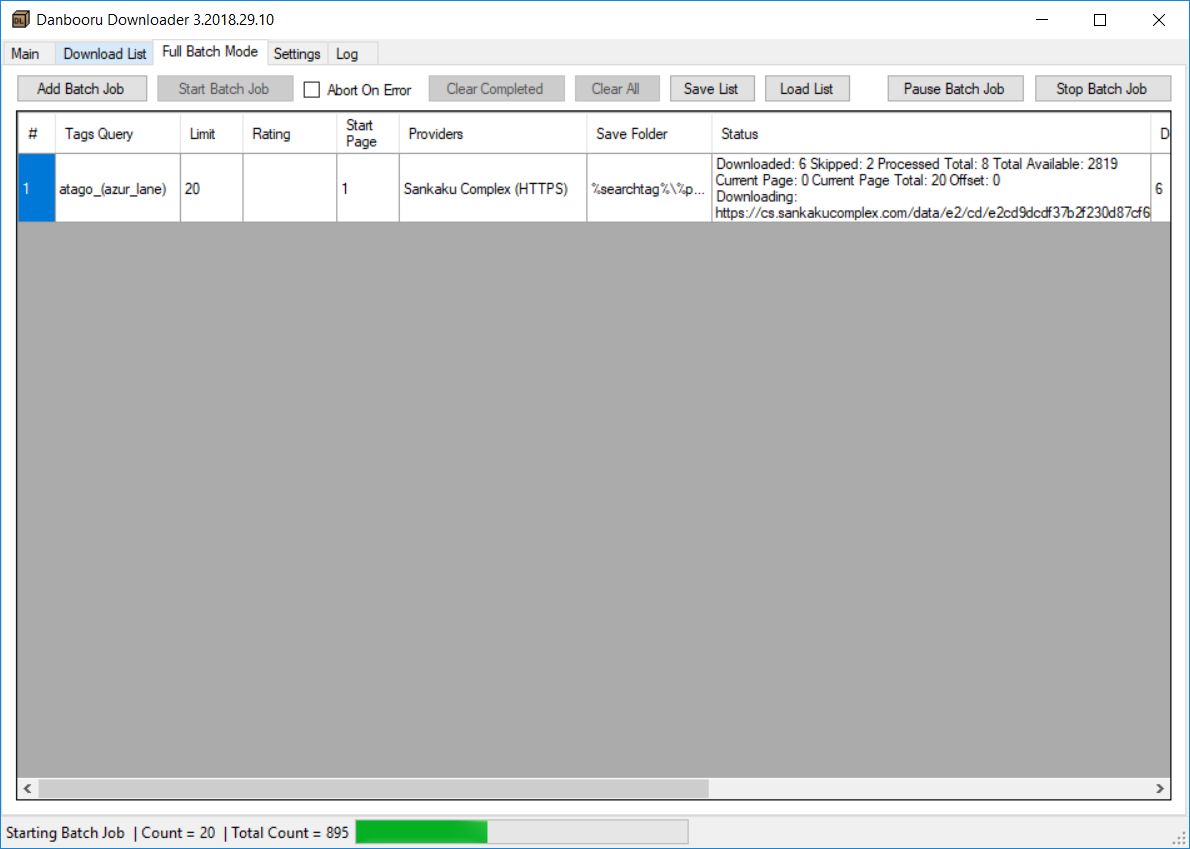
2019-08-25 09:07:10,476 INFO - [DoBatchJob] Processing Batch Job#0
2019-08-25 09:07:10,527 INFO - [DoBatchJob] Downloading list: https://chan.sankakucomplex.com/?tags=atago_(azur_lane)&page=1
2019-08-25 09:07:13,436 INFO - [DoBatchJob] Getting file_url from https://chan.sankakucomplex.com/post/show/16623520
2019-08-25 09:07:14,307 INFO - [DoBatchJob] Download: https://cs.sankakucomplex.com/data/ac/a8/aca8c1b4ac8cd07465717f0878fff4a3.jpg?e=1566781633&m=VkT-AqQylpR96BOOI_J7jg
2019-08-25 09:07:15,663 INFO - [DoBatchJob] Saved To: D:\Temp\atago_(azur_lane)\Sankaku Complex (HTTPS)\q - 16623520 - atago (azur lane) - 1girl animal ears atago (azur lane) azur lane bangs black hair b.jpg



When i try to download from Sankaku Complex(HTTPS) provider today got the Could not create SSL/TLS secure channel error. but i still able to access the direct image link produced by DanbooruDownloader below: https://cs.sankakucomplex.com/data/28/07/2807fa7da4b57bf7b547aae6a95bdea8.jpg?e=1566728496&m=ajgKaORROyKskZaL1KAD4w
with the same tag it works fine at danbooru provider.
below the logs