I managed to convert crx to xpi using Chrome store foxified. But I can't install it because of Firefox privacy problems. Is there a way to install xpi's?
Hello :)
i'm french sorry for my bad english i use google translate
Me i just managed to temporarily install this chrome extension in my Firefox 88.0 :
https://chrome.google.com/webstore/detail/cookiesblock-cookie-pop-u/ajkknbgennjgacpfbhdobipfhhikbldg
I first tried by Chrome store foxified clicking on " add to firefox " And i got the message " Parsing " Then i tried to install it in .crx format and it did not work away Then i converted it to xpi by Chrome store foxified ( if the conversion does not work, click on "Clear Memory" in the "settings " of Chrome store foxified , then disable extension Chrome store foxified and reactivate it )
Then you have to type in the Firefox URL address bar : " about:debugging " Then click on : " Load Temporary Add-on " and my XPI extension has been installed but temporarily :
unfortunately as it is temporary, closing firefox and then re-opening it, the extension has disappeared
If my testimony can help .....

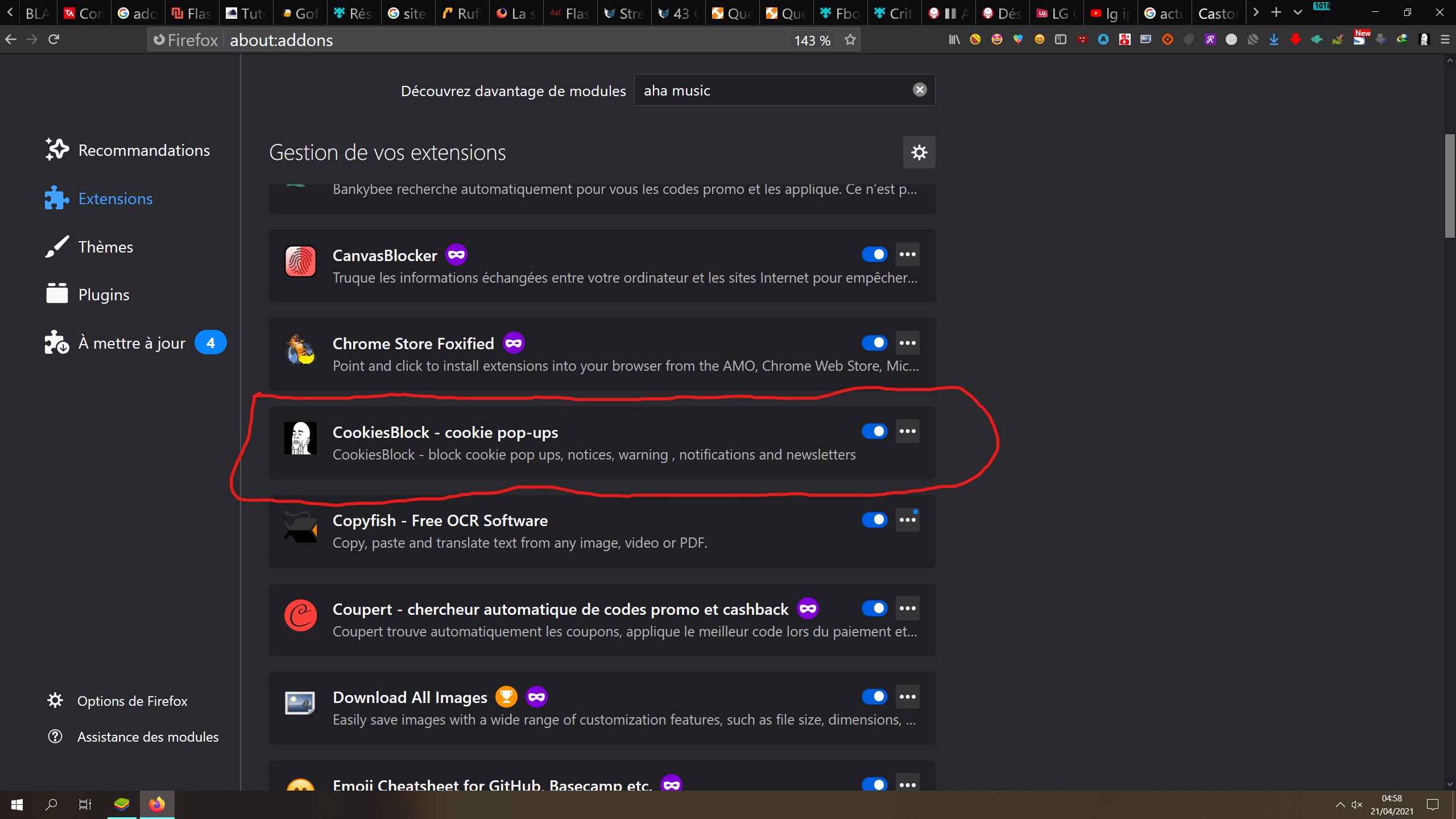






I managed to convert crx to xpi using Chrome store foxified. But I can't install it because of Firefox privacy problems. Is there a way to install xpi's?