I'll add this to my list of enhancements.
Closed mayur-holo closed 1 year ago
I'll add this to my list of enhancements.
@mayur-holo Sorry for the delay, just got a chance to look into this. I don't think a new option is needed for this. You can try something like this,
import 'package:flutter/material.dart';
import 'package:toggle_switch/toggle_switch.dart';
void main() => runApp(
App(),
);
class App extends StatelessWidget {
@override
Widget build(BuildContext context) {
return MaterialApp(
home: MyScreen(),
);
}
}
class MyScreen extends StatefulWidget {
@override
_MyScreenState createState() => _MyScreenState();
}
class _MyScreenState extends State<MyScreen> {
int currentSwitchIndex = 0;
@override
Widget build(BuildContext context) {
return Scaffold(
body: Center(
child: Container(
margin: EdgeInsets.only(top: 30.0),
child: ToggleSwitch(
initialLabelIndex: currentSwitchIndex,
labels: ['one', 'two'],
onToggle: (index) {
/// Only do things if selected switch is different
if (index! != currentSwitchIndex) {
print('switched index: $index');
setState(() {
currentSwitchIndex = index;
},);
}
},
),
),
),
);
}
}
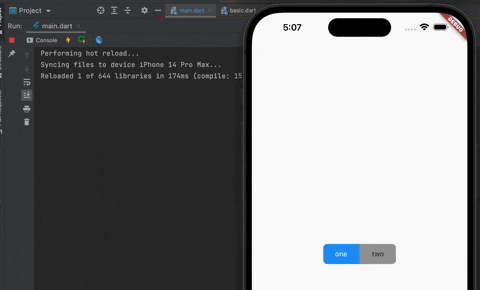
Current Behaiour! When I am clicking on The same state which the toggle button is, it is firing event.
What should happen? There should be an option to disable event firing on clicking of same toggle button.