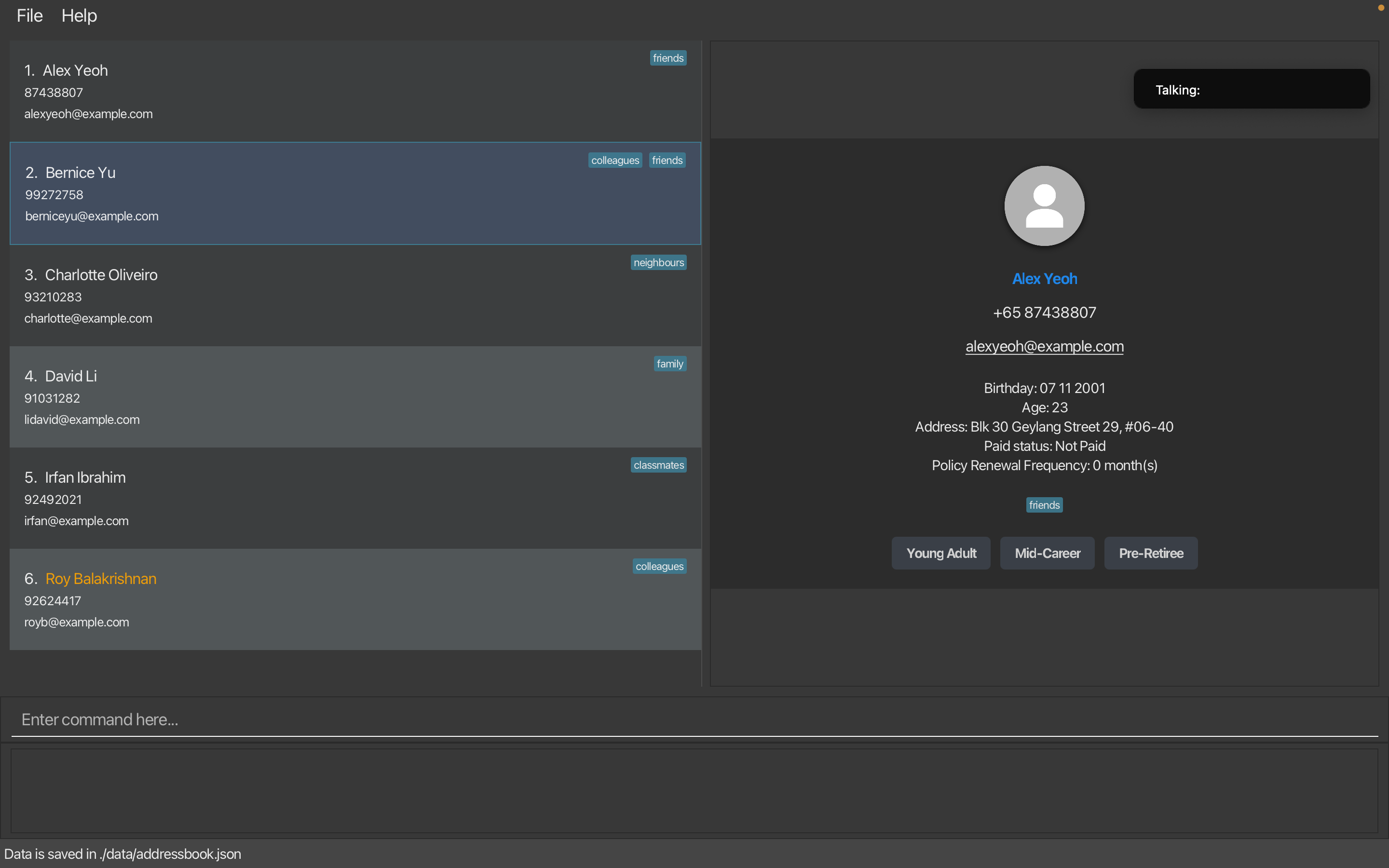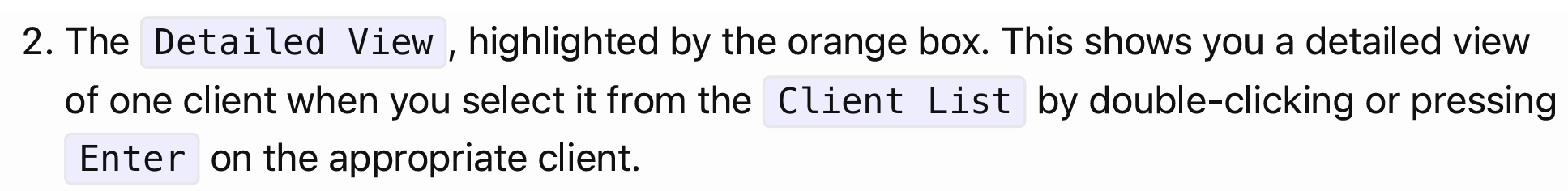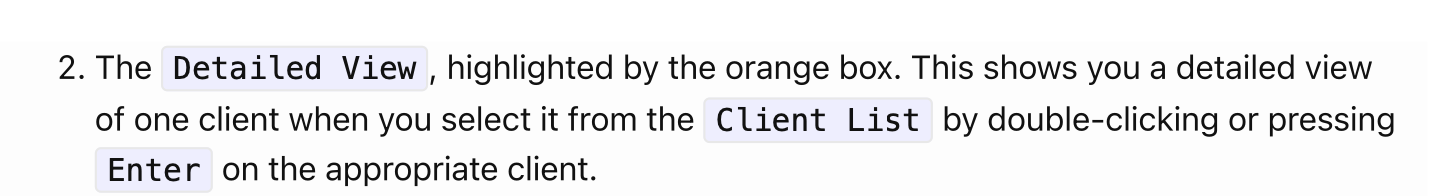 I am following this line in the UG which is select it from the Client List by double-clicking or pressing enter on the appropriate client. When I double click the client, it works to open up the person on the detail view, but when I press enter when I have the person selected, it doesn't open as shown here, as it is still stuck on Alex Yeoh instead of Bernice Yu, which I have selected. I am on Mac by the way so that may be the issue.
I am following this line in the UG which is select it from the Client List by double-clicking or pressing enter on the appropriate client. When I double click the client, it works to open up the person on the detail view, but when I press enter when I have the person selected, it doesn't open as shown here, as it is still stuck on Alex Yeoh instead of Bernice Yu, which I have selected. I am on Mac by the way so that may be the issue.