Team's Response
Duplicate case.
The 'Original' Bug
[The team marked this bug as a duplicate of the following bug]
Leap year is not accounted for when adding appointment
Input:
add_appointment n/Bernice Yu s/English d/2022-02-29 fr/10:00 AM to/12:00 PM l/Bedok
I expected an error message, but what was worse is that it added it, with date as 2022 28 Feb
[original: nus-cs2103-AY2021S2/pe-interim#2105] [original labels: severity.Medium type.FunctionalityBug]
Their Response to the 'Original' Bug
[This is the team's response to the above 'original' bug]
2022 is not a leap year.
Items for the Tester to Verify
:question: Issue duplicate status
Team chose to mark this issue as a duplicate of another issue (as explained in the Team's response above)
- [x] I disagree
Reason for disagreement: Not a duplicate of the given issue. My issue is concerning the adding of an invalid date 29 Feb 2022, into the application which should not happen, and not about leap years.
:question: Issue response
Team chose [response.NotInScope]
- [x] I disagree
Reason for disagreement: I believe this should be handled appropriately because if the user mistakenly schedules an appointment a day after 28 Feb 2022 as 29 Feb 2022 instead of 1 March 2022, then the application should be smart enough to flag this as a warning or an error instead of correcting it to 28 Feb 2022. If the user were not to double-check the command feedback box for the actual intended date, then the application would have mistakenly scheduled an appointment on the wrong date. This should definitely be handled.
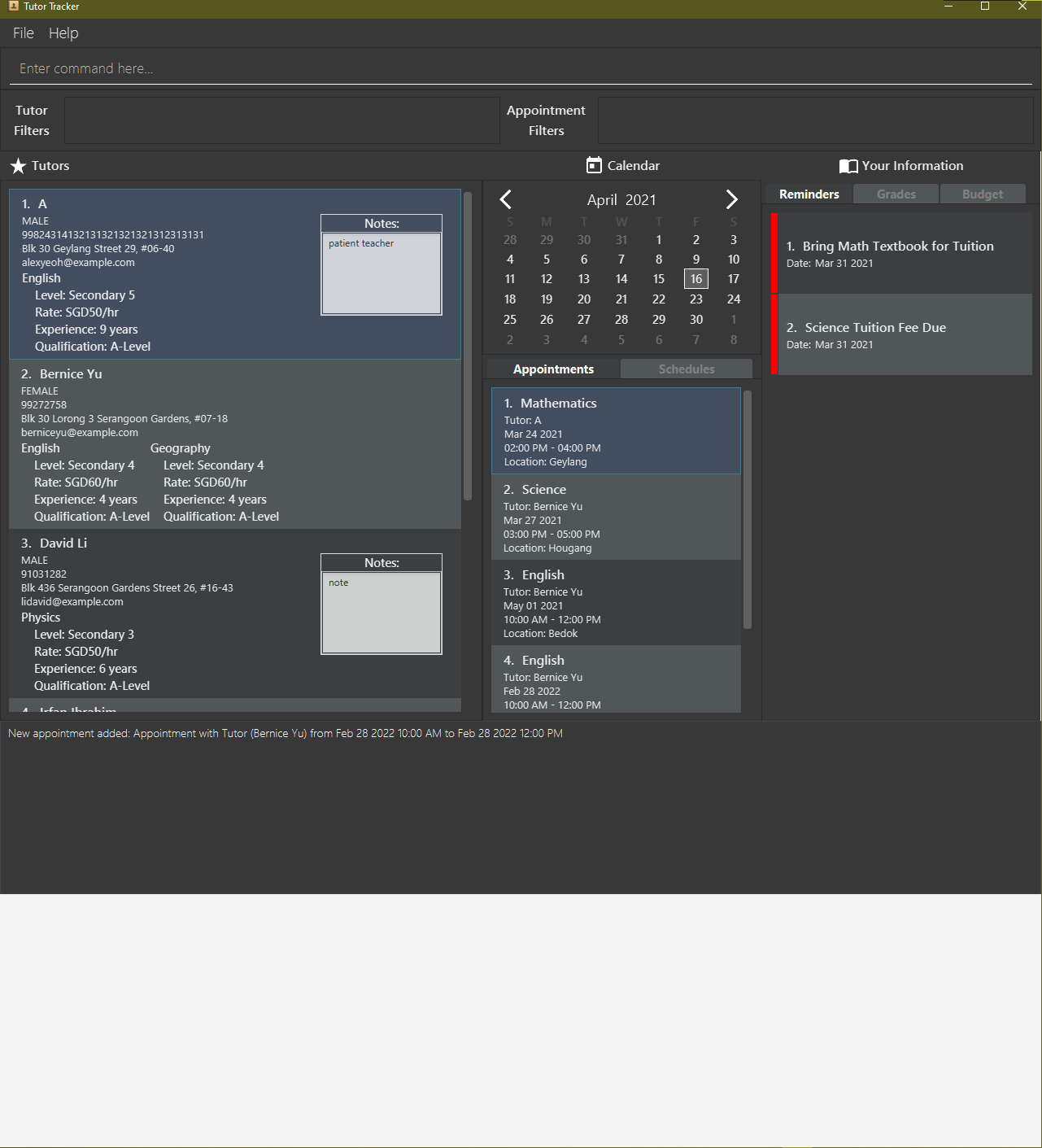
Same as
add_appointment:When trying to edit an appointment to an invalid date it does not edit to the right date for example when editting to
29 Feb 2022(invalid) it edits it to28 Feb 2022instead.Reproduce:
edit_appointment 7 n/Bernice Yu d/2022-2-29 fr/9:00am to/11:00am