VS Code SQL Notebook

Open SQL files in the VS Code Notebook interface. Execute query blocks and view output interactively.
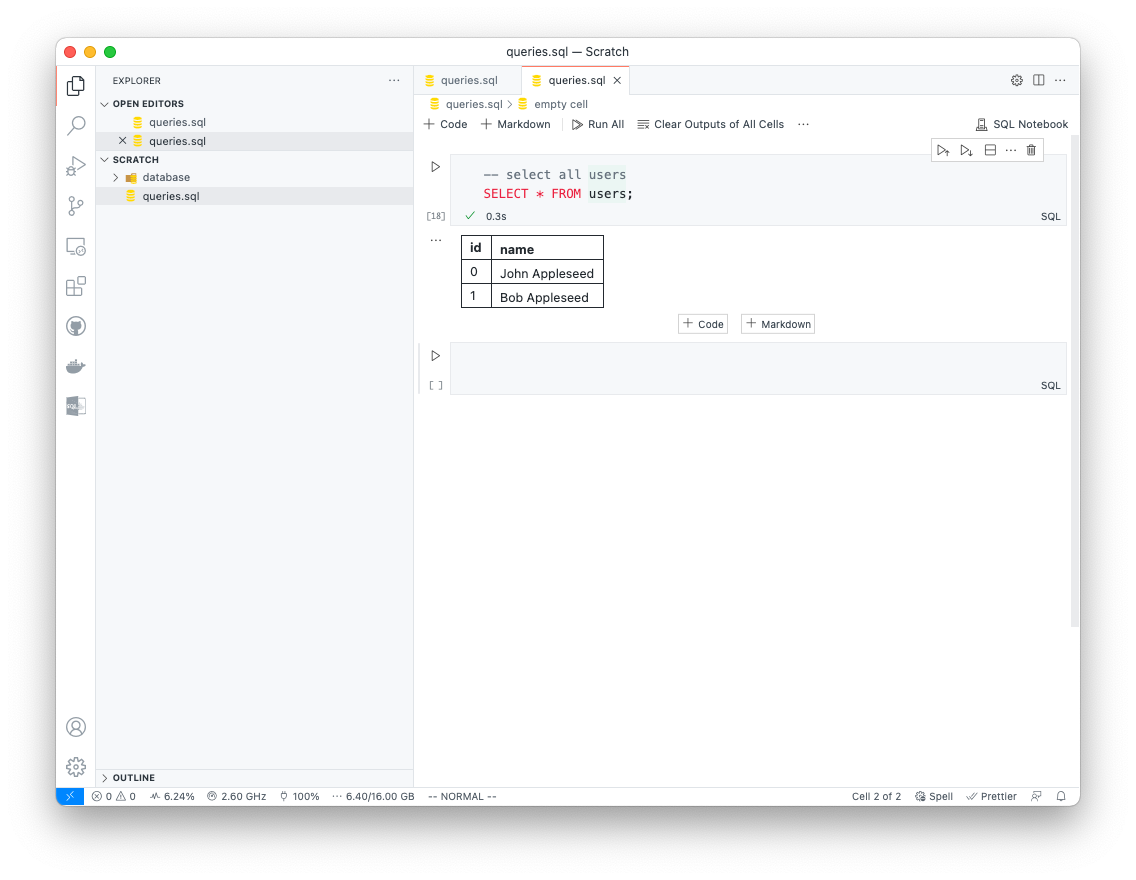
Features
- Open any
.sqlfile as a Notebook. - Execute query blocks in the Notebook UI and view output.
- Configure database connections in the SQL Notebook side-panel.
- Supports MySQL, PostgreSQL, SQLite, and MSSQL (OracleDB support coming soon).
- (unstable) Built-in typed auto-complete with an embedded language server.
Usage
Open any .sql file with the Open With menu option. Then, select the SQL Notebook format. Configure database connections in the SQL Notebook side-panel.
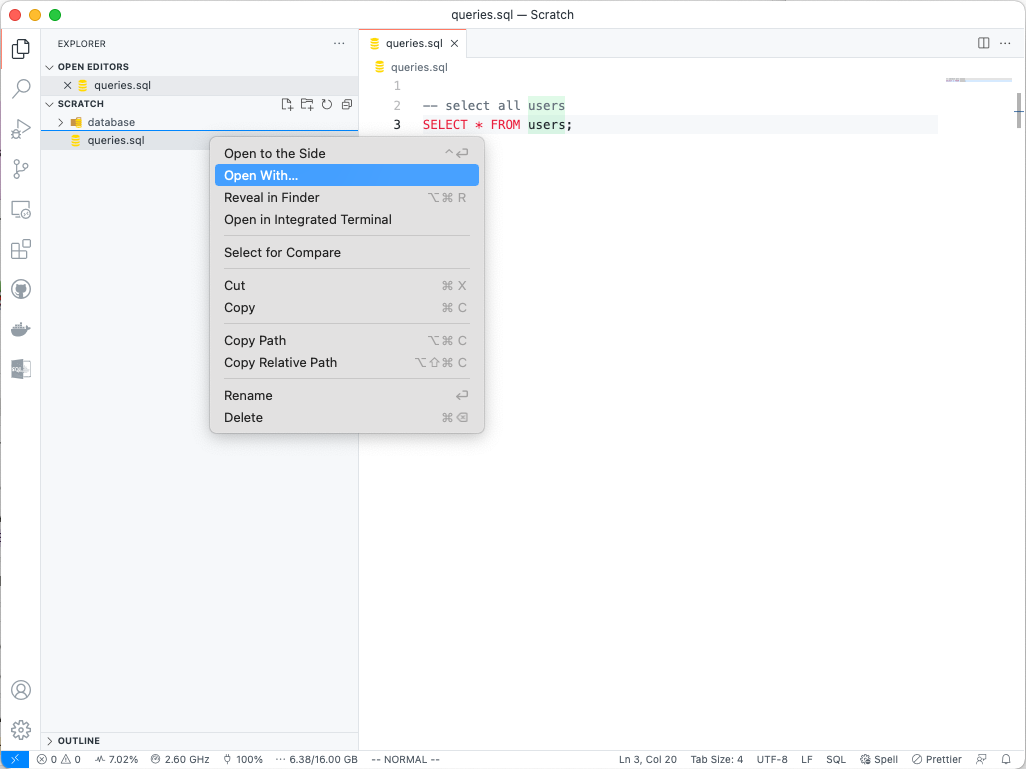
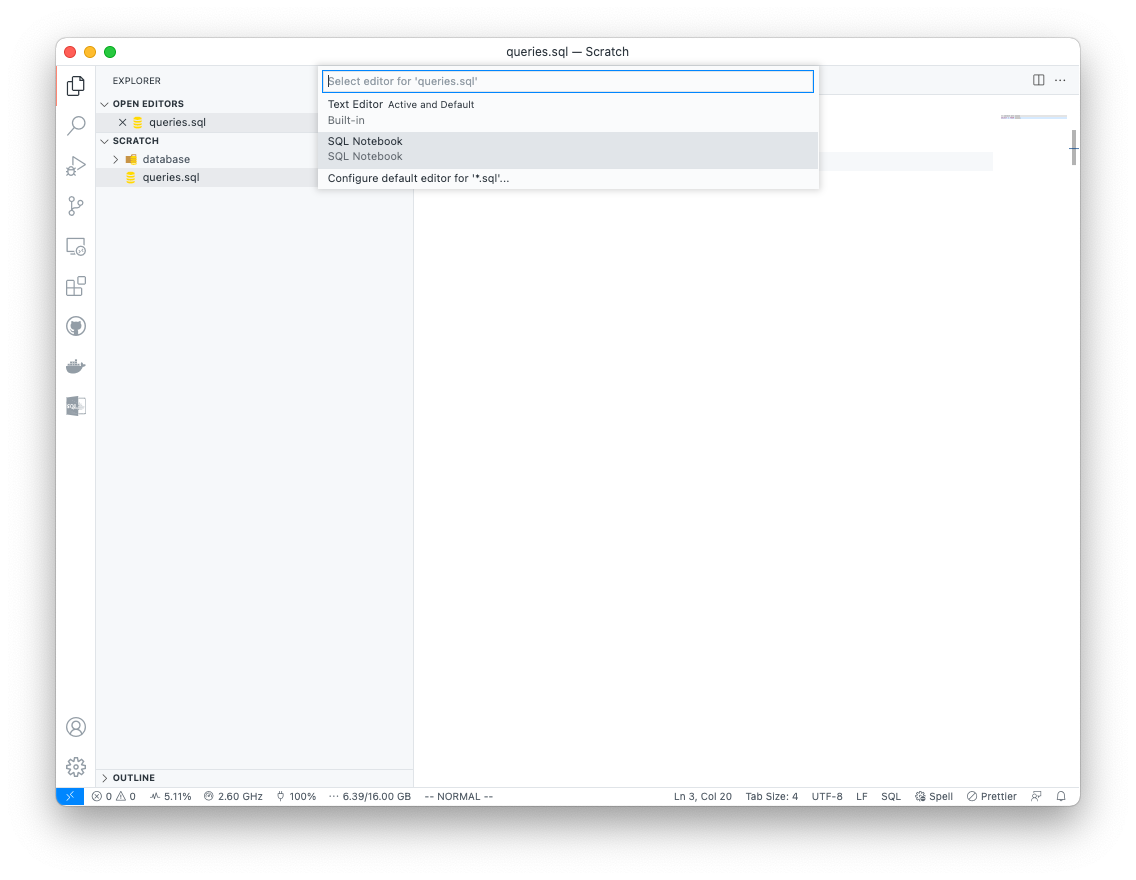
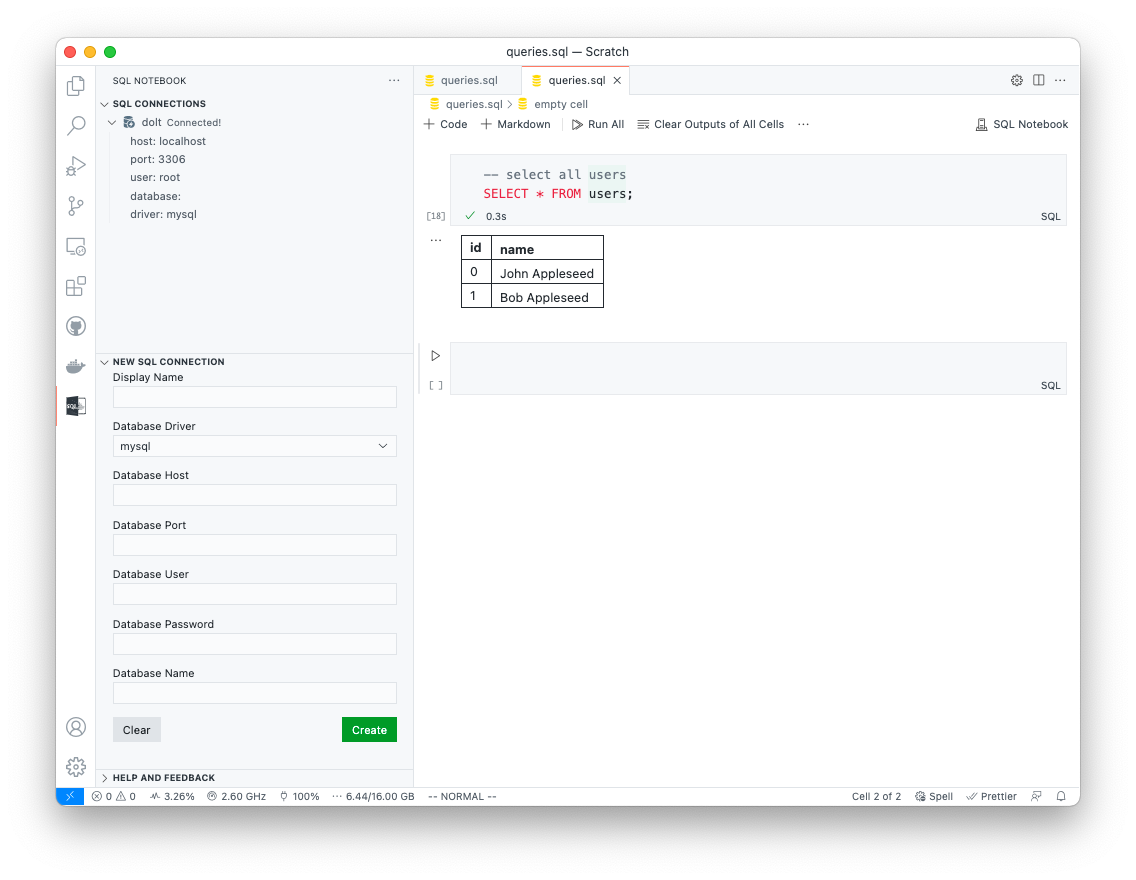
FAQ
If the file is stored as a regular .sql file, how are cell boundaries detected?
Cell boundaries are inferred from the presence of two consecutive empty lines.
Note: this can pose issues with certain code formatting tools. You will need to configure them to respect consecutive newlines.

