I don't know what exactly you mean. Any examples? maybe a video on youtube?
From what I understood, you would probably want to adjust the size immediately by adding another element? So far, such a thing is possible thanks to https://github.com/dprojects/Woodworking/tree/master/Docs#copy-panels It doesn't work for every case and not for any objects, of course.
If you mean that when you create objects, you would create rules in the spreadsheet right away and make the model sticky and scalable, then no. For that, you would need a reference system, each object should have its own memory and detailed information about neighbors.
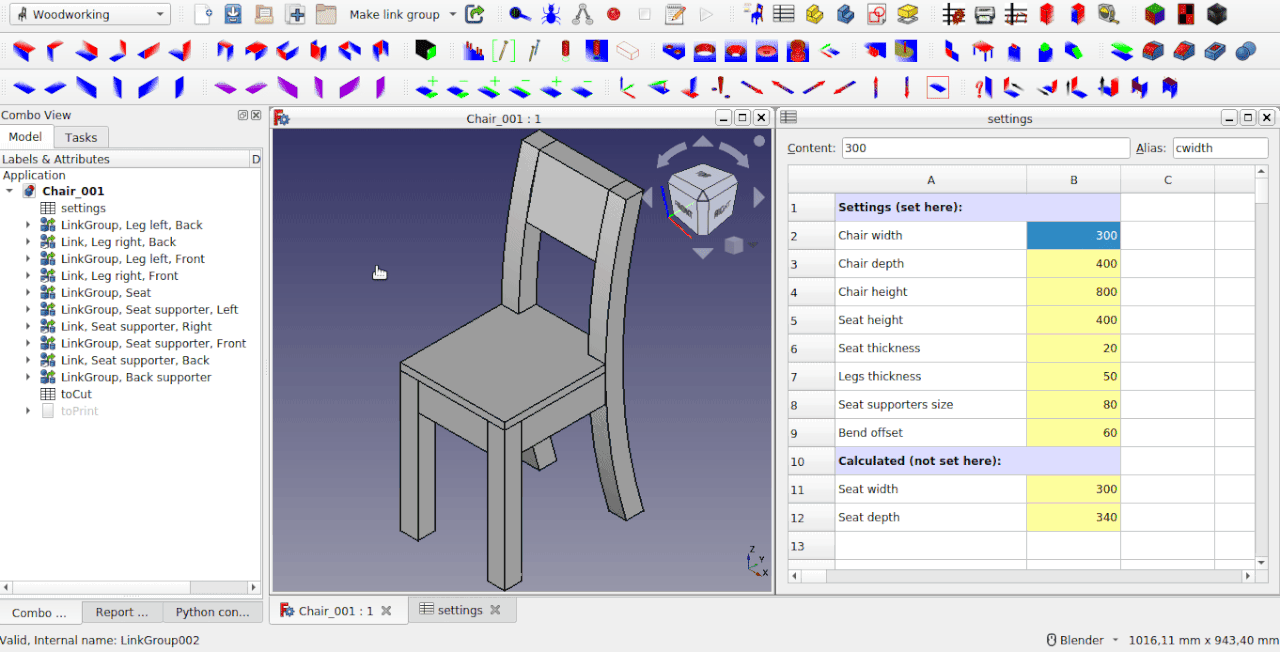

Many thanks for this workbench. I haven't seen it in action yet, but it looks more than promising.
There is one thing, I've struggled with when designing wooden objects in FreeCAD. Oftentimes parts need to match each other rather than be of exactly specified size. Does or will your workbench enable workflow, where the right order of operations rather than very precise measurements make parts fit together? A marking gauge and a knife over calipers and a dial indicator.
Such workflow in theory should fit quite well with parametric design in FreeCAD, however, it requires some tools to indicate the order of operations and dependencies between dimensions.