Thank you for your feedback, and let me tell you that I really like your blog.
I've tested Dallas 18B20 with Raspberry PI Zero W and it worked fine, but i will retest it in a few days. Did you reboot the RPI after setting 1wire pinout, and did you check that pinout remains the same? Did the Dallas address appears in the webGUI select box at the first place?
For the SSD1306 i am using the Luma.Core python library which worked fine when i tried (at July) it may have some problems with Font size. Could you try to play a little with the "Try to display # characters per row" setting? (if the lines are short, and this setting left to '1' it might auto-select bigger fonts than needed) Or if you specify which settings did you use, i will retest it with the same settings.
Currently the native "pwm" command is available and also the WS2812 neopixel LED's can be used with the "neopixel" command. Although the Raspberry has 4 PWM pin that supports hardware PWM, but only has 2 real channel, so i doubt that 4x 12V LED strips will work fine, but can be tried with pwm commands.. ( Channel 0: GPIO18, GPIO12, Channel 1: GPIO13, GPIO19 ) On other pins only software PWM is available which is not very good, i've tried with a PWM controllable SPI Display and i have to say it is flickering as hell. (Of course with the H-PWM it works nicely) As the GPIO's working at 3.3V the 5V devices can only be used with a Level Converter of course.
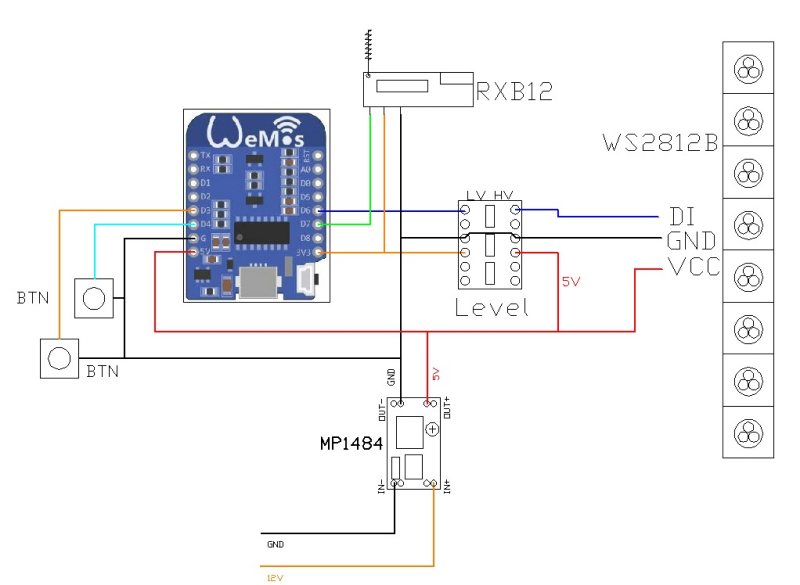
Tried this tonight for the first time on my RPI4 2GB. Dallas DHT11 works a TREAT, GPIO24 with 1-wire and Dallas 18B20 - always returns 0. SSD306 set to 4 lines (128*32). I put in random short text, just a word each line - I'm familiar with this board type - use them all the time... the first 3 lines are ok, the 4th has bottom half missing.
And finally do you think the PI is up to handling 5v serial LED strip or 4 PWM channels for the 12v single colour LED strips (obviously with a separate 12v feed)? It would be nice to add these?