Incidentally, I hadn't actually realised until now that an image could have transparent pixels even when the background select parameter isn't set to 1. I may try and put together another test to see how that is handled in some of the edge cases.
Closed j4james closed 3 years ago
Incidentally, I hadn't actually realised until now that an image could have transparent pixels even when the background select parameter isn't set to 1. I may try and put together another test to see how that is handled in some of the edge cases.
I had always wondered if the dots showing through was an intentional part of the test. And the the two identical lines saying, "Normal Bright Reverse B. Reverse": I had to read the source code find out that those are intentional, though I do forget what they mean. (Before and after changing the palette, I think). It might help to label what they demonstrate right on the image.
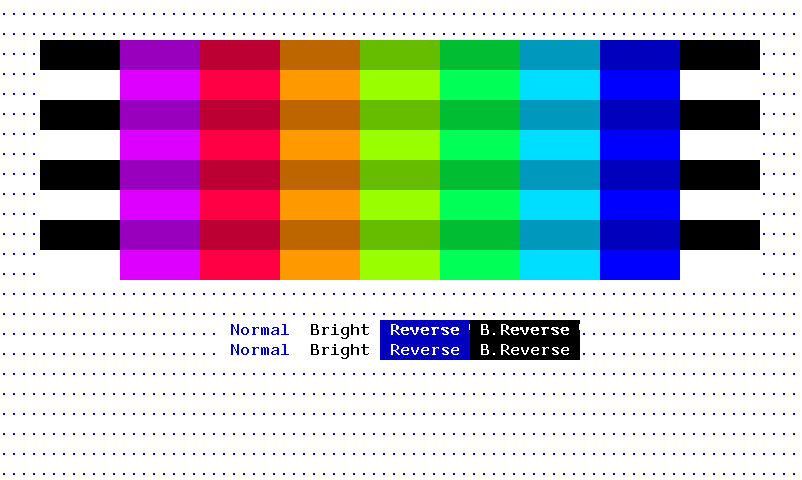
It might help to label what they demonstrate right on the image.
I did consider that, but I think it would require far too much text if you wanted to make it actually useful to the person testing. My preference would be to add a README which goes through each of the tests in detail explaining what they're doing, and why a TE may or may not care to emulate the tested behaviour. The tests by themselves simply identify whether you exactly match the VT340 or not. When you don't match, only then do you need to refer to the README to find out why, and whether you care.
The original raster attribute heights were incorrectly assuming that they would be scaled by the aspect ratio, so they were a fifth of the height they were supposed to be. This resulted in some parts of the image being transparent that were meant to show the background color (blocks 2, 4, and 8 of the first column).
I'm also rather keen to get a new screenshot of this test anyway, because the current one isn't actually showing any of the background color correctly.