ReorderableGridView
Copy from official ReorderableListView
Usage:
dependencies:
reorderable_grid_view: ^2.2.9-alpha.4Example
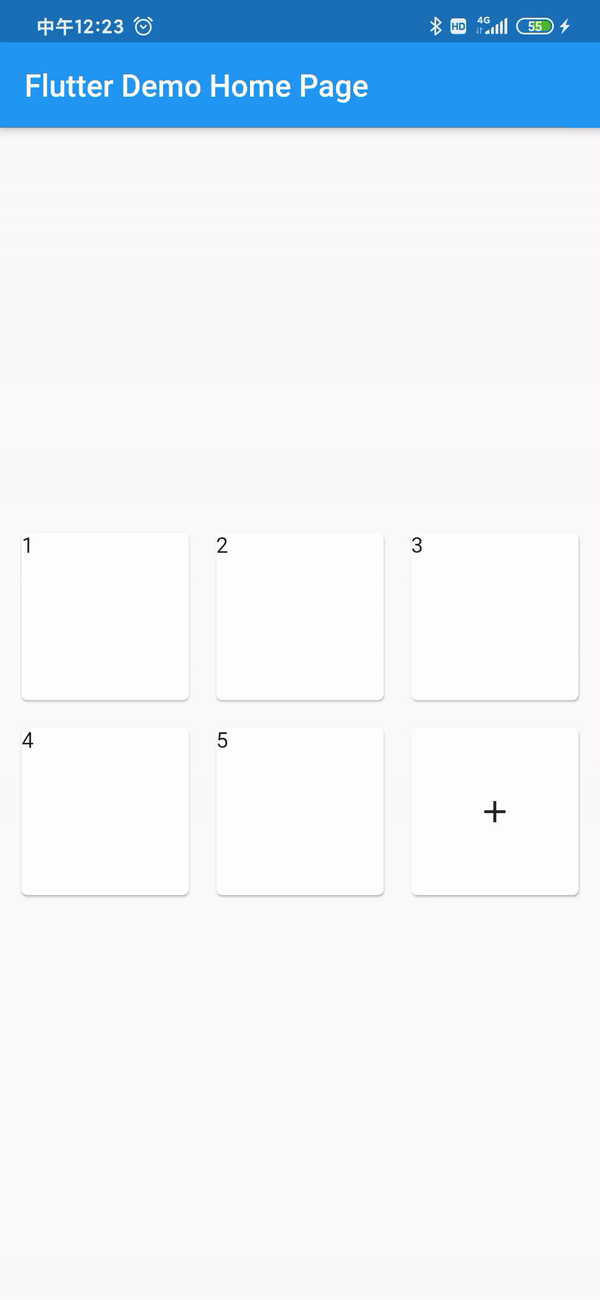
class _MyHomePageState extends State<MyHomePage> {
final data = [1, 2, 3, 4, 5];
@override
Widget build(BuildContext context) {
Widget buildItem(String text) {
return Card(
key: ValueKey(text),
child: Text(text),
);
}
return Scaffold(
appBar: AppBar(
title: Text(widget.title),
),
body: Center(
// use ReorderableGridView.count() when version >= 2.0.0
// else use ReorderableGridView()
child: ReorderableGridView.count(
crossAxisSpacing: 10,
mainAxisSpacing: 10,
crossAxisCount: 3,
children: this.data.map((e) => buildItem("$e")).toList(),
onReorder: (oldIndex, newIndex) {
setState(() {
final element = data.removeAt(oldIndex);
data.insert(newIndex, element);
});
},
footer: [
Card(
child: Center(
child: Icon(Icons.add),
),
),
],
),
),
);
}
}Options
| option | desc |
|---|---|
dragWidgetBuilderV2 |
the drag widget builder |
restrictDragScope |
restrict drag scope to ReorderableGridView, not drag over the scree, default is false |
dragStartDelay |
the longPress time |
scrollSpeedController |
control how speed when scroll down when drag out of viewport |
OnDropIndexChange |
the drop position changed, void (index, oldIndex), oldIndex = nil if is drag start. |
dragWidgetBuilderV2
Normaly you can do like this:
dragWidgetBuilderV2: DragWidgetBuilderV2(
isScreenshotDragWidget: false,
builder: (index, child, screenshot) {
return child;
}
)- child is you dragging widget.
And if you dragging widget has some state, the callback's child can't access the state. So you can do a screenshot like this.
dragWidgetBuilderV2: DragWidgetBuilderV2(
isScreenshotDragWidget: true,
builder: (index, child, screenshot) {
return Image(screenshot);
}
)Constructors
ReorderableGridView.builderReorderableGridView.countReorderableSliverGridView.count
custom reorderable
You can use ReorderableWrapperWidget to custom your reorderable.
Use ReorderableWrapperWidget as root. and it's descendants is ReorderableItemView[] list
ReorderableWrapperWidget(child: SomeCollection(children: ReorderableItemView))
Important
- the
placeholderBuilderis not right when the list is very long, is not fixable for now. please see issue 47 - can drag out of scope in
ReorderableSliverGridView, please see issue 52
TODO
fix placeholderBuilder is not right when the list is very long
Other link project
If this project is not fit your meet, you can try those other projects