Hey Patrick,
This is actually not a bug, you can adjust the zIndex of the nested tables to fit your needs.
In your example, setting style={{ zIndex: 0 }} on the nested tables will solve the issue.
Closed pfo-omicsstudio closed 3 days ago
Hey Patrick,
This is actually not a bug, you can adjust the zIndex of the nested tables to fit your needs.
In your example, setting style={{ zIndex: 0 }} on the nested tables will solve the issue.
Describe the bug When using nested tables, the table headers do not render in the correct order. Specifically, the headers of the nested table(s) appear above the header of the parent table.
To Reproduce Using the following sample code, expand one of the rows and scroll down in the parent datatable. You should immediately notice the header of the nested table overlapping the header of the parent table:
Expected behavior Thee headers of the nested table(s) should render behind the header of the parent table.
Screenshots
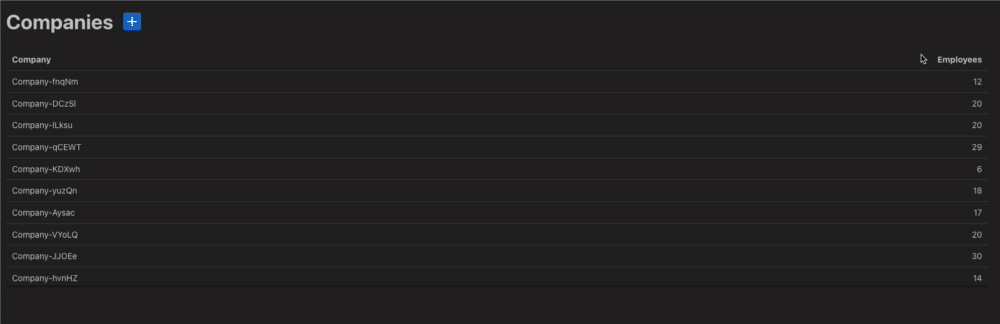
If the gif is too crunchy, you can find the video itself on gyazo.com here: https://gyazo.com/d8484ac8d4ab2763adcfd957b2feb9c1
Desktop: