Team's Response
The properties in the edited json file have the same pair of address and postal code, which is why upon launching the application, the application will detect duplicate properties in the data file and thats why it starts with an empty property book.
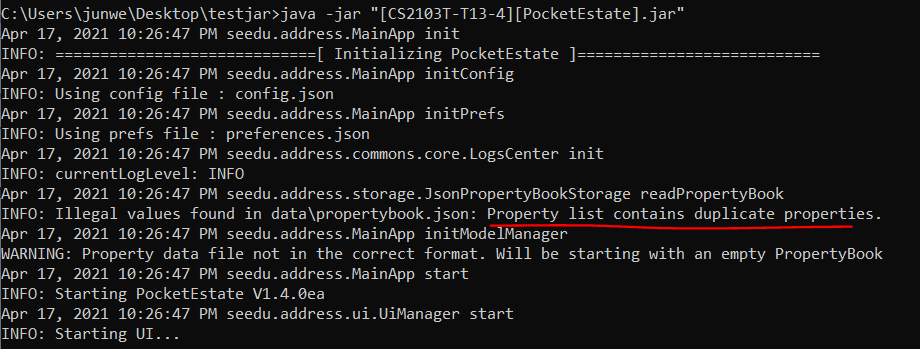
Items for the Tester to Verify
:question: Issue response
Team chose [response.Rejected]
- [x] I disagree
Reason for disagreement: I disagree in a sense that as a property management with Windows OS, I do not expect myself to see the logger info to check.
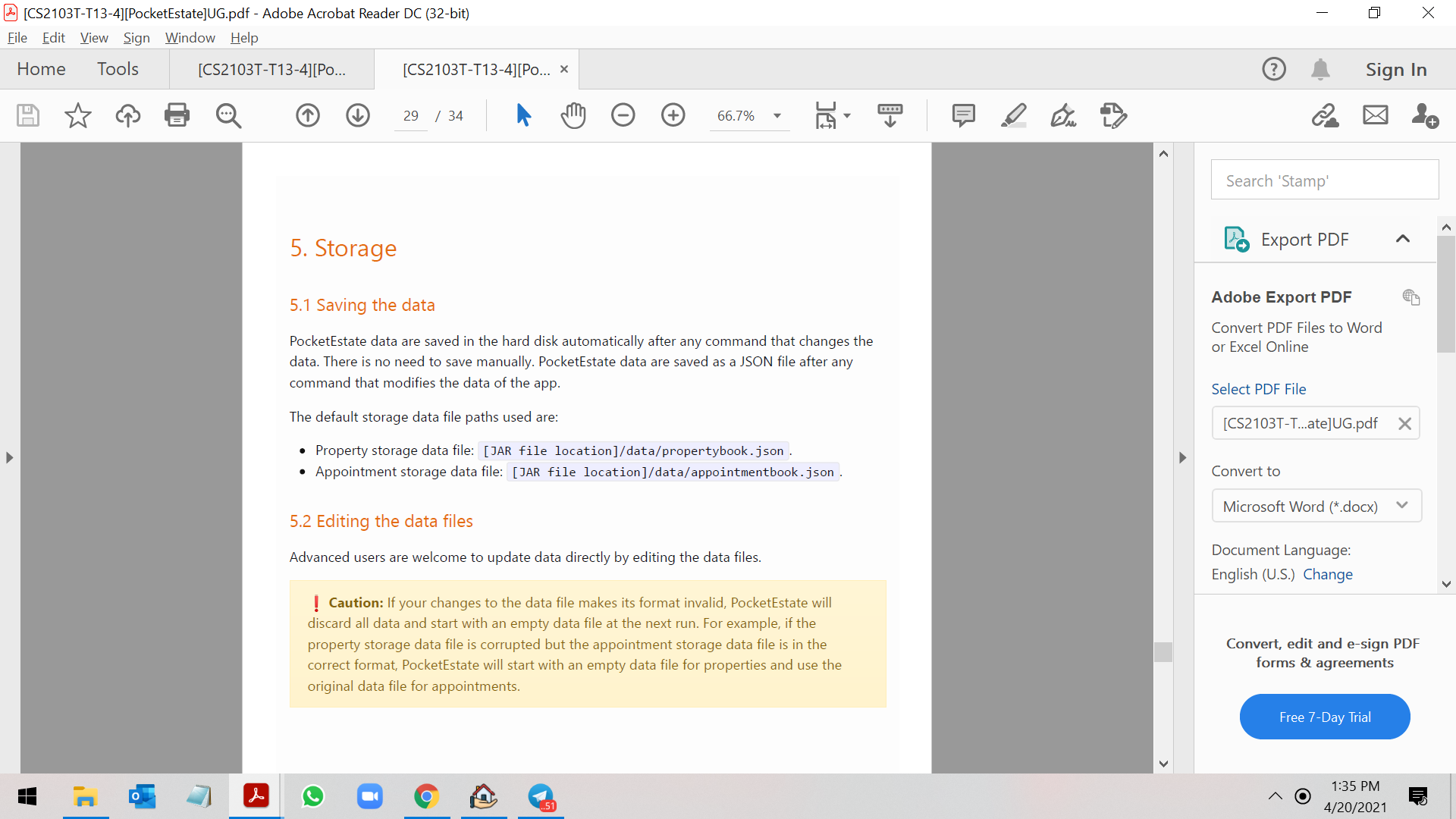
Here, it only states that the JSON file will get reset on invalid format. In my opinion, this is unclear as invalid format may means only wrong syntax error, and that means normal data violating the condition of the app may still run.
:question: Issue severity
Team chose [severity.Low]
Originally [severity.Medium]
- [ ] I disagree
Reason for disagreement: [replace this with your explanation]
I manually edited the json file of propertybook.json with this
{ "properties" : [ { "name" : "Bishan", "propertyType" : "Hdb", "address" : "Blk 150 Bishan Street 11 #02-101", "remark" : null, "postalCode" : "571150", "deadline" : "Jun 30, 2021", "client" : "Client Asking Price: $0", "tagged" : [ ], "status" : null }, { "name" : "Bishan", "propertyType" : "Hdb", "address" : "Blk 150 Bishan Street 11 #02-101", "remark" : null, "postalCode" : "571150", "deadline" : "Jun 30, 2021", "client" : "Client Asking Price: $9,223,372,036,854,775,807", "tagged" : [ ], "status" : null } ] }
the app loads with this