Fuse
What is Fuse?
Fuse is a super lightweight library which provides a simple way to do fuzzy searching.
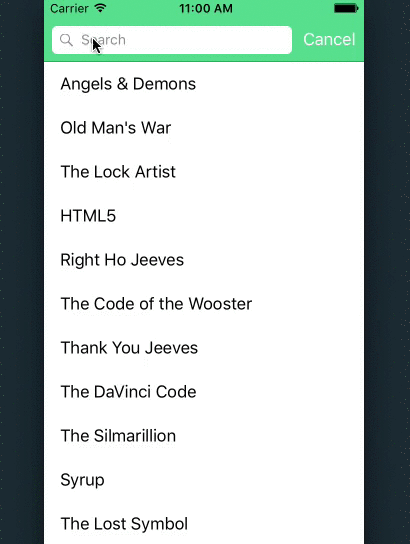
Usage
Example 1
let fuse = Fuse()
let result = fuse.search("od mn war", in: "Old Man's War")
print(result?.score) // 0.44444444444444442
print(result?.ranges) // [CountableClosedRange(0...0), CountableClosedRange(2...6), CountableClosedRange(9...12)]Example 2
Search for a text pattern in an array of srings.
let books = ["The Silmarillion", "The Lock Artist", "The Lost Symbol"]
let fuse = Fuse()
// Improve performance by creating the pattern once
let pattern = fuse.createPattern(from: "Te silm")
// Search for the pattern in every book
books.forEach {
let result = fuse.search(pattern, in: $0)
print(result?.score)
print(result?.ranges)
}Example 3
class Book: Fuseable {
dynamic var name: String
dynamic var author: String
var properties: [FuseProperty] {
return [
FuseProperty(name: "title", weight: 0.3),
FuseProperty(name: "author", weight: 0.7),
]
}
}
let books: [Book] = [
Book(author: "John X", title: "Old Man's War fiction"),
Book(author: "P.D. Mans", title: "Right Ho Jeeves")
]
let fuse = Fuse()
let results = fuse.search("man", in: books)
results.forEach { item in
print("index: " + item.index)
print("score: " + item.score)
print("results: " + item.results)
print("---------------")
}
// Output:
//
// index: 1
// score: 0.015
// results: [(key: "author", score: 0.015000000000000003, ranges: [CountableClosedRange(5...7)])]
// ---------------
// index: 0
// score: 0.028
// results: [(key: "title", score: 0.027999999999999997, ranges: [CountableClosedRange(4...6)])]Example 4
let fuse = Fuse()
fuse.search("Man", in: books, completion: { results in
print(results)
})Options
Fuse takes the following options:
location: Approximately where in the text is the pattern expected to be found. Defaults to0distance: Determines how close the match must be to the fuzzylocation(specified above). An exact letter match which isdistancecharacters away from the fuzzy location would score as a complete mismatch. A distance of0requires the match be at the exactlocationspecified, adistanceof1000would require a perfect match to be within800characters of the fuzzy location to be found using a 0.8 threshold. Defaults to100threshold: At what point does the match algorithm give up. A threshold of0.0requires a perfect match (of both letters and location), a threshold of1.0would match anything. Defaults to0.6maxPatternLength: The maximum valid pattern length. The longer the pattern, the more intensive the search operation will be. If the pattern exceeds themaxPatternLength, thesearchoperation will returnnil. Why is this important? Read this. Defaults to32isCaseSensitive: Indicates whether comparisons should be case sensitive. Defaults tofalse
Example Project
To run the example project, clone the repo, and run pod install from the Example directory first.
Requirements
Installation
Fuse is available through CocoaPods. To install it, simply add the following line to your Podfile:
pod "Fuse"License
Fuse is available under the MIT license. See the LICENSE file for more info.





