@tobiasKaminsky PR #6799 provides only partial fix for first reported problem.
Second problem - controls messed up after screen switch - is much more sinister.
Preview works by adding PreviewMediaFragment to the stack, on top of OCFileListFragment. The problem is that both fragments are attached to the activity and both depend on "global" activity state with different expectations.
When screen is updated (resumed from background or rotated), FileDisplayActivity.onResume() retrieves OCFileListFragment and calls OCFileListFragment.listDirectory() that reconfigures fab_main button and sort_list_button_group via
OCFileListFragment.updateLayout().
This happens when PreviewMediaFragment is on top of the fragment backstack.
Issue could be caused by some subtle changes of shared state modification in commit 38c28332e266fa3f4324868b36963fc0d3176700. I'm not sure if this is where the problem was introduced, as commit history suggests that the FAB manipulation was there before as well.
I see 2 possible fixes for this problem:
1) remove the FAB modification code from OCFileListFragment - it does not own it and should not touch a shared resource; move the code to the owning activity that will coordinate updates depending on displayed content
2) launch media preview as separate activity that does not attach OCFileListFragment
Since I'm having very limited time recently, I cannot immediately take care of it atm. :(
I hope the bug analysis will be helpful in resolving it.
Note: Items 1 & 2 are addressed; leaving open to track enhancement idea in item 3 and updated issue title to reflect that idea
PROBLEM 1 - music controls not working
### ~~Steps to reproduce~~ 1. ~~Open music file~~ 2. ~~try to pause it~~ ~~Screenshot: music controls not responsive.~~ 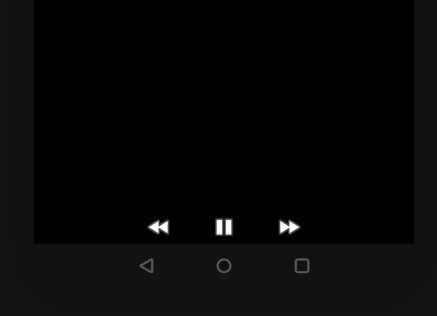PROBLEM 2 - exiting & re-opening music player renders weird layout
### ~~Steps to reproduce~~ ~~1. Open music file~~ ~~2. hit HOME to minimize it~~ ~~3. open it again from multitasking view~~ ~~A non-responsive layout is rendered with no music controls, FAB and some elements from main view:~~ 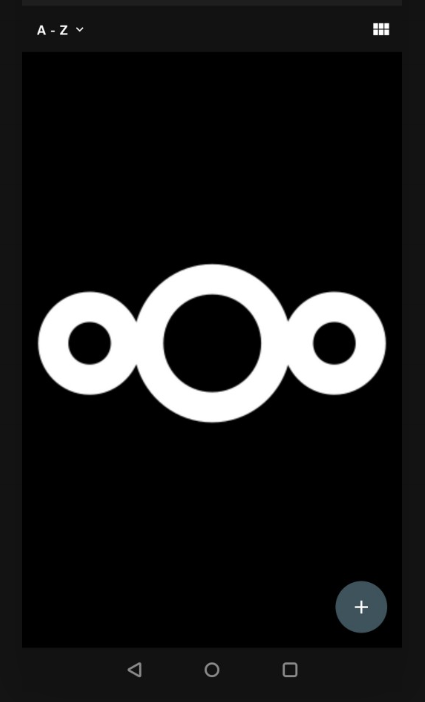PROBLEM 3 - tapping music player notification produces no response
Steps to reproduce
Nothing happens. I believe the player should open.
Android version: 10
Device model: OP5T
Nextcloud app version: 3.13.0
Nextcloud server version: 19