I use "compile" instead of "implementation".
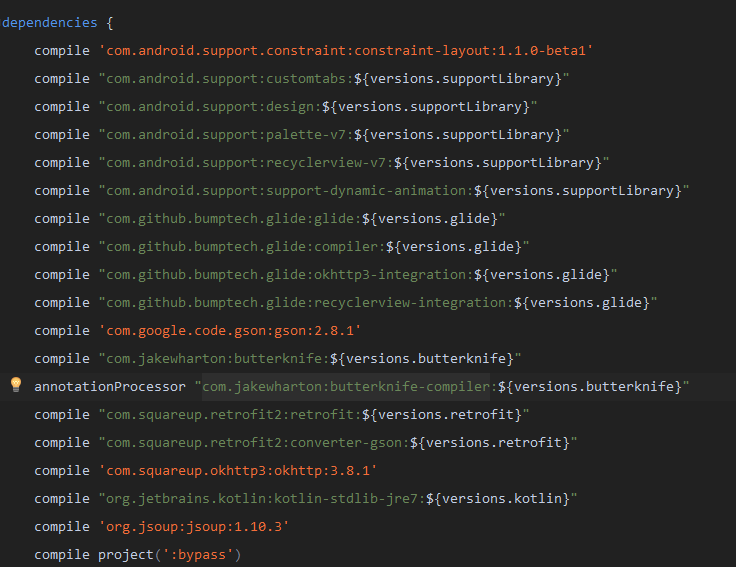
Closed amlwin closed 7 years ago
I use "compile" instead of "implementation".
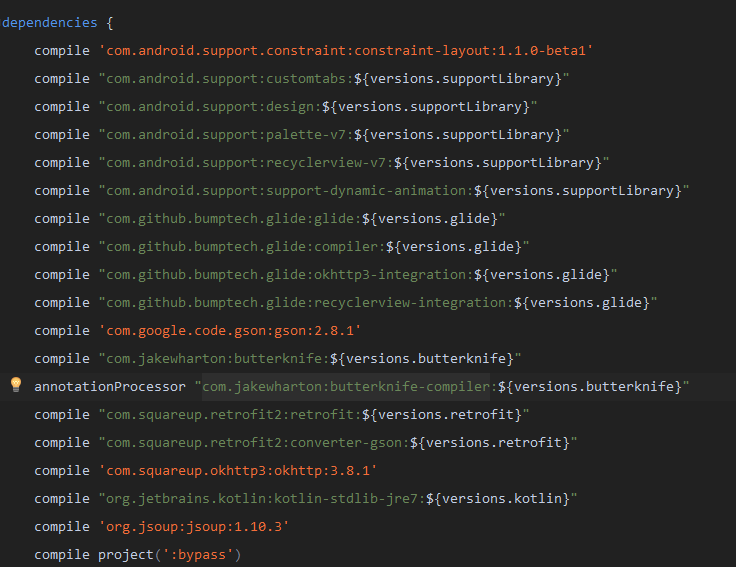
Sorry but you'll have to update to Android Studio 3 betas and Gradle 4.1 to build Plaid.
@Jarvanh Thanks. it is solve by changing implementation to compile
Thanks @nickbutcher too. I'm new to Open Source Software.If I have a chance I want to be part of contributors in Plaid.
Welcome to Open Source! Look forward to seeing your contributions in the future.
gradle版本的问题,新版本用到api和implementation,这一点要注意。
Gradle sync failed: Could not find method classpath() for arguments [com.google.gms:google-services:4.2.0] on object of type org.gradle.api.internal.artifacts.dsl.dependencies.DefaultDependencyHandler.
Consult IDE log for more details (Help | Show Log) (7 s 458 ms)I recently started project in android studio. can anyone tell me please how to solve above error.im getting sync failed.
Gradle sync failed: Could not find method classpath() for arguments [com.google.gms:google-services:4.2.0] on object of type org.gradle.api.internal.artifacts.dsl.dependencies.DefaultDependencyHandler. Consult IDE log for more details (Help | Show Log) (7 s 458 ms)I recently started project in android studio. can anyone tell me please how to solve above error.im getting sync failed.
did you find the solution?
Hello I'm New to OSS
I'm using android studio 2.3.3 and getting error while I build Plaid
here are app level gradle
here are project level gradle