Team's Response
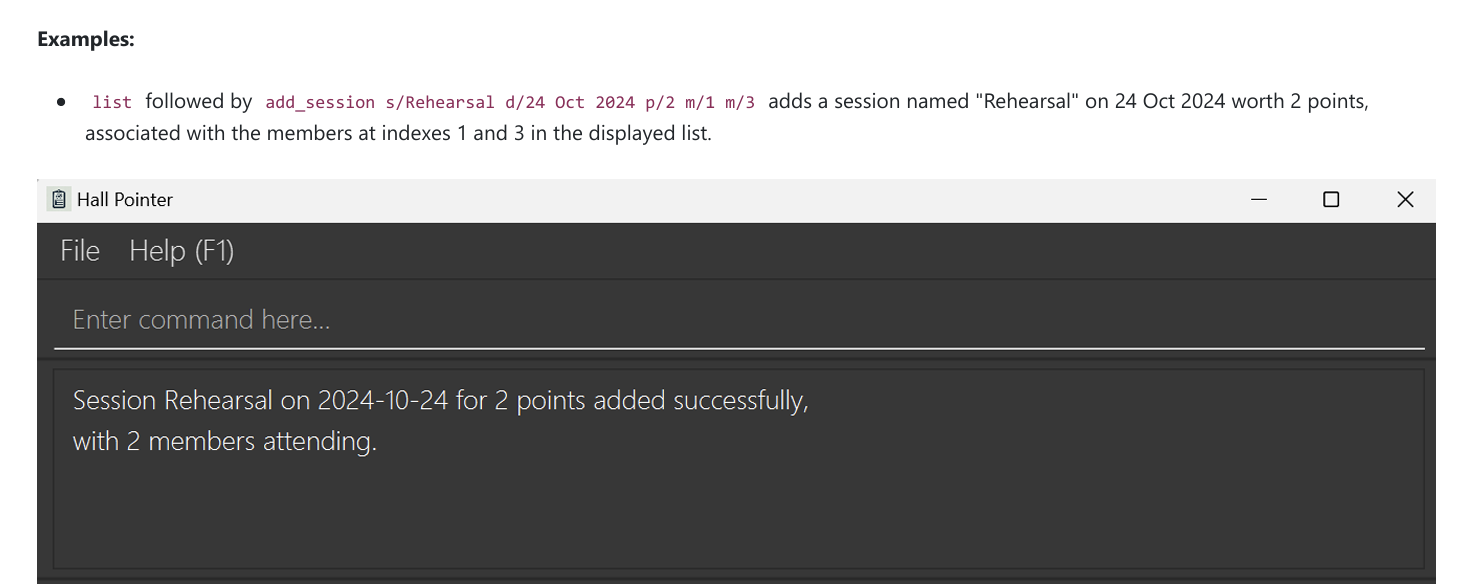
As shown in our UG example commands and screenshot, it shows the correct format for the date. Moreover, the date format is shown in the error message when user enters an invalid date format.
However, we do note that we should have stated explicitly the format in the UG and will be classifying it as a low severity bug.
Duplicate status (if any):
--
When trying to add a session date, the constraint that the session date needs to be in the format 'dd MMM yyyy' is not specified anywhere in the documentation, this leads to end users being confused as to the format of the session date, and would have to input a invalid date to find out when shown the error message shown below
To recreate
Run the application
Enter the command
add_session s/Test Session d/12/11/23 p/1 m/1into the command boxSee error message which shows that the session must be in the format dd MMM yyy, with a given example
Expected Behavior
The expected behavior is that the user documentation for the add_session command should inform the user that the session date must be in the format dd MMM yyy and that dd yyy are numerical while MMM follows the first 3 letters of the month
Actual Behavior
As shown in the screenshot below, the constraint on date is not specified on the user documentation
Proposed Improvment
For a better and more information user documentation, add a section in the user documentation which states that the constraint on the session date is that it has to follow the fomat dd MMM yyy and that the dd and yyyy sections are numerical and MMM follows the first 3 letters of the month
[original: nus-cs2103-AY2425S1/pe-interim#927] [original labels: severity.Medium type.DocumentationBug]