Team's Response
We appreciate the detailed explanation!
However, after careful consideration, our team feels that this bug report should be classified under NotInScope.
The following are our considerations:
Firstly, this behavior is a minor inconvenience. If the user accidentally deletes the terminal output, it does not affect user data which is good.
Secondly, this behavior could be easily rectified by typing the necessary command to view the command prompt again.
Most importantly, this bug is difficult to fix, and would likely take a lot of our implementation effort away from our core functionality.
However, we agree that this behavior could be beneficial to fix in the future, so we will improve this in subsequent iterations. Therefore we will classify it under NotInScope.
Duplicate status (if any):
--
Steps to reproduce: Selecting/Putting the cursor on the CLI output response box and pressing Ctrl + Cackspace (for Windows) or Command + Backspace (for Mac) will actually edit the response text.
Before: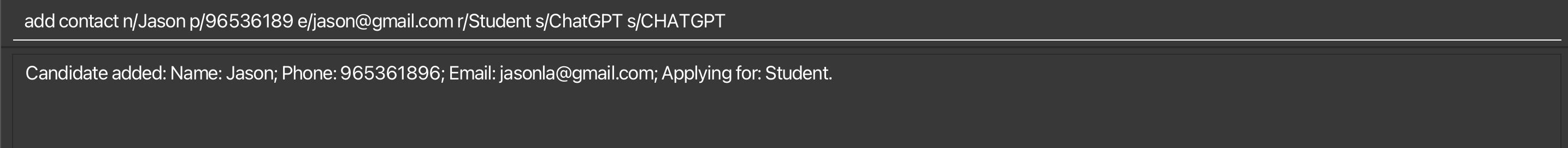 Cursor placed between 9 and 6, the first 2 digits of the phone number
Cursor placed between 9 and 6, the first 2 digits of the phone number
After: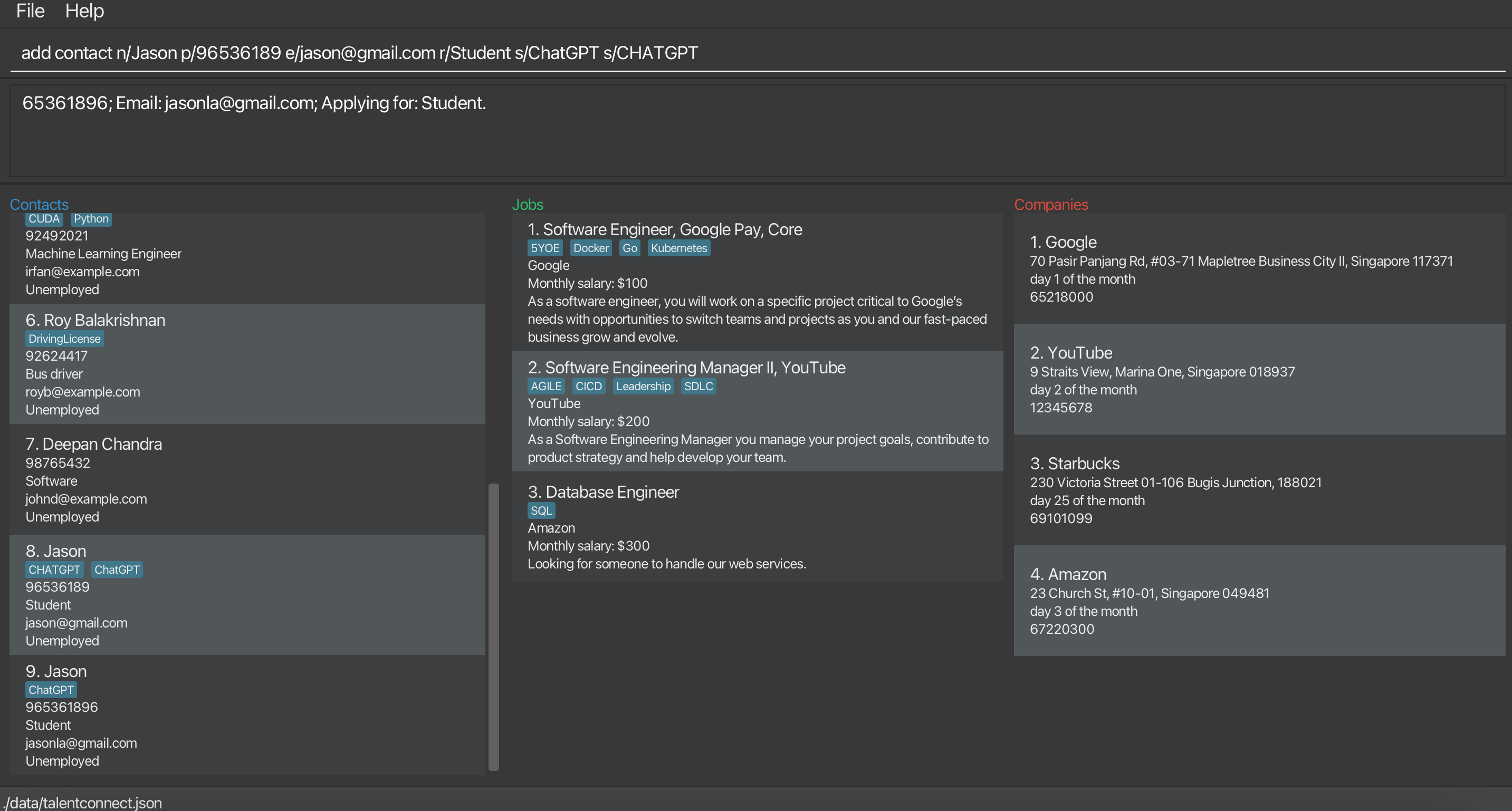
Justification: The output box is in close proximity with the command input box. Ctrl + Backspace is a legit keyboard shortcut to delete word by word. Hence, users may inevitably misclick considering their close proximity and use Ctrl + Backspace to delete the input box word by word, only to see the output box getting deleted word by word. This can be annoying to users as they are probably using the output box to refer to command format when editing a wrong input command format for example.
[original: nus-cs2103-AY2425S1/pe-interim#402] [original labels: type.FeatureFlaw severity.Low]