Team's Response
Thank you for pointing it out. I have tried to reproduce this bug, but it doesn't seem to be an issue on my side. Refer to below for the pictures
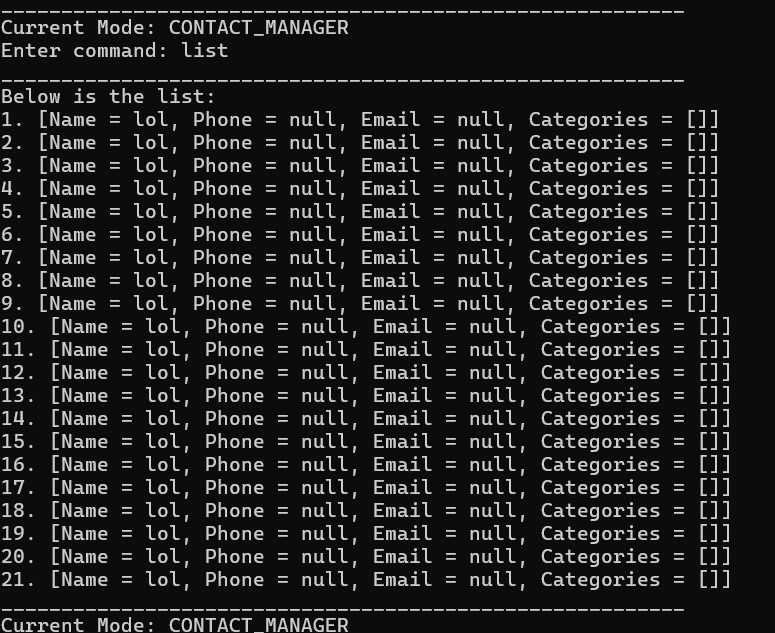
Upon closer inspection, I realised, you might have been experiencing a lag issue? or something to do with your laptop. I came to this conclusion because if you see the circled portion in the picture below (picture was from yours), it somehow cut off some parts of the output. This would not be the problem with our application then.
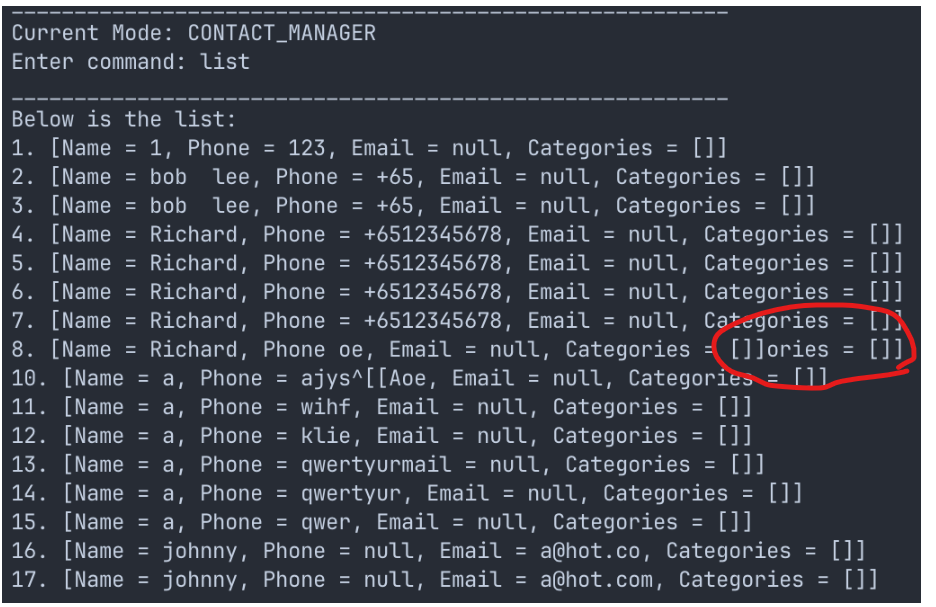
Additionally, to ensure that we really could not reproduce this bug, we have tried the following:
- edit the data file manually (ie. instead of using the program, we used the data file to add all the contacts). This proofed to be working as intended
- edit the data file to cause a corruption (removed the colon from the commands). PlanPal specified for me the error line. Using list function, we show the list of contacts up until the line of error, which is intended.
- We also went to the extreme case, where we considered that maybe you decided to put the whole contact info under name field (see pictures below) to mimic what we saw in line 8 of the list in your picture. Even then, the error does not come up.
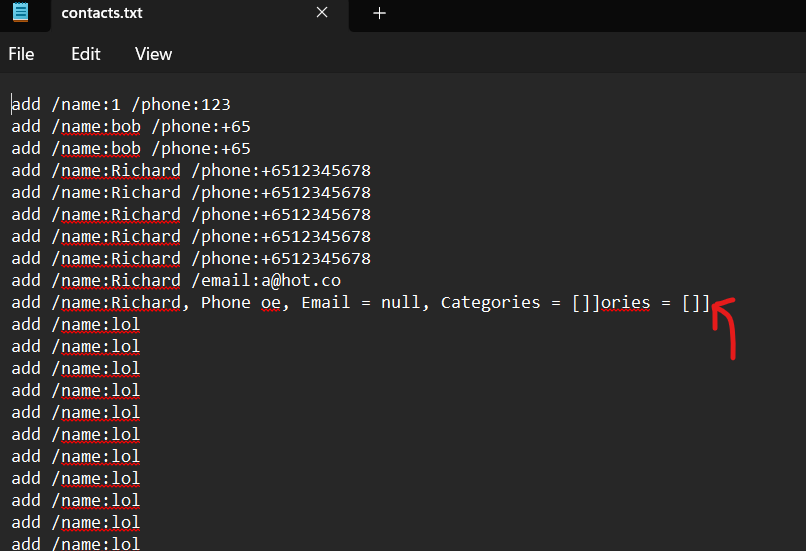
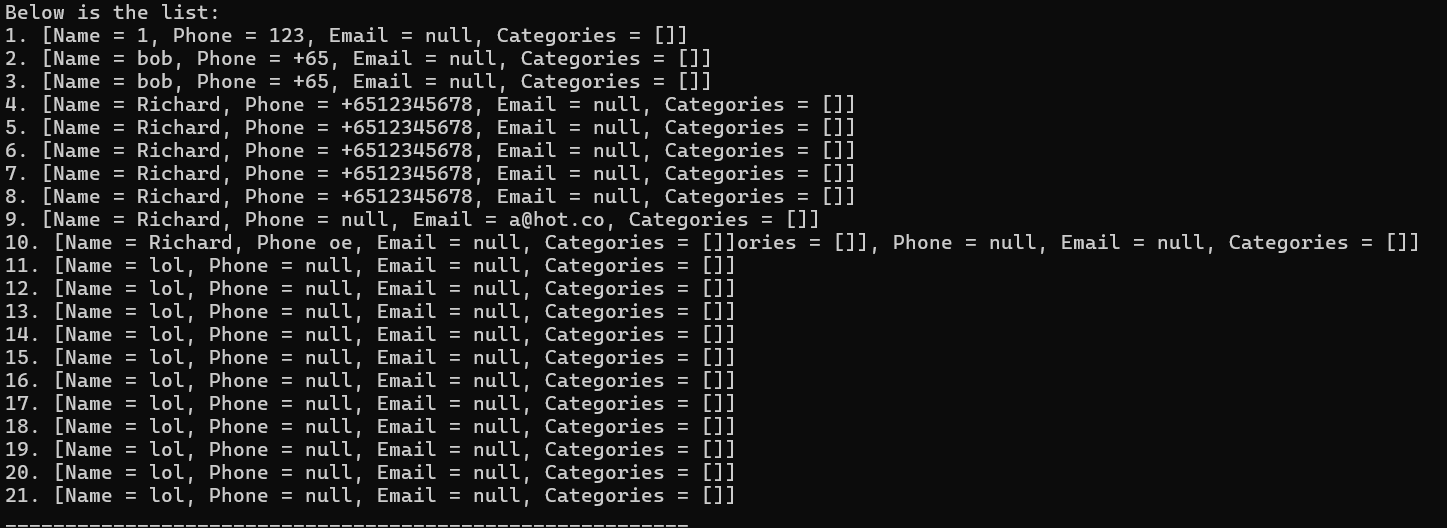
Duplicate status (if any):
--
Describe the bug
After adding more than 17 inputs. Notice that when I run
list, index 9 is missing. Nodeletecommand has been run yet.To Reproduce
listcommandExpected behavior
Able to list contacts a increasing order without missing index.
Screenshots
Desktop
[original: nus-cs2113-AY2425S1/pe-interim#34] [original labels: severity.Medium type.FunctionalityBug]