[Guide] How to Downgrade Apps on AppStore with iTunes 12.6.5 & Charles Proxy (no Jailbreak).
If you think this guide is useful, considering support me via Paypal 
Table of Content
I. Notes
- iTunes 12.6.5 only works on Windows. Apple discontinued iTunes 12.6.5 on macOS. Even if you manage to get iTunes 12.6.5 on your Mac, the download feature will not work.
- The guide seems complicated, but it's very easy to follow. Plus, you only need to do Steps 1, 2, and 3 once (there are 5 steps in total).
- Jailbreak is NOT needed. Since the IPA comes directly from iTunes, it's encrypted and can be installed directly, no sideloading. The IPA is 100% legit!
- You can get any version of any app, as long as that version is still available on the App Store.
- Supports both iOS and iPadOS apps.
II. Requirements
- iTunes 12.6.5 - the latest version of iTunes that supports download apps. Download: Apple iTunes 12.6.5.3 - 32bit | 64bit | (backup).
- A Windows machine: Windows XP/7/10/11 are supported. You can also use a VM Windows. Tested on an Apple Silicon mac with Paralles Desktop & Windows 11. Boot Camp should work as well.
- Charles Proxy: I use version 4.2.7 but I don't think it matters (No need to crack Charles Proxy). Download here/ back up
- An Apple ID for iTunes: Use a spare ID if you like. Keep in mind that if you switch to another ID, you'll need to re-do the process from Step 3.
III. Getting Started
Step 1. Preparing
- Nothing special about Charles Proxy, so I'll focus on iTunes.
- After you install iTunes successfully, go to
Edit > Preferences > Advancedand untickCheck for new software updates automaticallyto prevent iTunes from asking for updates. - If you get an error about Library.itl when opening iTunes: Go to
C:\Users\Username\My Music\iTunes\and delete the existing Library.itl. - Log in to iTunes with your prepared Apple ID:
Account > Sign-in. -
The
Build version number(orBuild Number) of the version you want to downgrade:-
Method 1: You can get the
Build version numberof most apps on the App Store from ipaarchive or Appstore.bilin (backup). -
Method 2: Ask a jailbroken user who has AppStore++ installed to get the
Build version numberfor you. -
Method 3: Look at the
buyProductcontent and search forsoftwareVersionExternalIdentifier. The very bottom line is equal to the latest version. Keep trying until you succeed. -
Method 4: Almost the same as Method 3. See here.
-
Step 2. Install Charles Root Certificate
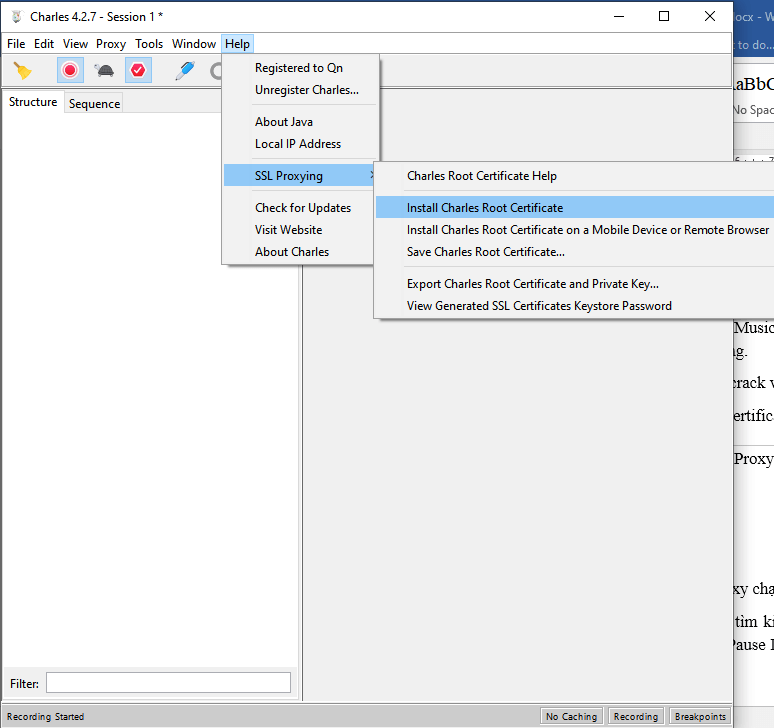
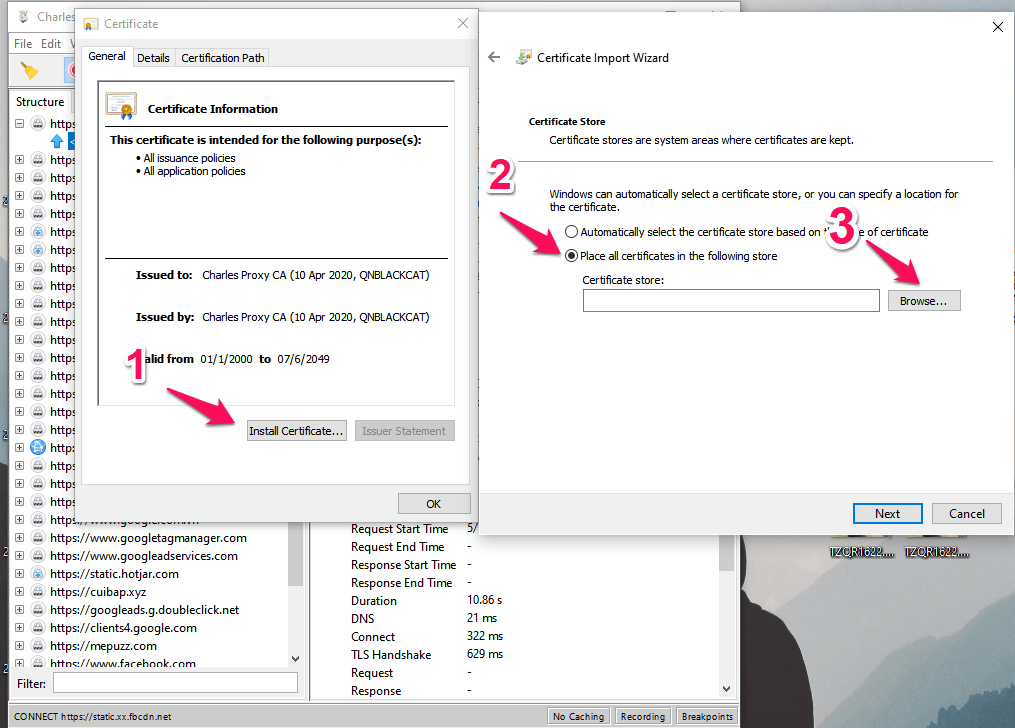
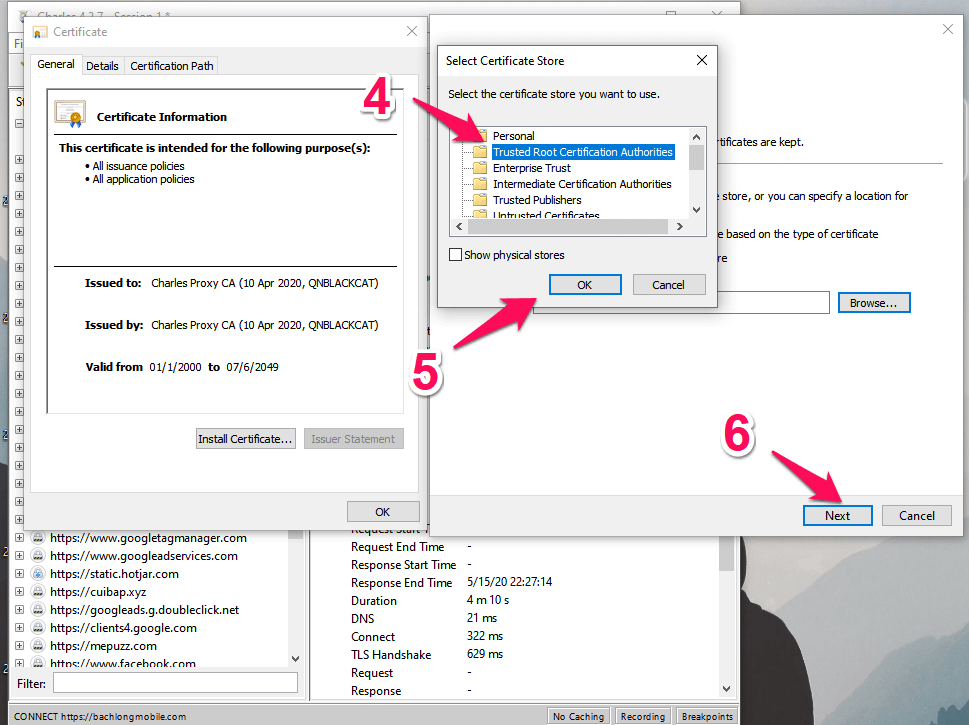
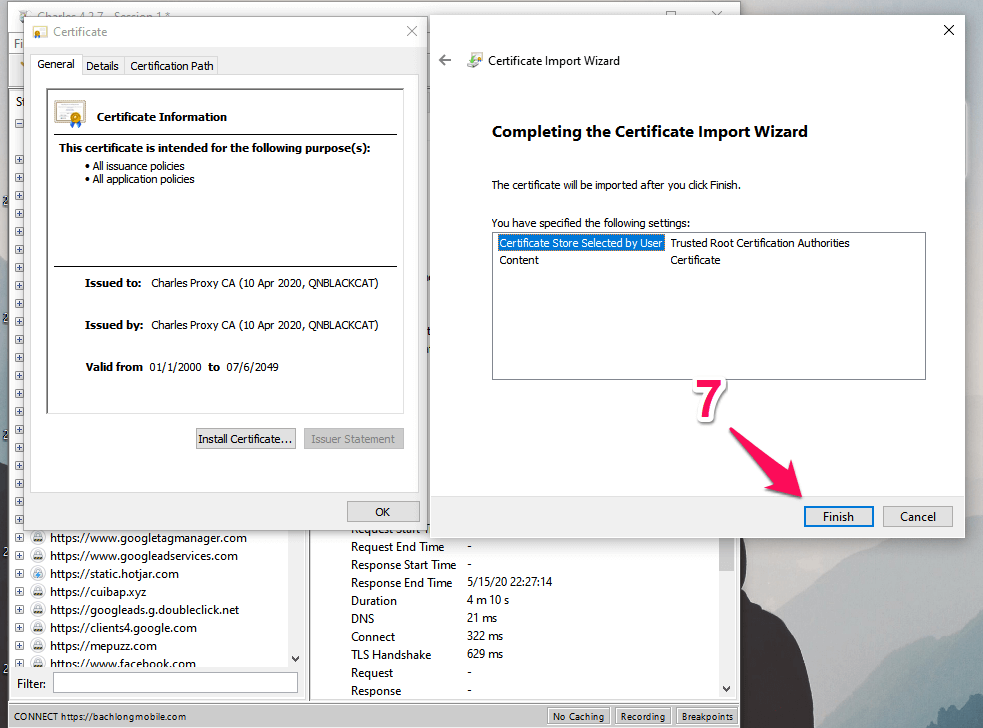
Congrats! You just installed Charles Proxy Certificate! See the FAQ section for how to remove the Charles Proxy Certificate if you don't need it anymore
Step 3. Create the Breakpoint
(This is where the fun begins!)
Step 3.1. Open iTunes & Charles Proxy
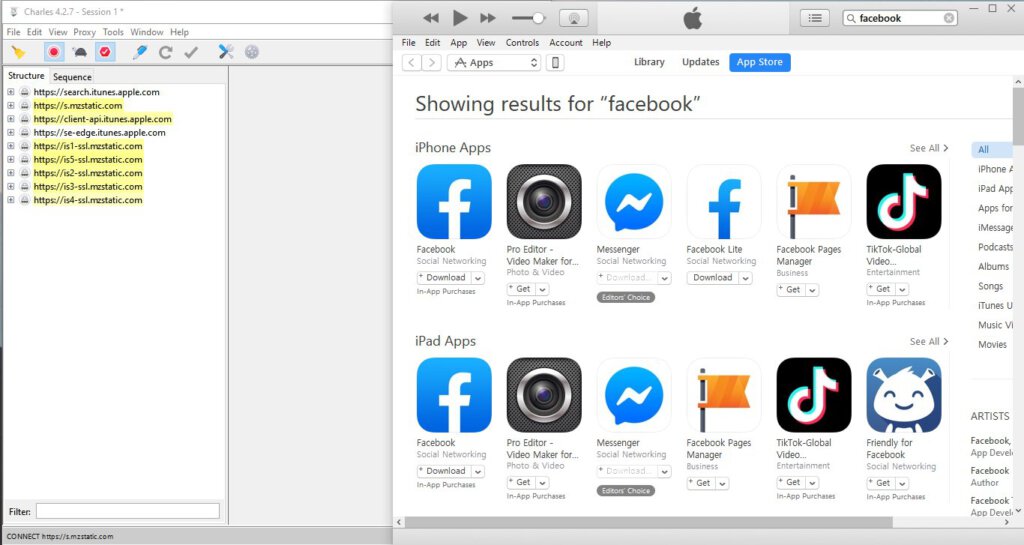
Step 3.2.
- Search for the app you want to downgrade. I will get the IPA of Facebook v161.0 as an example.
- If the app is removed from the App Store but still available in your Purchased tab, it can be found in
Account > Purchased.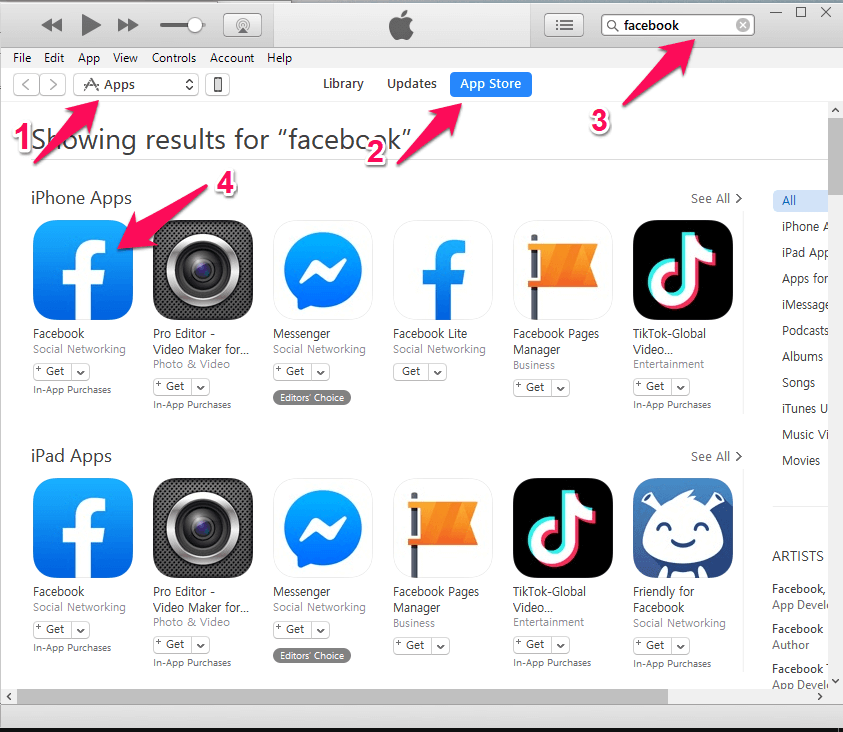
Step 3.3.
- Select
GetorDownloadto download Facebook. This is not the version we want, so we'll delete it.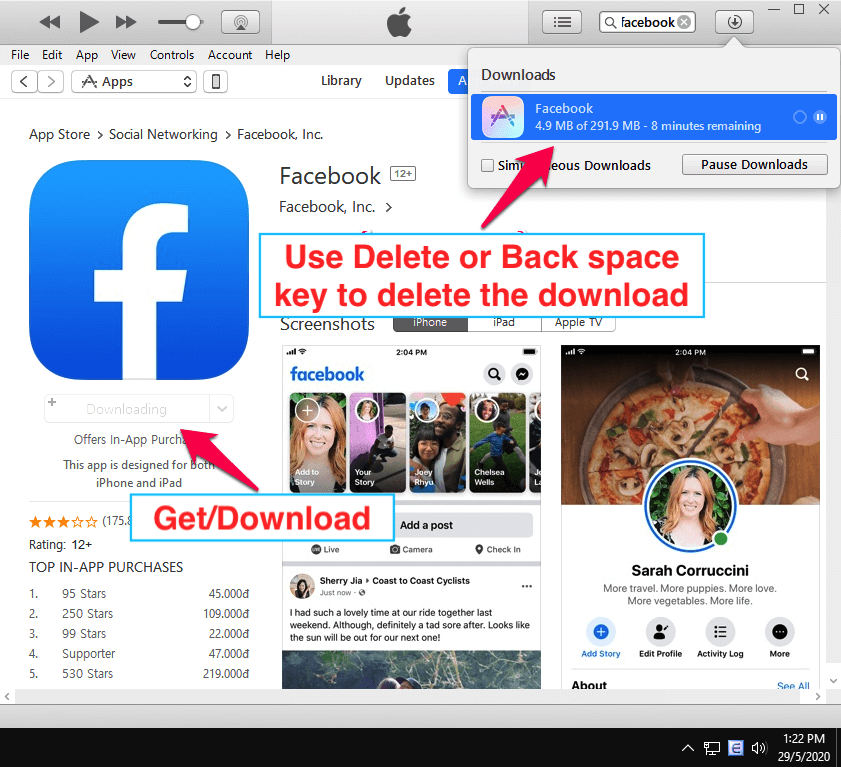
Step 3.4.
- Now, go to Charles Proxy, and you'll see a list of domains. Find a domain that has a form of `p-buy.itunes.apple.com
**, where **` represents two random numbers. As you can see in the picture below, mine isp31-buy.itunes.apple.com. Right-click on it and selectEnable SSL Proxying.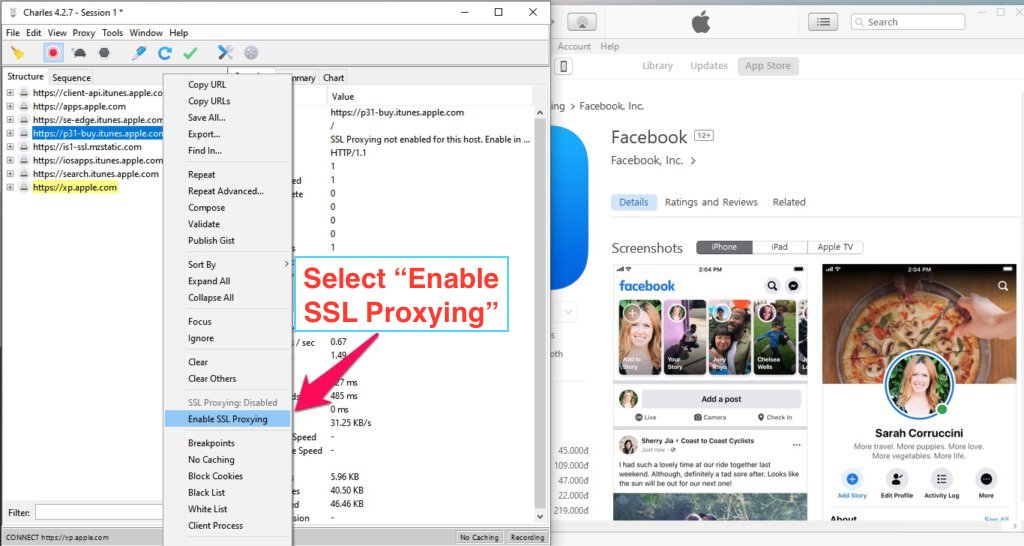
Step 3.5. Enable the Breakpoint
- Go back to iTunes and download Facebook again. This is still not the version we want, so we'll delete it.
- In Charles Proxy, you'll see a new
p31-buy.itunes.apple.comaddress with a blue icon at the top of the line. Expand this address tobuyProduct, and then follow the pictures: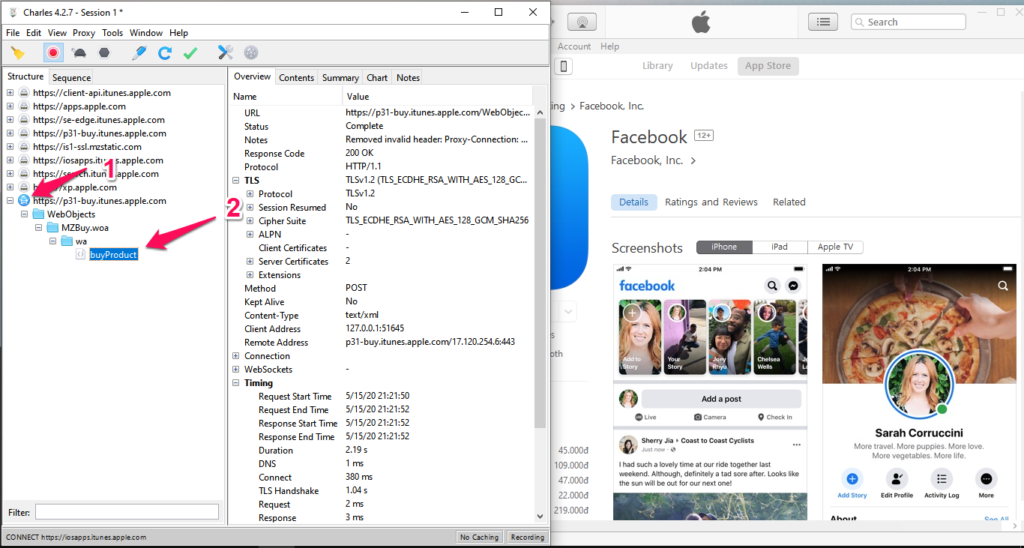
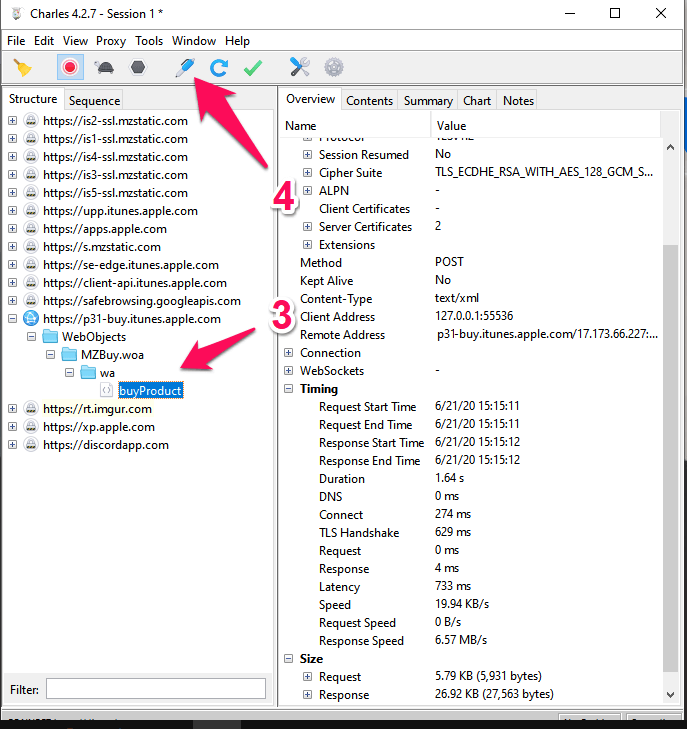
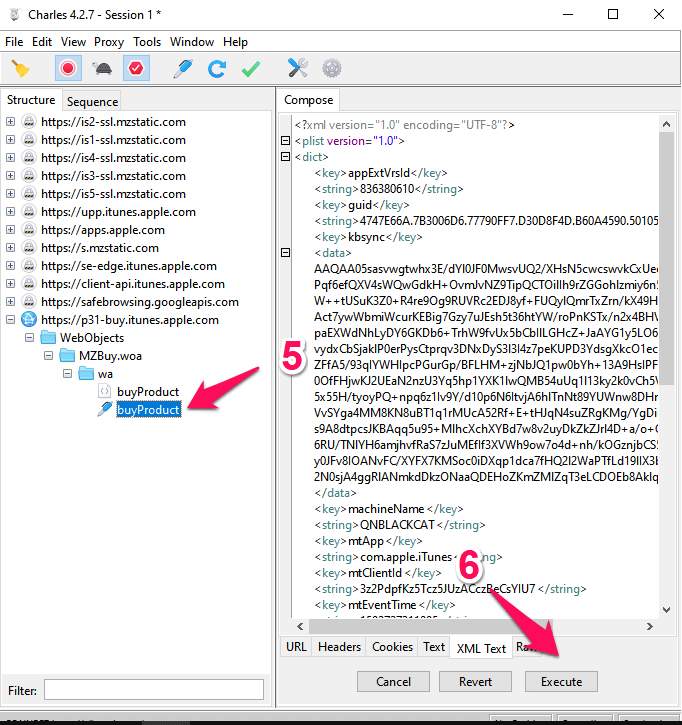
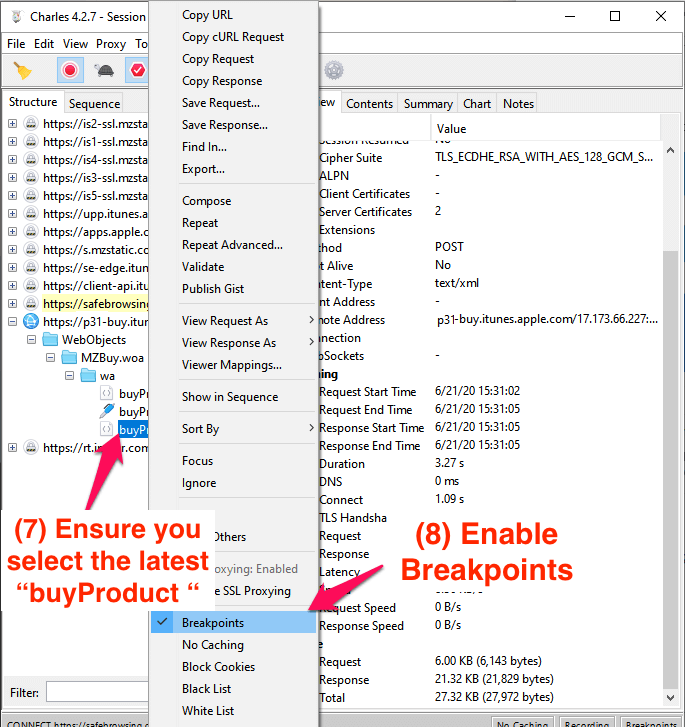
Step 4. Get the old version of the appplication (IPA)
Note: You only need to do all the previous steps once. Next time you downgrade an app, you'll start from this step (Step 4).
- Go back to iTunes and download Facebook again! Charles Proxy will automatically show the Breakpoint popup.
- Edit Request > XML Text > Replace the current
Build version numberof Facebook with theBuild Numberof Facebook v161.0 (826067593) > Execute > Execute. Now iTunes will download Facebook v161.0 instead of the latest version. - In some cases, the Breakpoint popup can appear twice. Simply edit the current
Build version numberlike above one more time, and you're good to go.
But how do I know the
Build version numberof Facebook v161.0 is826067593? - Read the Preparing Section carefully 😉
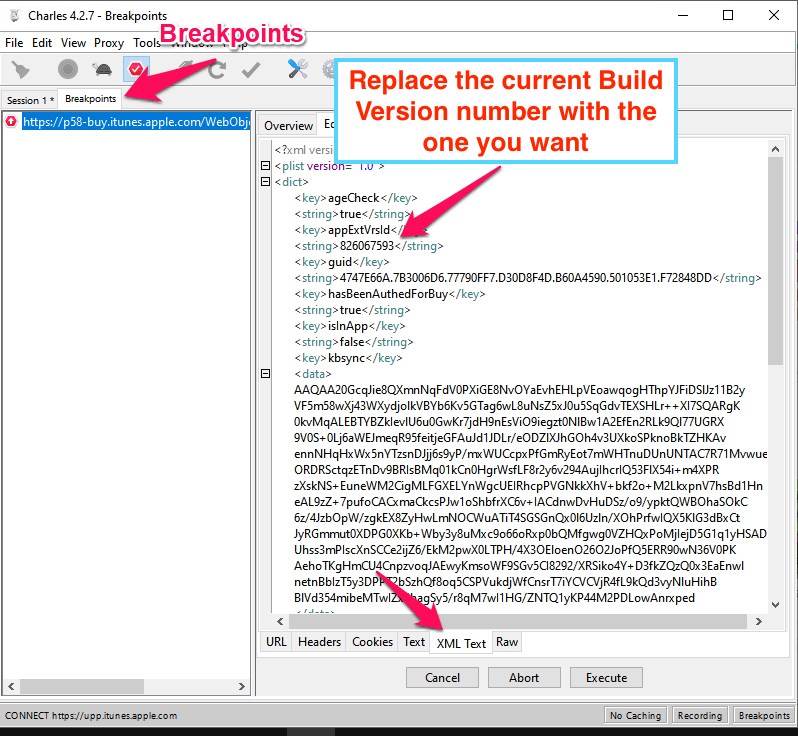
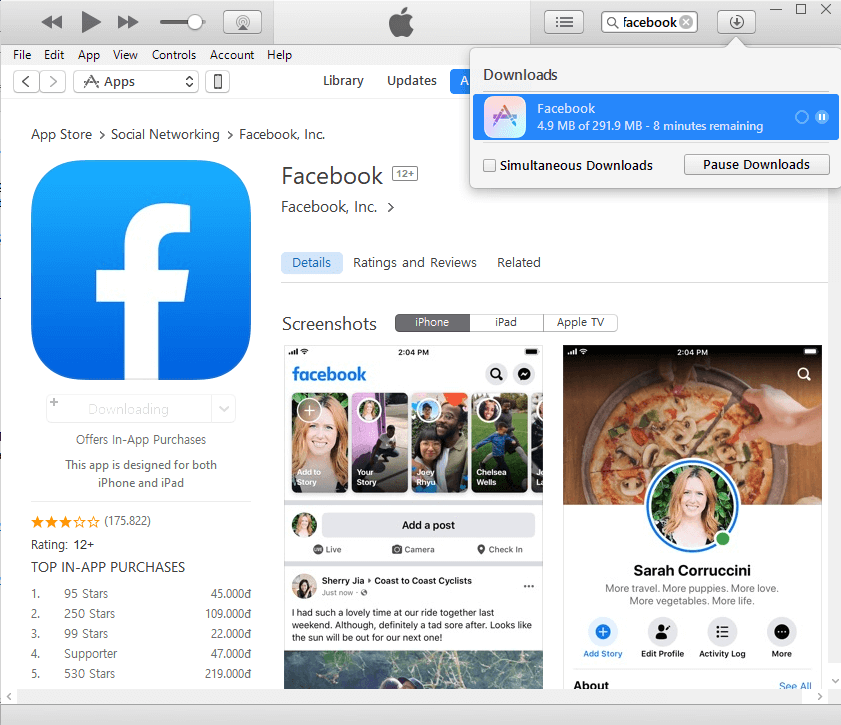
Step 5. Install the IPA
5.1. Windows
- [**AppManager**](https://github.com/kawaiizenbo/AppManager) (recommended): Plug your device into your PC, click on **`Install new`** and select the IPA.  - **iMazing**: **`Manage Apps > Device Tab > Drag & Drop the IPA into the window.`** _(Note: iMazing **does** work on Windows, but I'm too lazy to set up iMazing on Windows just for two screenshots)._ 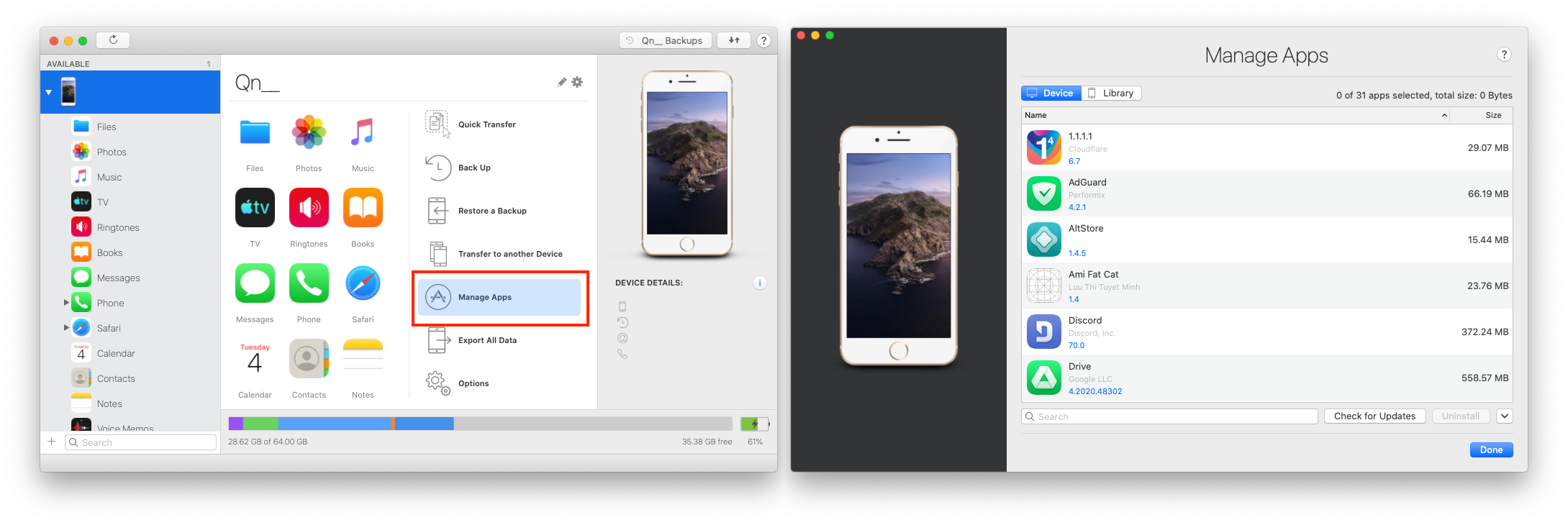 - **3uTools (may not be safe, not recommended)**: Drag & drop the IPA into the Apps tab. 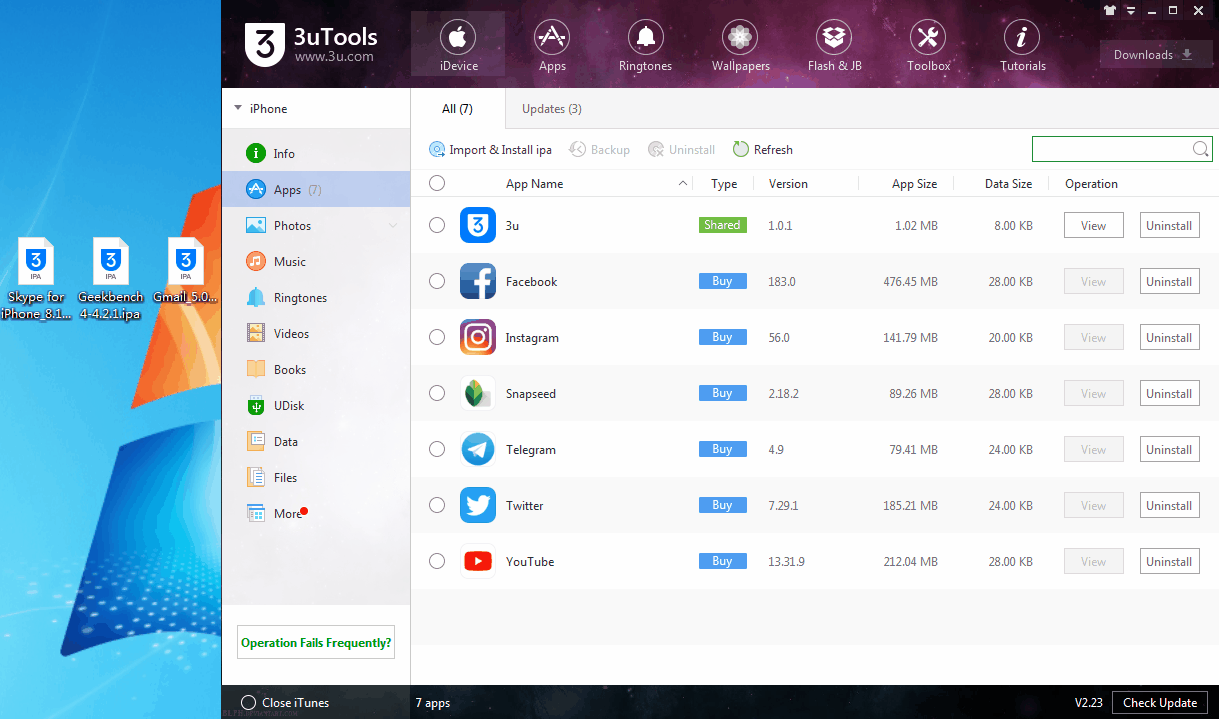5.2. macOS
- If the Apple ID used to download apps on iTunes and the Apple ID used on your iPhone are the same, simply Airdrop the IPA to your phone to install it. - Otherwise, you can use [Apple Configurator 2](https://apps.apple.com/us/app/apple-configurator-2/id1037126344) to install the IPA. 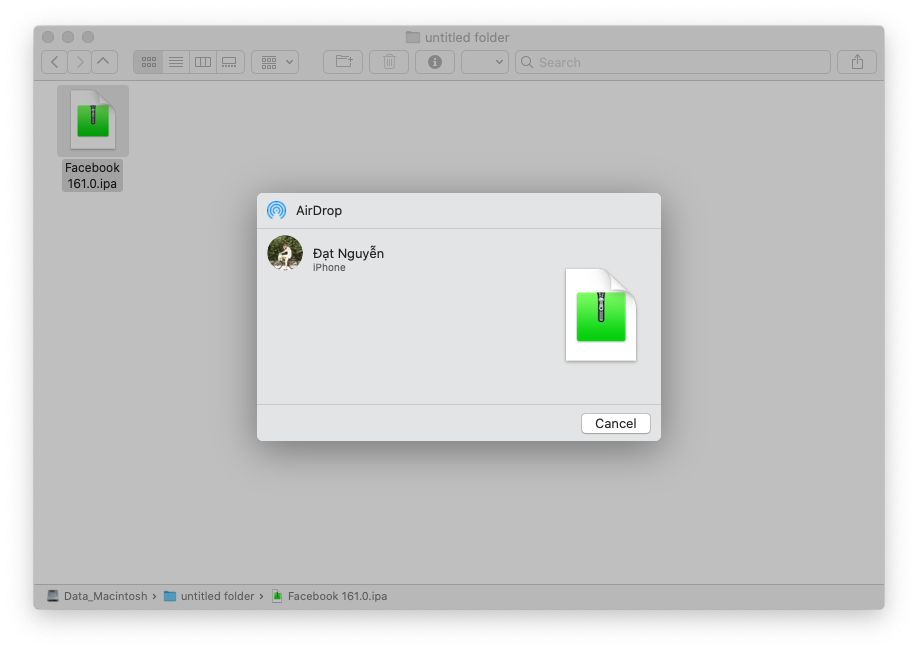5.3. I don't have a computer (seriously?)
1. Upload the iPA to a cloud storage that supports direct URL generation (Ex: Dropbox, archive.org, MySharePoint...). 2. Go to [Manifest.plist Generator](https://qnblackcat.github.io/Manifest-Generator/) to generate a Manifest.plist. Upload & get its direct url. 3. Go to [itms Generator](https://qnblackcat.github.io/Manifest-Generator/) to create an iPA installation link _(You must open the link in Safari)._IV. FAQ
1. I can't see the Build number of the version I need on either ipaarchive or Appstore.bilin?
- The easiest way to get the Build version number is to ask a jailbroken user who has AppStore++ installed. Just tell them the app and the version you need.
- If you have nobody to ask, you could try this way. It will take a while depending on your luck. More details here.
- Still can't find the Build version number? Well, open a new issue, and I will help you. You must include the AppStore's URL of the app.
2. The app forces me to update to use it!
- There's not much you can do in this situation (unless you're jailbroken). You probably have to update it.
3. How to prevent Appstore auto update for the downgraded app?
- This requires Apple Configurator, so macOS only. See: https://github.com/qnblackcat/How-to-Downgrade-apps-on-AppStore-with-iTunes-and-Charles-Proxy/issues/26
4. Can I share the IPA with my friends?
- Absolutely yes! However, you have to give them the Apple ID you used to get the IPA. Why? Because the first time they open your app, they will be asked to enter the purchased ID.
- Don't want to share your main account? Use a clone Apple ID then.
5. Can Apple revoke my IPA?
- No, they can't! If you have used iOS long enough, you might remember the time when we could download IPA directly from iTunes. Our IPAs came from iTunes just like an app from the App Store. Apple can do nothing about it.
6. Can the app receive push notifications?
- Again, the IPA comes from iTunes, which is the same as the App Store... So YES, it works like an app from the App Store.
7. I got errors installing the IPA via AltStore/Sideloadly/...
- The IPA is encrypted with your purchase ID. You CAN NOT sideload it. I mentioned how to install the IPA in Step 5. (FYI: you only sideload decrypted IPA. You DO NOT sideload encrypted IPA!).
8. Can I install the IPA from iTunes via Filza?
- Yes, you can install the IPA using Filza.
9. What happens if I use another Apple ID?
- You have to restart the process from Step 3.
10. Apps crash on opening?
- Most likely the version is too old and not compatible with your current iOS/iPadOS anymore.
11. How do I remove Charles Proxy Certificates?
- Open the Run window (Windows + R) and type in
certmgr.msc. - In the certmgr window, go to Trusted Root Certification Authorities - Certificates - Right-click on the Charles Proxy CA certificate and delete it.
