Ok this seems to be on my system only :( A friend just tried on another pc and everything looks fine. Is there anything i can investigate to fix this? Windows 10, GTX 1050
Open tgd-git opened 5 years ago
Ok this seems to be on my system only :( A friend just tried on another pc and everything looks fine. Is there anything i can investigate to fix this? Windows 10, GTX 1050
@tgd-git Just to make sure, is it the only GPU or is it a laptop which also have integrated Intel GPU? (asking because GTX 1050 is often found in laptop)
Yes it is a laptop with intel UHD 630. Thanks for this hint! Just checked and xenko was always starting with the integrated graphics. did not see this :( Now i changed the nvidia settings to prefere the 1050 and the AO looks fine! So just a problem with intel graphics. Sorry for the fuss.
for this i always have the nvidia GPU activity symbol in the system tray enabled: https://ccm.net/faq/41241-nvidia-display-gpu-activity-icon-in-the-notification-area
Anyway will stick to intel in the editor as long as it gets the job done. Laptop and the nvidia working all the time is quite annoying regarding temperature and noise :(
@xen2 is it something we can detect in the editor? We could add the name of the GPU in the status bar or as a watermark in the game view.
There is a "hacky" fix for this but maybe that isn't appropriate to use in Xenko and it's a Windows only solution. http://lucasmagder.com/blog/2014/05/exporting-data-symbols-in-c-for-nvidia-optimus/
Independent of forcing NVIDIA (or offering option to choose), we should check why AO doesn't work on Intel. I wonder if it's a bug on their side or our side?
Release Type: Official Release
Version: 3.0.0.6
Platform(s): Windows
Describe the bug AO looks patchy, blocky, lowres. When moving camera, effect "rolls" across geometry. Can not tweak settings to look any good.
To Reproduce Open any of the shipped example scenes, turn on AO. Same in editor and running game.
Expected behavior Decent AO effect like advertised in the docs.
Screenshots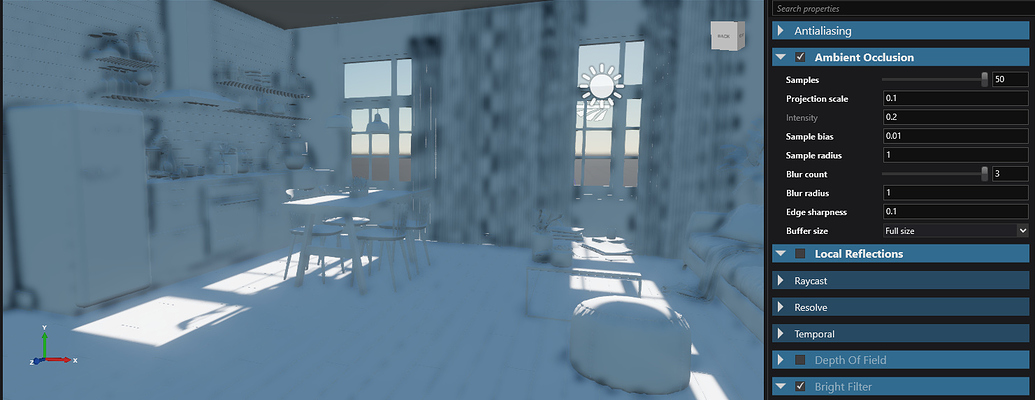


Additional context Forum question: https://forums.xenko.com/t/ao-lowres-and-patchy/1721/6