@aboqasem If you can describe what you want to achieve, I may be able to help you get there. The best venue for this discussion would be https://github.com/romkatv/powerlevel10k/issues.
Closed romkatv closed 1 year ago
@aboqasem If you can describe what you want to achieve, I may be able to help you get there. The best venue for this discussion would be https://github.com/romkatv/powerlevel10k/issues.
Any solution to make this work? It even works, but only after the command has been executed.
For example, seeing the current openshift/kubernetes context is useful before running oc/kubectl CLI.
Prompt may change in response to what you are typing
Here's an example where prompt shows Google Cloud credentials and Kubernetes context when the command you are typing invokes
gcloudorkubectlrespectively.
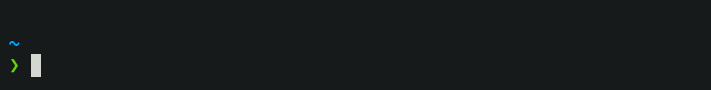
Besides dong
exec zshis there no other way to solve the new line issue?exec zsheliminates some of the features of Warp that I want to try out
Did you try and see this above your comment? It just resolved your same issue for me: https://github.com/warpdotdev/Warp/issues/2851#issuecomment-1683299631
I'm the author and maintainer of powerlevel10k (a zsh theme). I see in the docs that Warp does not support powerlevel10k. Is there anything I can help you with?
I haven't used Warp but from other terminals with similar capabilities I gather that you need to annotate prompt and the command line with special escape codes. Powerlevel10k has built-in support for popular annotations. The right kind of annotation is enabled automatically based on the terminal (iTerm2, Kitty, VSCode, etc.). I could do the same for Warp but I would need to know what needs annotating. Perhaps you have a specification of the protocol?
Warp Internal (ignore) - linear-label:770f6576-d6c0-4e4f-a259-fc64b5156087