That's very strange 🤔
The artifacts you're seeing look like they could be a result of stuff overlapping/bleeding into eachother in the font atlas, but that's not meant to be possible - everything gets laid out with a 1px border to avoid that:

Which font are you using? If it's a free one, I can possibly try to replicate the issue on my end.
Summary: continuous changing text using set_content() has a chance to cause glitching on display text. (acttached images)
Steps to reproduce:
Expected behavior:
Additional info:
tetra 0.5.7, OSX Catalina
Screenshots: // This happen after call set_content() several times.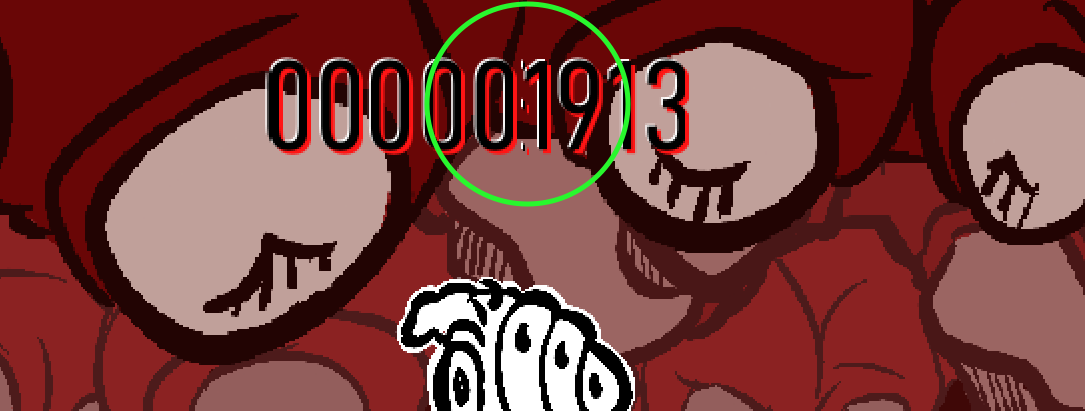
// This text call set_content() once but show it later. Between setup and the time it draws on screen. The game call set_content() on another text object several times.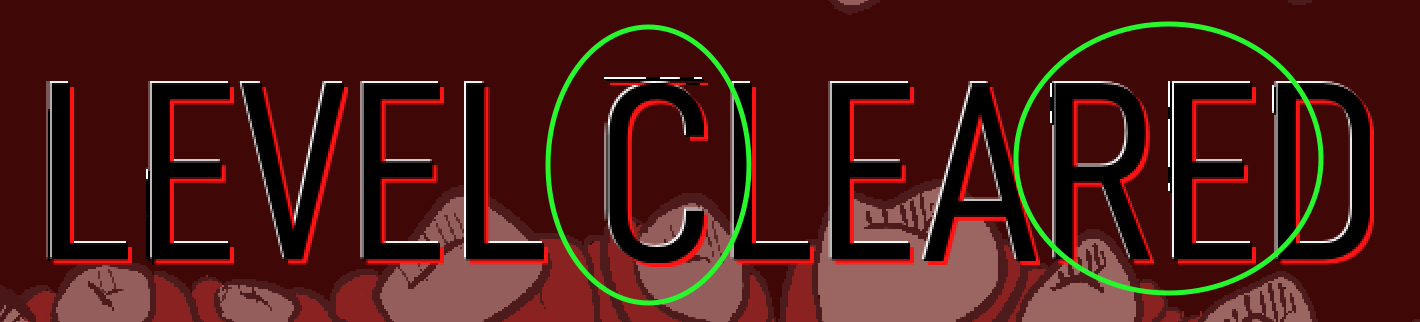
Codes: `
`