Hey @johnpaulashenfelter, looks like you didn't assign all the unlabeled issues like I asked. If you use the check boxes in the Issues View, you can assign multiple issues with the same label at the same time. I'd recommend doing it that way.
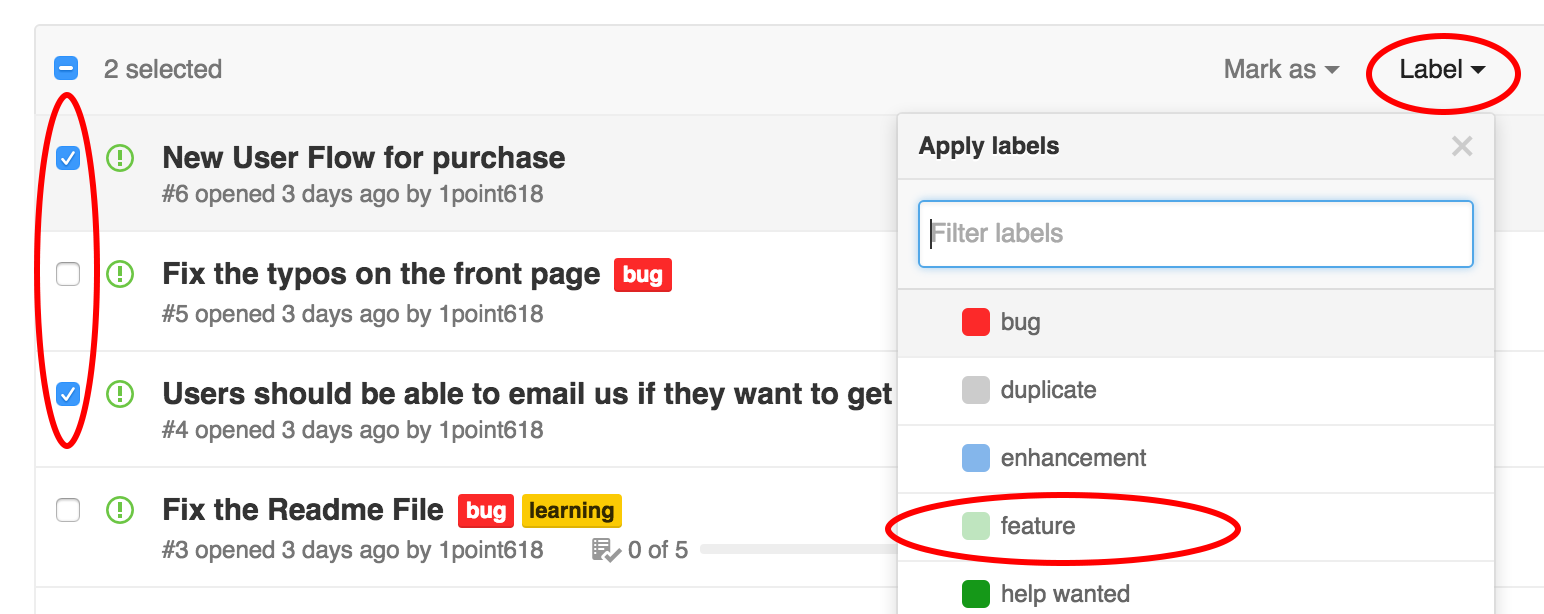
Open 1point618 opened 9 years ago
Hey @johnpaulashenfelter, looks like you didn't assign all the unlabeled issues like I asked. If you use the check boxes in the Issues View, you can assign multiple issues with the same label at the same time. I'd recommend doing it that way.
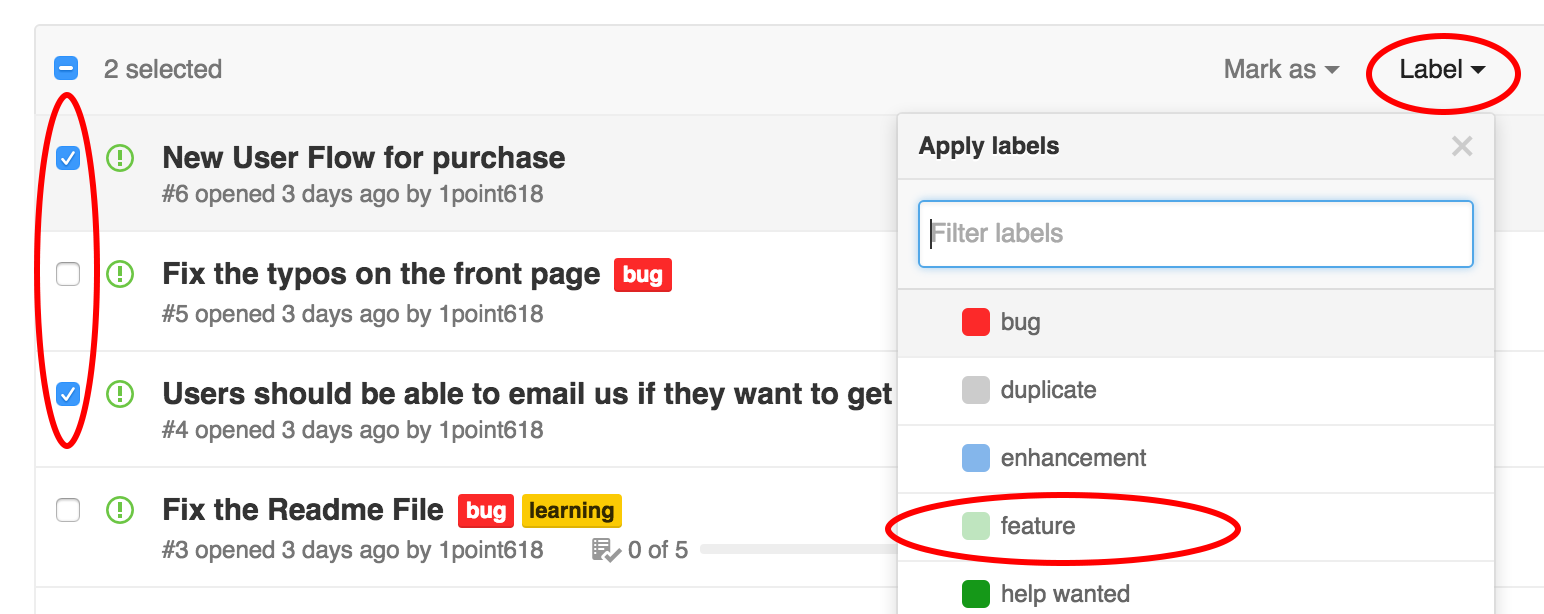
Great job @johnpaulashenfelter! We use these batch actions to work with multiple issues at a time. Once all your issues are labeled and assigned, it makes it easy to seach for all the issues which are tracking a bug, or all the issues which you have assigned to yourself.
Now close this issue and go to the bug issue that you just assigned to yourself, Fix the Readme File. We're going to take a look at how to move beyond communicating on GitHub to actually collaborating on the code.
Great job so far. You weren't lying about being a fast learner in your interviews, were you? :wink:
Now we're going to have you perform some batch actions on issues from the Issues View. I'll keep track of them here, and you'll be able to see your progress from within the Issues View, just refresh then look next to the title of this issue.
If you get stuck on any of these tasks, the Mastering Issues GitHub Guide should have all the info you need to complete them. You can also come back here, and I'll give you feedback on what you've done so far.
I recommend opening the Issue View in another tab while you work, so you can easily keep an eye on this issue.
Once the status bar hits 100%, go ahead and close this issue like you did the last one, and then click through to the
bugissue that you assigned to yourself.Instructions
featureto all the unlabeled issues.bugand goldlearninglabels.