Hello! Did you ever get this issue resolved? I have a very similar problem I think. I have a single 1/16 P5 64x32 panel which works fine using an Arduino Mega 2560 following the guide on https://github.com/adafruit/RGB-matrix-Panel. But I want chaining of multiple panels so I have wired it to a D1 mini clone as per instructions on https://github.com/2dom/PxMatrix. The pattern test runs mostly ok but the "pixeltime" test has serious ghosting. AFAIK the wiring is correct. Any ideas?
Hi everyone,
I have this panel - https://www.aliexpress.com/item/32998526924.html bought from Aliexpress that I can easily control with an Arduino Mega 2560 following the guide on Adafruit and also using their library - https://learn.adafruit.com/32x16-32x32-rgb-led-matrix/connecting-with-jumper-wires / https://github.com/adafruit/RGB-matrix-Panel
It works with their default configuration and examples, but only one 64x32 matrix (no chaining).
I am also able to correctly control it with the default settings in @hzeller´s https://github.com/hzeller/rpi-rgb-led-matrix With that, chaining also works (even with 6 of them).
Now, here are my results with PxMatrix.
1. Post your code The code is probably NOT the issue. I can use it with other LED matrix panels I have (a P4 64x32 for example), but anyway.
2. Post a picture of the problem and describe what you expect to see With the code above, I currently see this: (and the scrolling text shows up as white and very noisy).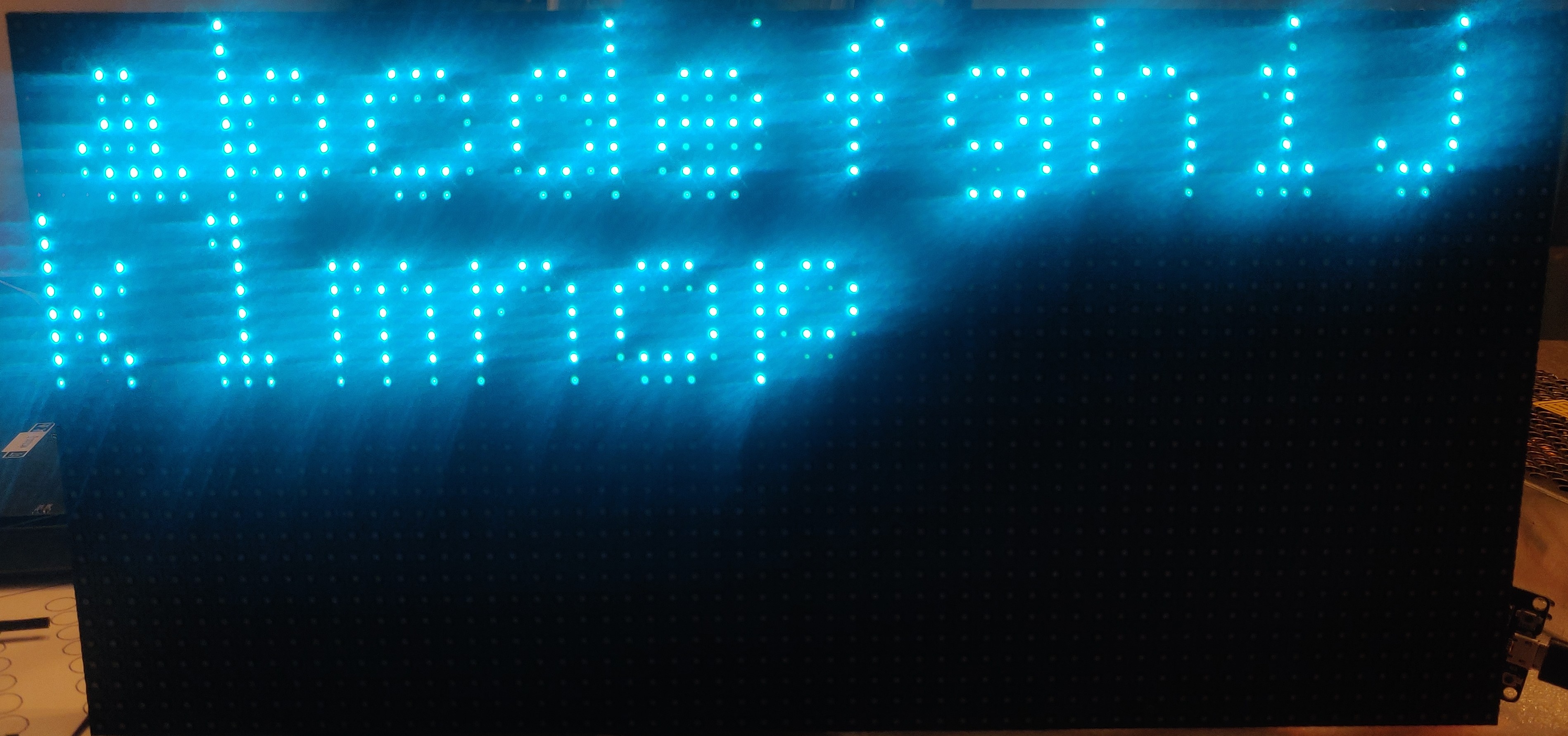
If I uncomment the
display.setPanelsWidth(2);and chain another panel (ESP32 to Panel Input of matrix 1, from there to panel output of matrix 2 and a ribbon connecting all pins of panel output 1 to panel input 2), this is the result - still only the first (ESP32 directly connected) panel lights up, and it displays like this:Seller instructions say it is a 1/16 scan module, but I tested to see how it looks with 1/8 just to be sure (no chaining, only one module):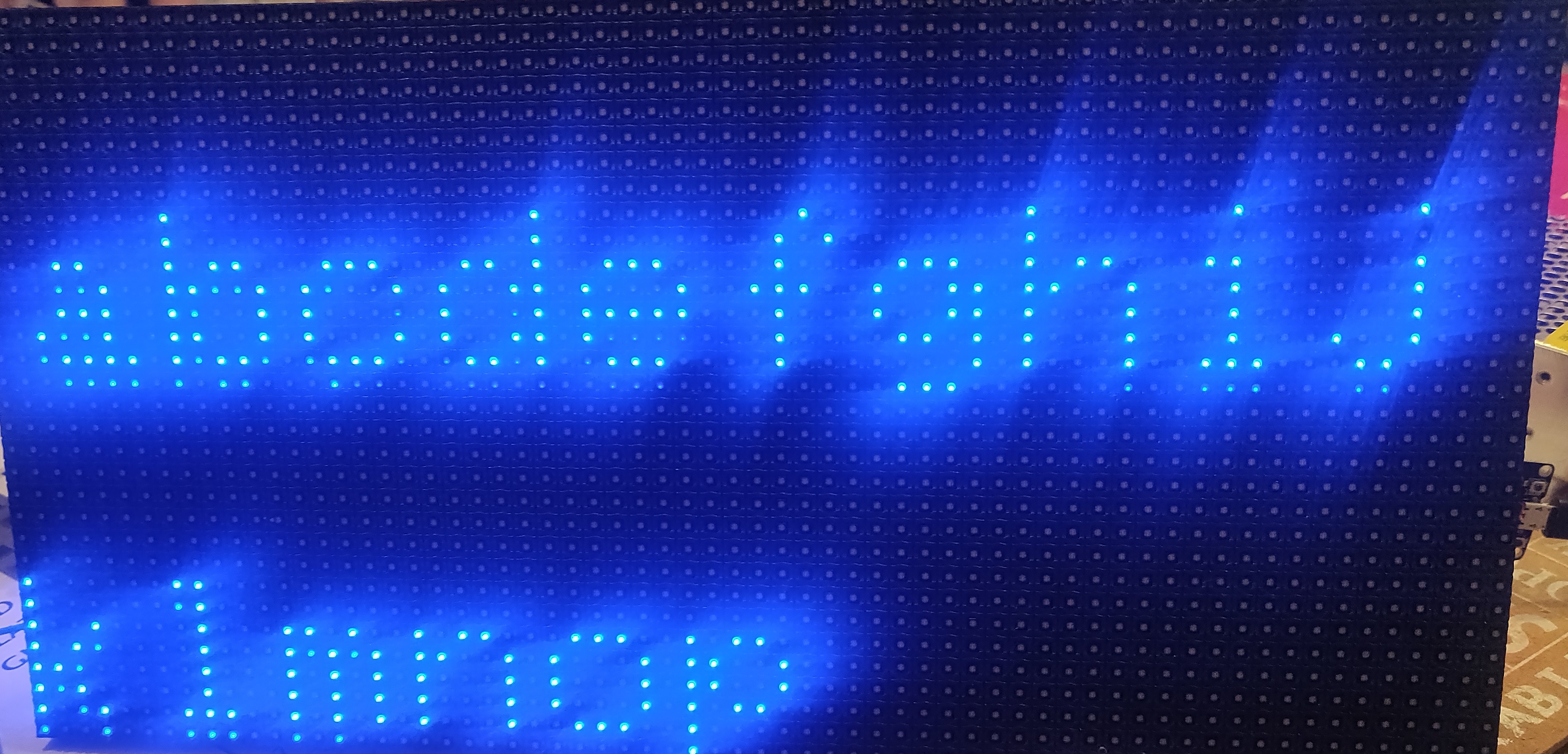
3. Run the pattern test and post the result as gif/video (need to have a bit more than one full RED/YELLOW/WHITE cycle)
1/16 pattern test (it loops after WHITE) - please note that the GIF skips some frames, but the pattern test fully runs, smoothly. Here it also doesn't have the noise issues I get on the pixeltime sketch: 1/8 pattern test (it stops/locks up after WHITE):
1/8 pattern test (it stops/locks up after WHITE):
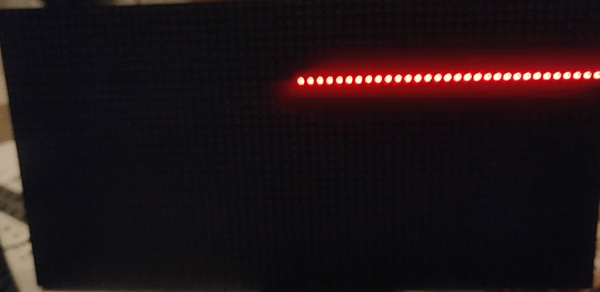
During both tests only one module is connected.
4. State what version of PxMatrix you are running and what MicroController you use Latest PxMatrix with ESP-WROOM-32. The wiring is the standard one from the project homepage, with some of the PI wires hooked up to the PO and the rest to the ESP32 via jumper cables. I have tried swapping out cables, boards, re-setting-up and recompiling everything on ESP8266, the results are the same, can't get it to display correctly.
Any ideas are appreciated. Happy holidays!