Hello @maltfield, there's a few unanswered questions regarding your issue.
- You've checked custom hardware solution in the Supported 2FA methods list. What custom hardware 2FA does CoinPayments support?
- The documentation you linked to only mentions TOTP authentication. Could you please provide documentation for the other methods as well? If you can't, please attach a screenshot of the 2FA setup-process (with personal information blurred out).
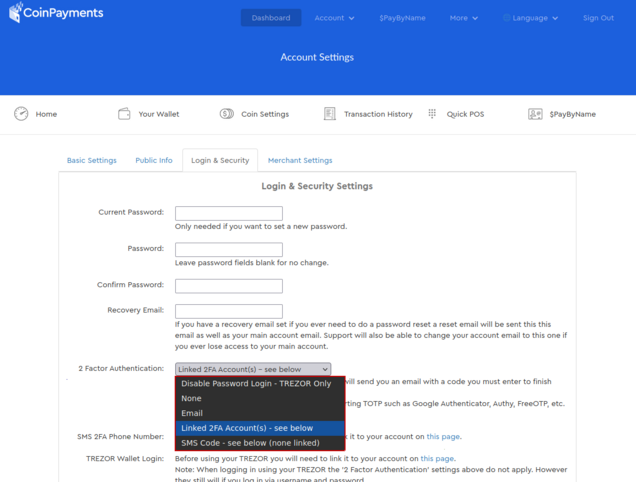
Site name
CoinPayments
Site URL
https://www.coinpayments.net/
Documentation URL
https://www.coinpayments.net/supwiz-login-tfa
Recovery Documentation URL
https://www.coinpayments.net/supwiz-login-tfa
Supported 2FA methods
Regions served
They don't offer accounts to the following jurisdictions (source):
AFGHANISTAN ALGERIA AMERICAN SAMOA BANGLADESH BELARUS BOSNIA AND HERZEGOVINA CAMBODIA CONGO CONGO, DEMOCRATIC REPUBLIC CÔTE D'IVOIRE CUBA ERITREA IRAN, ISLAMIC REPUBLIC OF IRAQ JORDAN LEBANON LIBERIA LIBYA MYANMAR NEPAL NIGERIA NORTH KOREA (DPRK) PALESTINE, STATE OF QATAR RUSSIAN FEDERATION SOMALIA SUDAN SYRIAN ARAB REPUBLIC UGANDA UNITED STATES VANUATU VENEZUELA, BOLIVARIAN REPUBLIC OF YEMEN ZIMBABWE (RHODESIA)
Eligibility
Additional information
They have the option to disable username/pass/2fa completely and only allow login via trezor.
Somewhat related: they also support encrypting all their emails with your PGP key.