Yes! I invite @rmcgranaghan and @dan800 to collaborate with us in establishing this hub for the Eddy Symposium. Please note information requests in the anchor entry of this issue.
(While searching for Dan, I found this repo in his collection: https://github.com/dan800/intake-esm.)
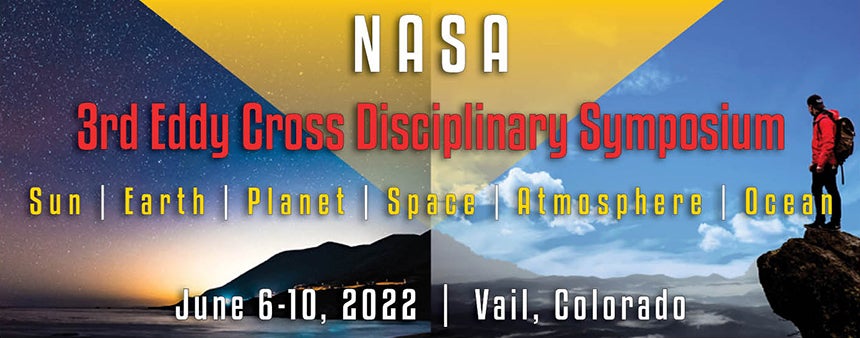



Hub Description
The request is for the launch or use of a research hub with Dask. (Daniel Marsh, one of the co-organizers, wishes to share tutorial notebooks. He plans to use "intake-esm to access all the CMIP6 climate runs which are hosted in zarr format on aws. We can pull down all the time series data and regress it against the solar forcing used to derive the solar response."
Community Representative(s)
@colliand, can you give us the contact information for the community representatives. Looking at the lead issue, it seems the contacts would be Daniel Marsh and/or Ryan McGranaghan. If that is the case, do you have their contact information? Any GitHub handles?
Important dates
Hub Authentication Type
Other (may not be possible, please specify in comments)
Hub logo information
Hub user image
Extra features you'd like to enable
Other relevant information
I presume GitHub auth would be OK but we need to confirm it. It seems they might need to interact with datasets on AWS, so it might make sense to deploy in that cloud provider... From the lead description, it is not clear to me how this hub will be paid so there is some stuff to figure it out in case we need a new AWS land to deploy into...
Hub URL
jackeddy.2i2c.cloud
Hub Type
daskhub
Tasks to deploy the hub