Closed 7FrostBites closed 8 months ago
Have the same issue model 16ITH6
@7FrostBites @Labtec343 Are either of you on Linux by any chance? If not, does vantage detect your keyboard? Can you switch between custom presets or just a few "built-in" ones? And as a sanity check, you're sure you don't have a white backlight only keyboard?
The 15IMH05H should be supported since #18, and the 16ITH6 seems to be a 2022 model which should be supported as well.
my vantage haven't been detecting my keyboard for a while now which was the reason I was using this application cause it detected it then it just stopped
my vantage haven't been detecting my keyboard for a while now which was the reason I was using this application cause it detected it then it just stopped
Did it stop after an update or just out of the blue? If the former does reverting back to a version you knew worked help?
no it was out of the blue also when i open my laptop sometimes my keyboard just doesnt type but the default lightening works after a restart it works again but that wasnt an issue before like it would change the color even if my keyboard wasnt typing
Sounds like your keyboard is faulty then. That's not something I can control.
Will wait for Labtec343's answer before closing this.
would you know if that would be a software or a hardware problem cause it used to work before this window pop up
my keyboard just doesnt type
Not precisely hardware but firmware or similar, though you're better off asking a technician about that.
okay thank you for your help
@7FrostBites @Labtec343 Are either of you on Linux by any chance? If not, does vantage detect your keyboard? Can you switch between custom presets or just a few "built-in" ones? And as a sanity check, you're sure you don't have a white backlight only keyboard?
The
15IMH05Hshould be supported since #18, and the16ITH6seems to be a 2022 model which should be supported as well.
No, I am on windows, I don't know if there is a way to look if the vantage detects but i'm pretty sure yes, all my Fn Keys works except the Fn + space that is the one who controls keyboard lights, yes of course is a rgb keyboard the preset that has is a color wave form and yes the model is 2021-2022
I don't know if there is a way to look if the vantage detects but i'm pretty sure yes
If vantage detects it there should be an option to control them through there
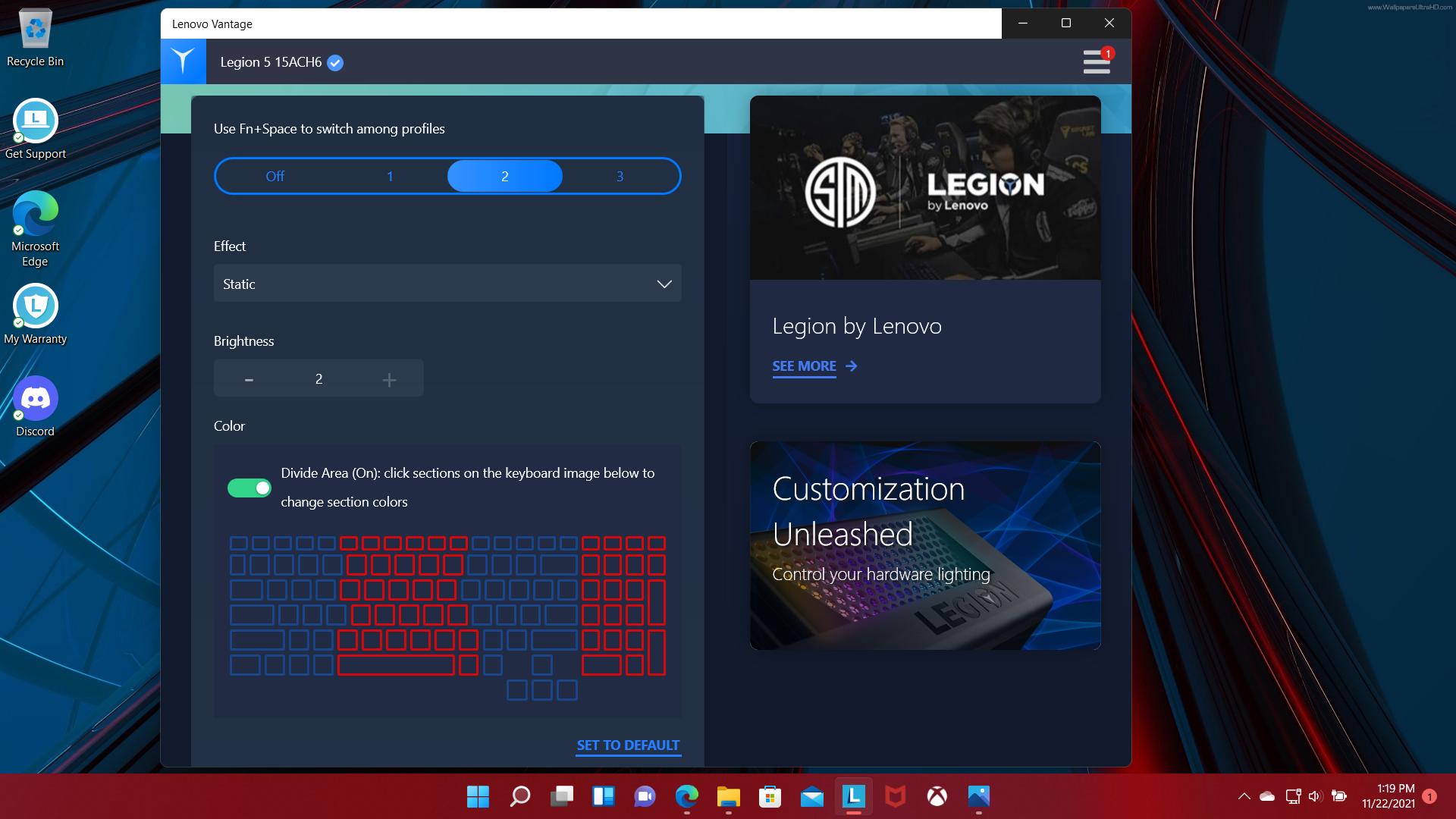
So, no this window doesn`t appears to me.
Have you ever been able to control your keyboard through vantage in the time you've had the laptop?
Yes, just like 1 or 2 times when i bought the laptop, I´m not sure but I remember that this happens when I update Bios firmware like 1 or 2 years ago.
Then that is a firmware problem as well and outside of what I can help with. You can try downgrading (not recommended since updates fix security vulnerabilities) or upgrading your BIOS version again to try to make it work or reinstalling the lenovo drivers. But you ought to talk to a technician/lenovo support about it.