That is strange.
The icon actually is black for the default (light) theme:
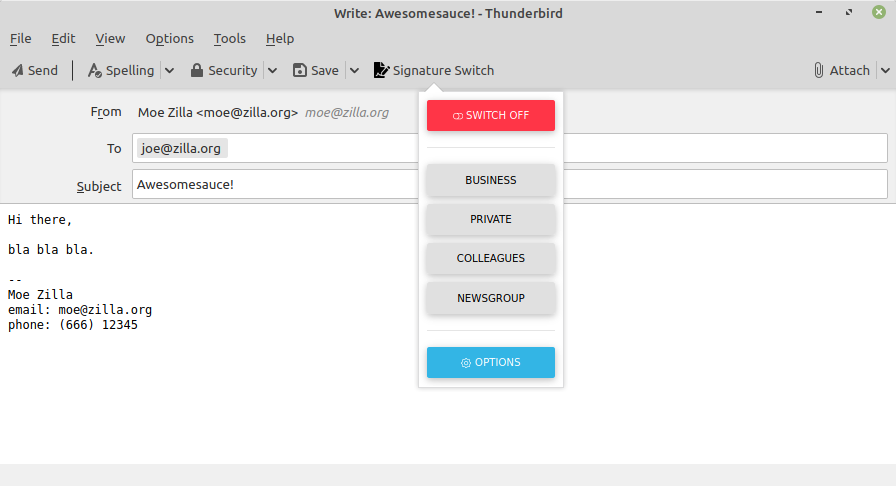
There's even special handling of icons for light/dark themes defined in the manifest:
"theme_icons": [
{
"dark": "/_images/signatureswitch-64px-white.png",
"light": "/_images/signatureswitch-64px-black.png",
"size": 64
},
{
"dark": "/_images/signatureswitch-32px-white.png",
"light": "/_images/signatureswitch-32px-black.png",
"size": 32
},
{
"dark": "/_images/signatureswitch-16px-white.png",
"light": "/_images/signatureswitch-16px-black.png",
"size": 16
}
]I'll need more info about your installation/settings to figure this out.
 If I switch to the default theme, the icon reappears in black.
Seems like this "light" theme (from Mozilla) is somehow not recognized.
Thunderbird 78.3.2
Anyway, switching to default theme seems that does not change anything compared to the "light" one. I solve the problem this way. Thanks!
mario
If I switch to the default theme, the icon reappears in black.
Seems like this "light" theme (from Mozilla) is somehow not recognized.
Thunderbird 78.3.2
Anyway, switching to default theme seems that does not change anything compared to the "light" one. I solve the problem this way. Thanks!
mario
Could the icon be more dark? With a light theme is invisible.
Thanks! mario