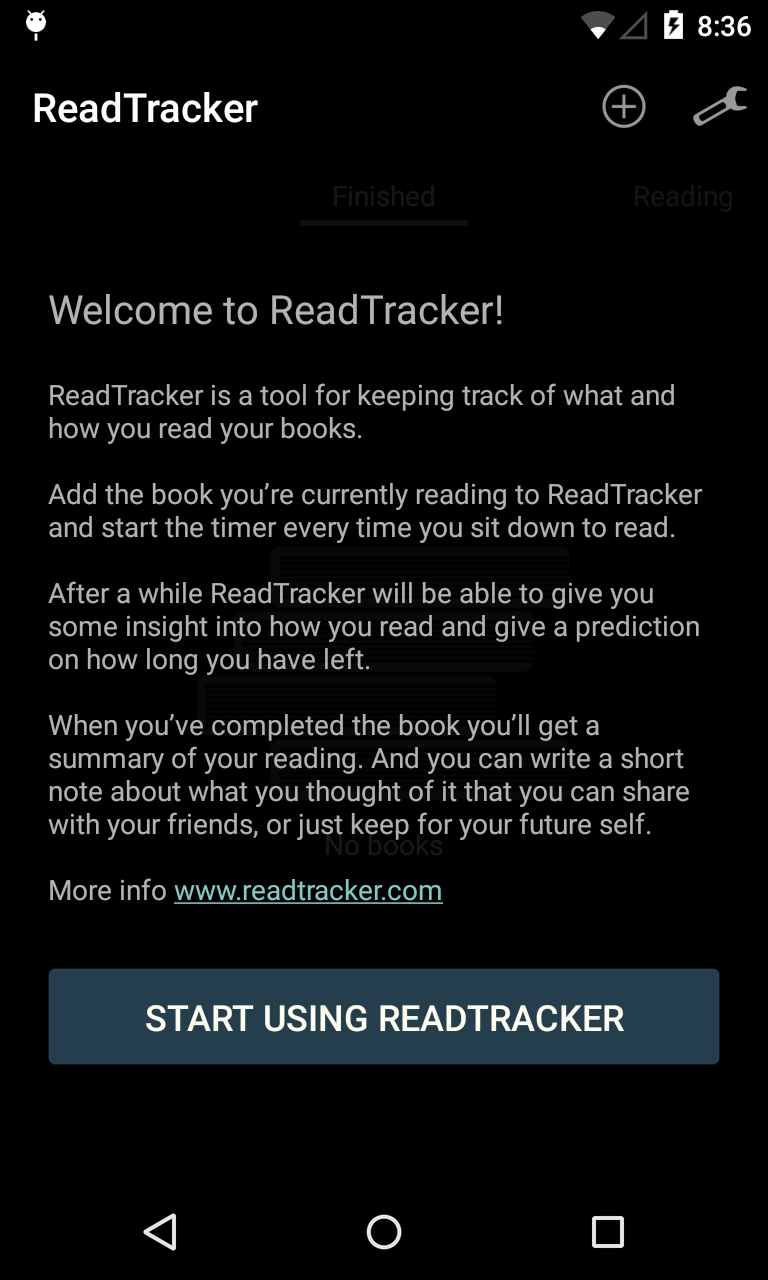-
Material Design guidelines say that the DrawerLayout should appear above the ActionBar. However, the current AppCompatMasterDetailRenderer does not support this layout.
-
Hello Johannilsson,
The Library you provided is a very nice.
I have one issue with it , is,
I am Providing one image for the background of Actionbar,
Now when i am assigning Actionbar items to it , I…
-
Hello,
I'm not sure wether this behaviour is by default.
I am using AppTheme.Light.Translucent for my Activity.
I am using the FadingActionbar in a Fragment with a ListView( which is empty in the Scr…
-
**App version**: 11.2.3
**OS version**: 16.1.1
**Описание**:
> При переключении темы в actionbar происходят микролаги
SwiftUI
**Фактический результат:**
> Некорректный результат, которые пр…
-
**App version**: 0.0.0(17)
**OS version**: 15.2
**Описание**:
> Подробное описание проблемы
Микролаги при переключении темы Actionbar - SwiftUI, записал видео
**Шаги воспроизведения:**
1. Шаг…
-
**Problem:** after creating 'native solution' (means: no-forms based) - Android part during build throws error (as below).
**Fix:** you should change 'styles.xml'
from:
``
to (note 'at' sign)…
-
```
Please provide any additional information below.
This RFE based on the ActionBar design guide
(http://developer.android.com/design/patterns/actionbar.html).
1. Add support for the top-left icon…
-
1) I can't really understand the utility to have the next code:
ActionBar actionBar = getSupportActionBar();
if (actionBar != null) {
actionBar.setDisplayHomeAsUpEnabled(true);
}
Without …
-
The code in the Main Activity is way too complicated. We can try to make TabHost into ActionBar. Take a look at this question on Stackoverflow: http://stackoverflow.com/questions/12772270/whats-is-the…
-