-
please consider this topic on forum notepad++
https://community.notepad-plus-plus.org/topic/20482/how-can-i-see-the-replaced-files-after-search-and-replace/10
-
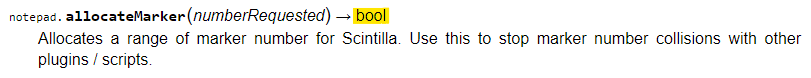
The highlighted area should be `int`.
Original discussion: https://community.notep…
-
### Is there an existing issue for this?
- [X] I have searched the existing issues
### Description of the Issue
Some Dialogs don't check the Darkmode options
for example with setting "dark Mode"…
-
@bruderstein
Could you please check access or grant to x86 plugin admin system for:
1. young-developer, see https://github.com/young-developer/nppNavigateTo and https://notepad-plus-plus.org/c…
-
### Description of the Issue
At least with multiple monitors maximized Notepad++ has like 1px white margin on the right side of its "X"-button and if you click it, the click event goes throug…
Fonze updated
2 months ago
-
See analysis for https://github.com/notepad-plus-plus/notepad-plus-plus/issues/4427
> After removing all plug-ins and adding them back in one-by-one I found that Zoom Disabler 1.2 is causing this s…
-
### Description of the Issue
If the document list is open, reordering tabs by dragging them along the tab bar can cause Notepad++ to become unresponsive for several seconds, depending on how many tab…
-
**STR:**
Open two new docs.
Edit one (make it "dirty").
Open the Documents List.
Select the two docs.
Right-click and "Close Selected Files".
When prompted, do not save.
**Result:**
"Save Al…
-
**STR:**
Edit _New 1_ and clone it to the other view.
Open _New 2_.
Right-click on _New 2_'s tab and "Close All But Current".
**Result:**
Two Save prompts for _New 1_.
**NOTE 1:** on "Close …
-
should be the reason:
https://community.notepad-plus-plus.org/topic/22471/prevent-plugin-from-crash-on-v8-3-and-later-version-recompile-x64-plugins-with-new-header/4
I don't have MSVC2017 in my …