-
(base) E:\Douyin-Bot>python douyin-bot.py
检查设备是否连接...
设备已连接
adb 输出:
List of devices attached
c8dec4aa device
Load default config
程序版本号:0.0.1
激活窗口并按 CONTROL + C 组合键退出
**********
…
-
## Epic
[Process](https://github.com/superxcgm/xcShell/issues/2)
## Description
Shell should able to remember some directories that user frequently access, and navigate user to that directory by …
-
I'd like to have autojump in cygwin. Since there's no autjump cygwin package I went for the manual installation and called
`./install.py` which copies everything to `C:\Users\userdir\AppData\Local\…
-
shell screencap -p /sdcard/autojump.png
pull /sdcard/autojump.png .
{'ret': -1}
shell input swipe 540 1265 540 965 200
shell screencap -p /sdcard/autojump.png
pull /sdcard/autojump.png .
{'r…
-
When I installed autojump by git clone xxx && install.py, I added that code in my ~/.bashrc and source it
`
[[ -s /home/zengzhijie/.autojump/etc/profile.d/autojump.sh ]] && source /home/zengzhijie…
-
➜ .autojump j -v
autojump v22.5.1
➜ .autojump j Desktop
/Users/dongzhenqi/Desktop
➜ .autojump
shell 为zsh
运行后不能进行目录跳转,只是打印了路径
-
The command is
git clone git://github.com/wting/autojump.git
but the correct command is(which worked for me)
git clone git@github.com:wting/autojump.git
-
```
# sonulen edition
# Path to your oh-my-zsh installation.
export ZSH=$HOME/.oh-my-zsh
# sonulen edition
export TERM="xterm-256color"
# Path to your oh-my-zsh installation.
export ZSH=/ho…
-
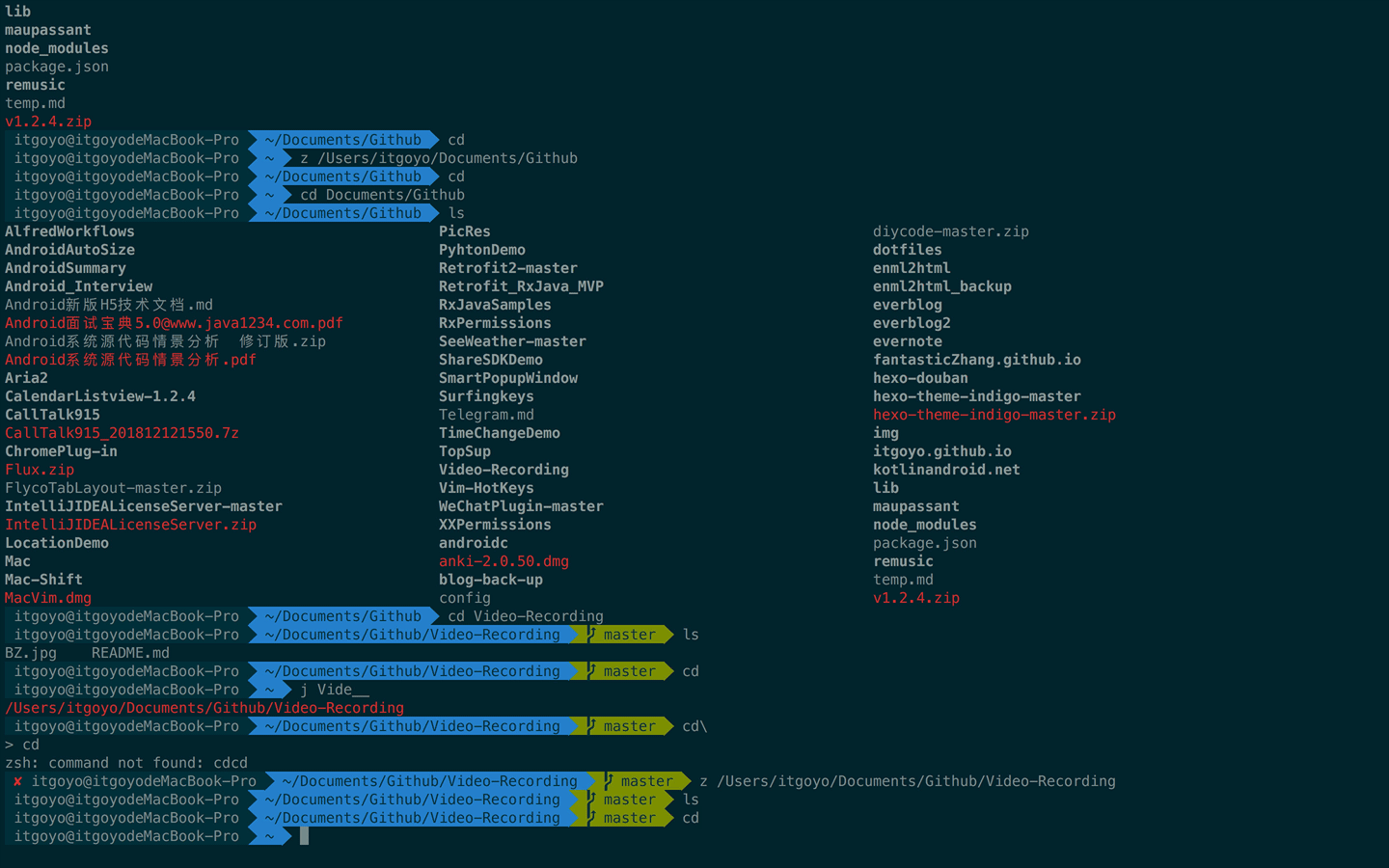
之前我们在终端目录跳转切换都是用`cd`,但是这个有一个缺点就是要具体输出前面的路径一点都不便捷。这里推荐两个比较智能的软件分别是`autojump` 和`z`。由于`z`体积比较小还有速率比较快,所以比较推荐大家使用`z`。
# aut…
-
**Describe the solution you'd like**
Option named "Autojump" in speed module (that option is already in airstrafe). I need it because you are more flecible when you are jumping only when you are ho…