-
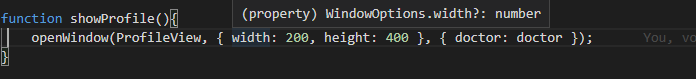

### Steps to rep…
-
- [x] clear form after submit,
- [ ] prevent adding defect without images,
- [ ] toggle add form inputs,
- [ ] add dragable marker on add action
-
I imagine this would have a component you can click to reorient to 0 degrees, positive and negative rotation buttons and a dragable indicator that shows the current rotation.
-
- need to be on the left side
-Jon-
1. all tooltip needs to be at the top left
2. dragable tooltip
-Tommy-
-
```
I've added capability for automatic trendlines as well as dragging data
points and dynamically updating series data. I've posted the patch and
code here for consideration.
Since I've been depend…
-
```
I've added capability for automatic trendlines as well as dragging data
points and dynamically updating series data. I've posted the patch and
code here for consideration.
Since I've been depend…
-
I currently have 2 windows on my screen that are independently dragable. Great!
However, I have noticed a few things:
1. They seem to all inherit the largest-window sizing/width.
2. When one of…
kprkr updated
3 months ago
-
```
I've added capability for automatic trendlines as well as dragging data
points and dynamically updating series data. I've posted the patch and
code here for consideration.
Since I've been depend…