You know, you need to carefully read the message box messages and button tooltips.
This message contains four buttons: Wait, Wait (disable current), Abort, Wait (disable all).
Wait- Wait and ask again when the error is found.Wait (disable current)- Wait and skip future prompts while downloading the current profile.Abort- Abort operationWait (disable all)- Wait and skip future prompts while downloading the current session.
What does it mean:
- This message will be annoyingly displayed on every action.
- This message will no longer be displayed again when the current profile is currently downloading.
- Cancel downloading the current profile (obviously)
- This message will no longer be displayed again on any profile in the current download session.
You should have just pressed the fourth button (Wait (disable all)).
Would very much like the option to disable this and any other notifications that prevent downloads until being acknowledged.
I added this prompt because this is Instagram. After 195 requests, SCrawler slows down downloading of Instagram profiles to avoid 429 error and account ban. SCrawler only receives 12 tagged content per request. So, if the message says there are 1000 posts, that means 84 requests will be spent! Next, the user needs to make a decision: is it worth it or not.
I don't know if I will implement it or not. This message box protects the user from account ban and long wait times. If you see a low number in this message (like 200), it doesn't mean the next profile does not have 50'000 tagged stuffs. In this case, it will not be downloaded even overnight!
alternatively perhaps have it automatically resume if not acknowledged for 2 minutes
Definitely not

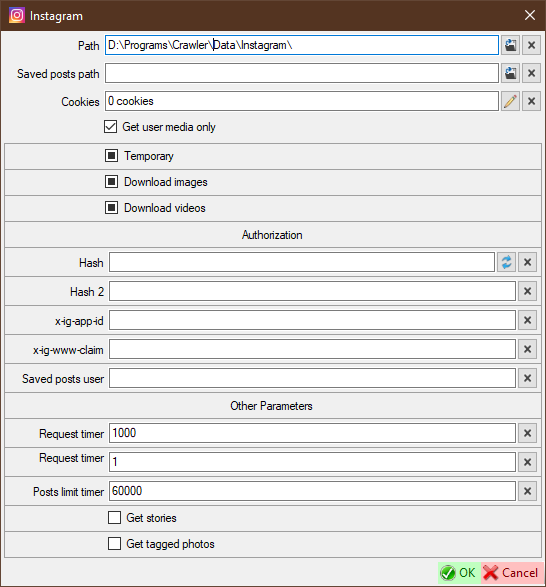
left the program running overnight to download several new instagram users, came back to find it had stopped at the first profile and hadn't yet downloaded anything due to a warning notification that the user has a large number of tagged photos "taking a long time" (I expected it to take a long time. that's was why I left it overnight). When I confirmed and let it continue, it stopped again at the next profile with the same warning, and the next, and the next...
Would very much like the option to disable this and any other notifications that prevent downloads until being acknowledged. alternatively perhaps have it automatically resume if not acknowledged for 2 minutes