In the User Guide, it states that the lessonschedule.json file can be updated using the correct format:
However, when I change the name to one that does not currently exist in TutorEase but still uses a valid format, all data is erased upon starting TutorEase everything gets erased.
Steps to recreate:
1) Starting with a fresh run of TutorEase.jar (no data folder currently present)
2) Add a lesson: lesson add sid/1 f/10 d/08-11-2024 17:52 h/1
3) Open the lessonschedule.json file, edit the name of the person to Test Name and save the file.
4) OpenTutorEase, and it will display a blank screen.
If this behavior is intentional, I believe the User Guide should be updated to clarify what constitutes a "valid format." I interpreted "valid format" as any format that fits the field's structure, so I assumed that Test Name would be a valid name in TutorEase
In the User Guide, it states that the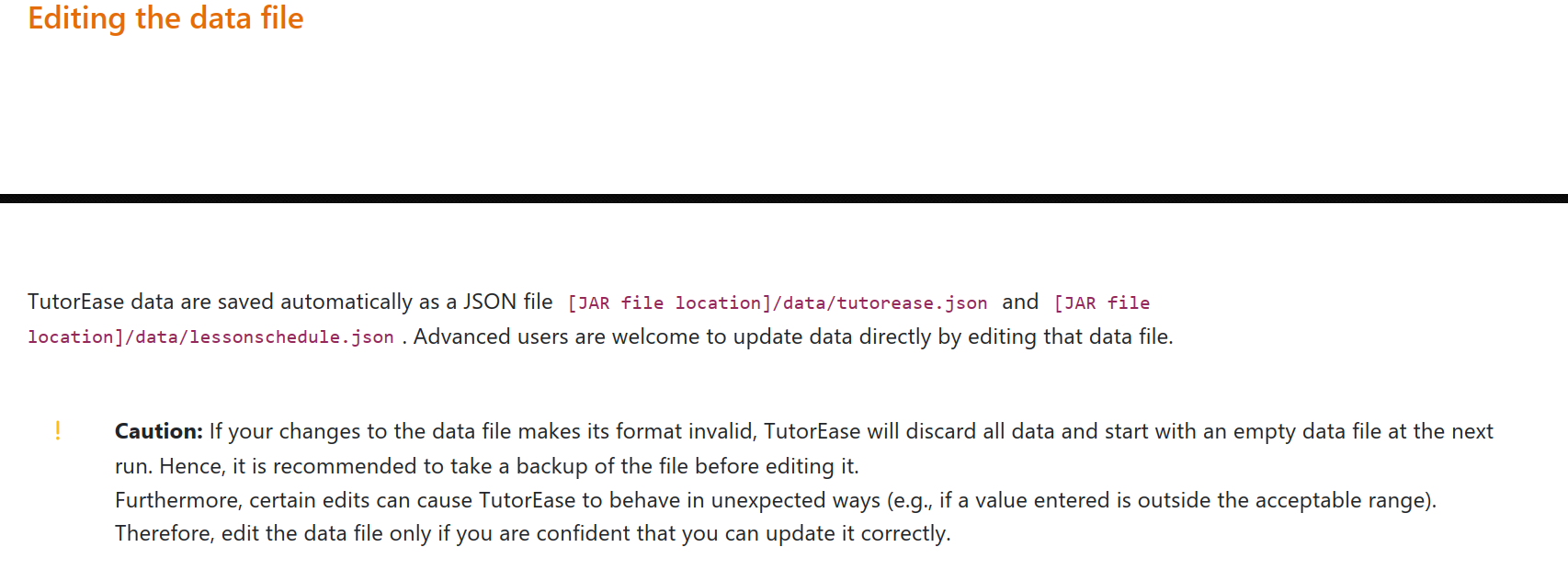
lessonschedule.jsonfile can be updated using the correct format:However, when I change the name to one that does not currently exist in
TutorEasebut still uses a valid format, all data is erased upon startingTutorEaseeverything gets erased.Steps to recreate: 1) Starting with a fresh run of
TutorEase.jar(no data folder currently present) 2) Add a lesson:lesson add sid/1 f/10 d/08-11-2024 17:52 h/13) Open thelessonschedule.jsonfile, edit the name of the person toTest Nameand save the file.4) Open
TutorEase, and it will display a blank screen.If this behavior is intentional, I believe the User Guide should be updated to clarify what constitutes a "valid format." I interpreted "valid format" as any format that fits the field's structure, so I assumed that
Test Namewould be a valid name inTutorEaseLabels:
type.FunctionalityBugseverity.Mediumoriginal: sheenkerr/ped#12