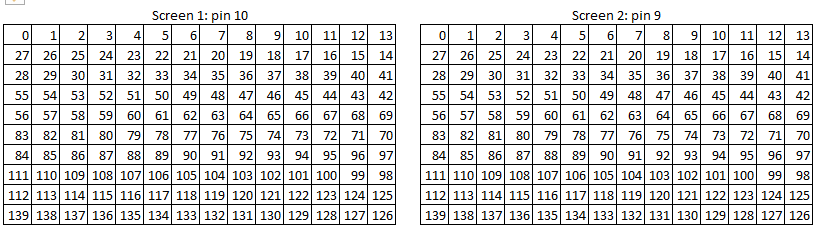If they had been vertical matrix it would have been easy!
The easiest way it to declare 2 cLEDMatrix arrays:
cLEDMatrix<MATRIX_WIDTH, MATRIX_HEIGHT, MATRIX_TYPE> leds1;
cLEDMatrix<MATRIX_WIDTH, MATRIX_HEIGHT, MATRIX_TYPE> leds2;
And to setup the 2 Fastleds:
FastLED.addLeds<CHIPSET, 10>(leds1[0], leds1.Size());
FastLED.addLeds<CHIPSET, 9>(leds2[0], leds2.Size());
Then you need to setup 2 cLEDTexts for each of the cLEDMatrix's:
cLEDText Msg1;
cLEDText Msg2;
Msg1.Init(&leds1, leds1.Width(), leds1.Height() + 1, 0, 0);
Msg1.SetText((unsigned char *)TxtDemo, sizeof(TxtDemo) - 1);
Msg2.Init(&leds2, leds2.Width(), leds2.Height() + 1, 0, 0);
Msg2.SetText((unsigned char *)TxtDemo, sizeof(TxtDemo) - 1);
So you are setting the same text message to both displays but we are going to call UpdateText() on the left most display 14 times to advance it ahead of the right most display:
for (int i=0; i<14; i++)
Msg1.UpdateText();
Then in your loop you need to update both the Msg's at the same time.
You are still using [] brackets and also using 2 dimensions on a single dimension array so you LED assignment will not work, use:
leds1(0) = CRGB::Red to set the first led of the left matrix Red
leds2(0) = CRGB::Blue to set the first led of the right matrix Blue
Is there a way to have text scroll from one screen to another? I've looked at the LEDMatrix example where it calls out:
and so on. It looks like this sets it up as one giant matrix (which I'm ok with as long as I can get my text to scroll from one screen to the other).
I see that FASTLed has it set up as:
But can't seem to get the [x][i] method to work in LEDText
I've tried playing with the matrix width and number of LED's per strip, but it ends up scrambled (probably due to the LED numbering being off).
Any ideas on this one? Thanks again!
Pic of screen setup: