Estimated time: 8 hours Time spent so far: 2 hours
Aggregating calendars is indeed removal necessary data. I've tried to find a workaround but there is nothing online so we may need to call all of the calendars separately. In theory it shouldn't take too much more time but it is a bummer that we can't aggregate them. I'm working with calls to structure unstructured data right now, like searching for a phone number or email within the description. I don't think we'll ever glean as much information from a Google Calendar as a website. We will certainly fill event title, date, time, email, and location. Some list cost. I'm working to see what else we can pull from the calendar.
The Google crawler in #42 works, but could use additional work. The enhancement, Logging, needs to be implemented. Aggregating the calendars may remove some necessary data, this is a bug.
Please indicate the time spent on this, any issues that you are having, any good references you found for this subject, and credit anyone helped you out.