@vox-danger Hello! Unfortunately, I cannot reproduce this issue. Could you please clear the filtering log in AdGuard, then open the Fitbit application and repeat the issue, then send a screenshot of the filtering log with all blocked requests.
Closed vox-danger closed 1 year ago
@vox-danger Hello! Unfortunately, I cannot reproduce this issue. Could you please clear the filtering log in AdGuard, then open the Fitbit application and repeat the issue, then send a screenshot of the filtering log with all blocked requests.
i changed my private dns to dns.adguard.com https://sib-it.com/click?redirect=http%3A%2F%2Fdns.adguard.com&dID=1669980724203&linkName=dns.adguard.com can you give me the instructions how to change the filtering log?
On Thu, 1 Dec 2022 at 20:11, jellizaveta @.***> wrote:
@vox-danger https://github.com/vox-danger Hello! Unfortunately, I cannot reproduce this issue. Could you please clear the filtering log in AdGuard, then go to the Fitbit application and repeat the issue, then send a screenshot of the filtering log with all blocked requests.
— Reply to this email directly, view it on GitHub https://github.com/AdguardTeam/AdGuardSDNSFilter/issues/1128#issuecomment-1333747098, or unsubscribe https://github.com/notifications/unsubscribe-auth/A2UAPDXWEOBGKBJAA3KW3KDWLCPXRANCNFSM6AAAAAASQXT3DE . You are receiving this because you were mentioned.Message ID: @.***>
-- regards, vidyut
Filtering log is available only in AdGuard private DNS
Hello thank you for your reply so i successfully set my my device and the adguard private dns dashboard
now i can see the fitbit domain
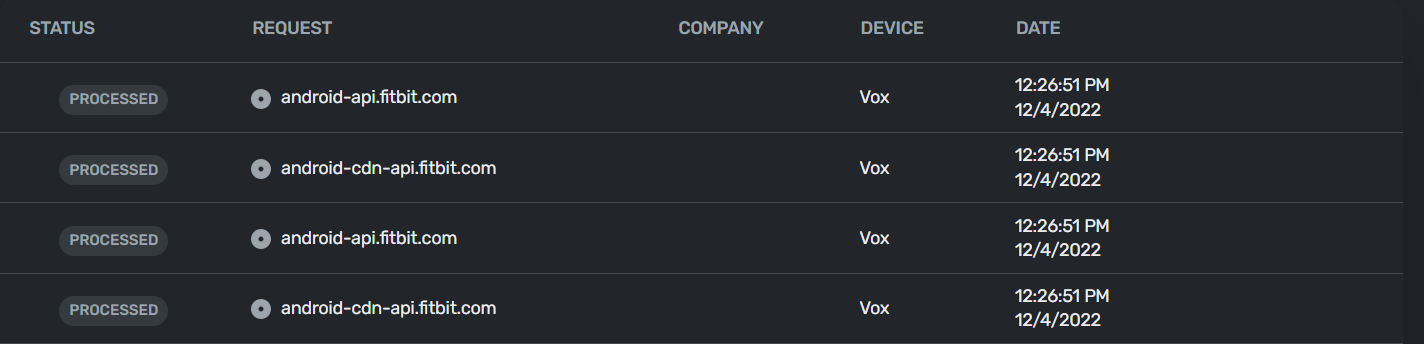 now how to unblock it?
now how to unblock it?
@vox-danger The domains are processed, so not blocked, there is nothing to unblock.
@hagezi thanks for the reply but when i added the dns still the fitbit app is showing the same error i have attached the screenshot if you are trying to recreate the issue i will include what have i done for more info:
 Thanks for your quick response again.
:)
Thanks for your quick response again.
:)@Alex-302 There are other users with this problem and AdGuardDNS, see Link
In the topic is mentioned among others google-analytics.com to whitelist, what a bad app design.
@vox-danger Whitelist google-analytics.com in AdGuardDNS, add the following to the user rules:
@@||google-analytics.com^
Wait 2 minutes and then try if it works.
@hagezi i saw the link already but the thing is in don't want to remove the private dns (the adblocker) just for fitbit app domains: gallery-webview.fitbit.com static0.fitbit.com corporate-webapps.fitbit.com android-cdn-api.fitbit.com android-api.fitbit.com
@vox-danger
As described above, the domains you have posted are not blocked by AdGuardDNS, so they cannot be the cause. Only the blocked ones are of interest.
Try whitelisting @@||google-analytics.com^.
well i whitlisted all fitbit domains and google anylatics let me check
@hagezi hello its still not working i whitelisted every fitbit domain and google anylatics domain still showing the same error
@vox-danger Please check with non-filtered AdGuard DNS 94.140.14.140 https://unfiltered.adguard-dns.com/dns-query
@Alex-302 how in android?
94.140.14.140
@Alex-302 i still couldn't get it can you explain me how to do it on android?
@vox-danger https://developers.google.com/speed/public-dns/docs/using#android but enter 94.140.14.140 instead of Google server. Or choose it in AdGuard app.
bro why did you close it?
@vox-danger We have no ability to check this problem. If there are no answers to questions for a long time, we close. Users can always reply, even in closed issues.
Prerequisites
What product do you use?
AdGuard DNS
AdGuard version
2.0
What type of problem have you encountered?
Website or app doesn't work properly
Which browser(s) do you use?
the problem is with app, not a site
Which device do you use?
Mobile
Where is the problem encountered?
Fitbit domain
What filters do you have enabled?
AdGuard Mobile Ads filter, AdGuard DNS filter, EasyList
What Stealth Mode options do you have enabled?
No response
Add your comment and screenshots
In fitbit app it shows oops! looks like there is no internet connection retry but disabling adguard dns it worked so please whitelist all fitbit app domains
Privacy