Remark
Because of the complexity of my issue relating to formatting for clarity, I tested replacing this link by this one — that is, no template applied (performed myself very closely) but the label(s) still applied.
↪️ However, the https://github.com/AdguardTeam/AdguardBrowserExtension/labels/Feature%20Request label does not seem to have applied (due to no template set visibly). Sorry for that. ☺️
💻 AdGuard AdBlocker Beta (Standalone)
4.1.55on Firefox112.0.1— Win 10 Pro 22H2Hi there! As a user of both AG for Windows (on my Windows) and AG Browser extension (on my Linux traditionally, except when testing like here), I spotted an annoying difference.
🔍 Issue Details
🪟 ᴀᴅɢᴜᴀʀᴅ ᴀᴘᴘ
! Homepage: URLis found in a given filter? ↬Copy homepage linkwill appear in the context menu — ᴀꜱ ᴇxᴘᴇᴄᴛᴇᴅ. ✔️…Not found? ↬ Nothing will appear in the context menu — ᴀꜱ ᴇxᴘᴇᴄᴛᴇᴅ. ✔️
🧩 ᴀᴅɢᴜᴀʀᴅ ᴇxᴛᴇɴꜱɪᴏɴ
! Homepage: URLis found in a given filter? ↬Go to homepagelink will use this URL — ᴀꜱ ᴇxᴘᴇᴄᴛᴇᴅ. ✔️…Not found? ↬
Go to homepagelink will use the filter URL instead (as a fallback) — ʜᴍ …… 💭💡 Proposed solution
🧩 ᴀᴅɢᴜᴀʀᴅ ᴇxᴛᴇɴꜱɪᴏɴ
Go to homepagelink to a graphical 🏠 Home icon (going to Homepage) and… ↷
🪟 ᴀᴅɢᴜᴀʀᴅ ᴀᴘᴘ
Either:
Copy homepage linkentry with a newCopy…entry containing the submenusHomepage linkandFilter URLorCopy filter URL.That is to say, an enhancement of this issue — but I will open a dedicated issue linked to mine on this repo if you like my idea. ✔️
📷 Screenshots
Reveal …
 ↪️ From the current situation …  ↪️ To this situation (with the _current_ trash icon preserved) …  ↪️ Or this **variant** situation (with the trash icon from _Fork Awesome_, just like the other two — all available [here](https://forkaweso.me/Fork-Awesome/icon/trash-o/), [here](https://forkaweso.me/Fork-Awesome/icon/home/) and [there](https://forkaweso.me/Fork-Awesome/icon/file-code-o/) and set to 80% opacity) … 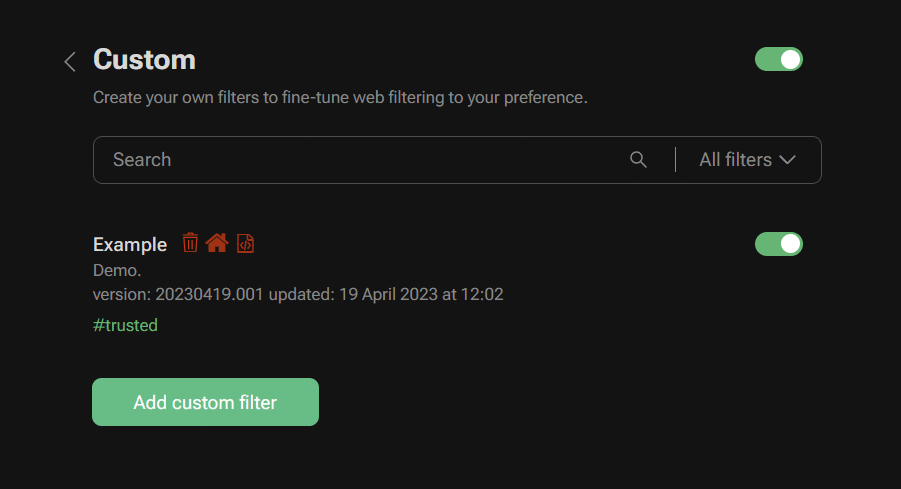 ↪️ **BONUS:** Animated version for comparison between the two versions …