@zloyden
How about the placeholder on mobile? in-content-ad-wrapper
The page seems to have a different result regarding to AG product.
With AdGuard for Windows (Firefox/Chromium) = everything is fine
With AdGuard Extension + Chromium = Cookie Pop-up returned due unblock cdn.opencmp.net
Screenshot:
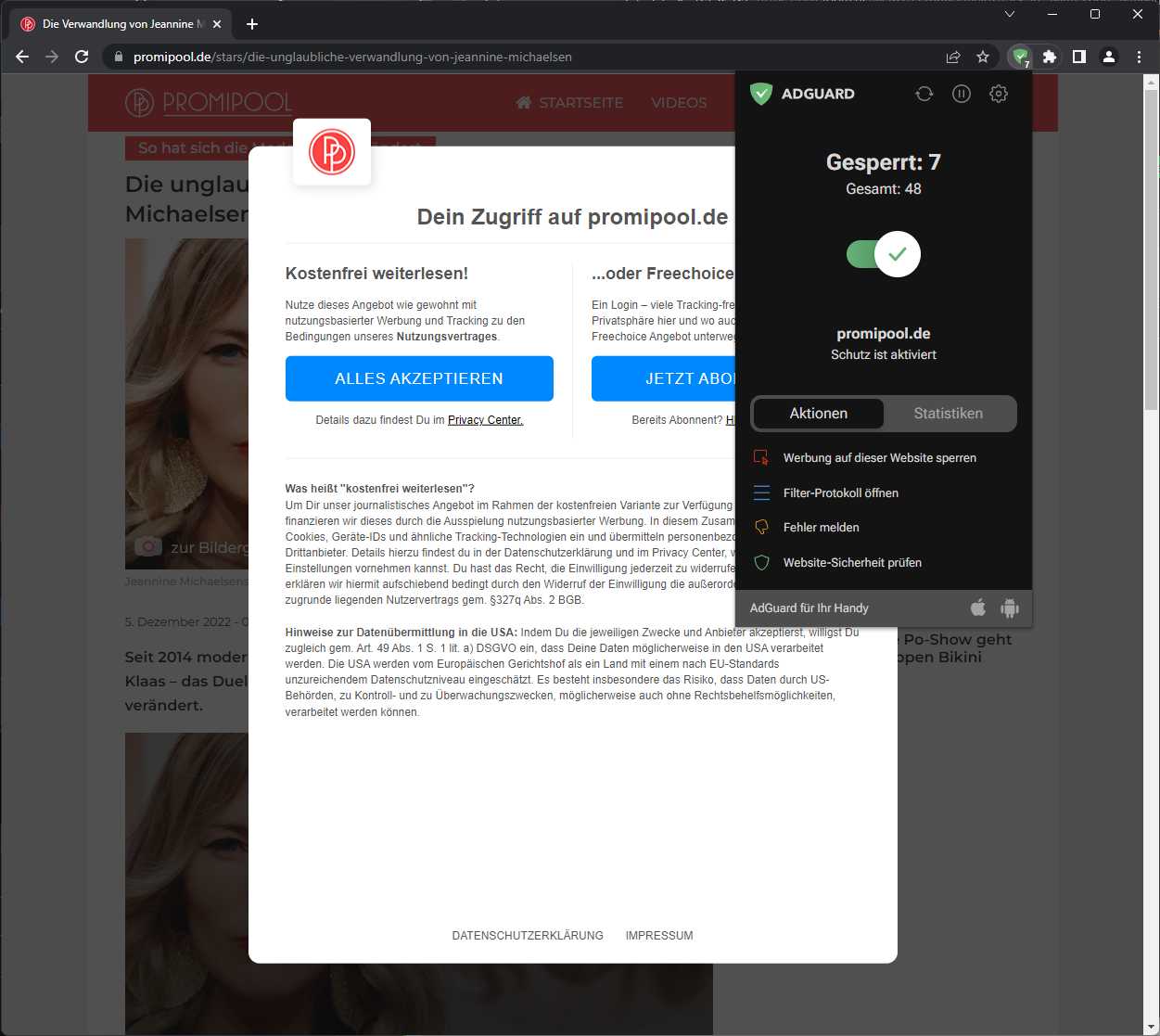With AdGuard Extension + Firefox = Cookie Pop-up returned and it also has the Article placeholder
Screenshot:
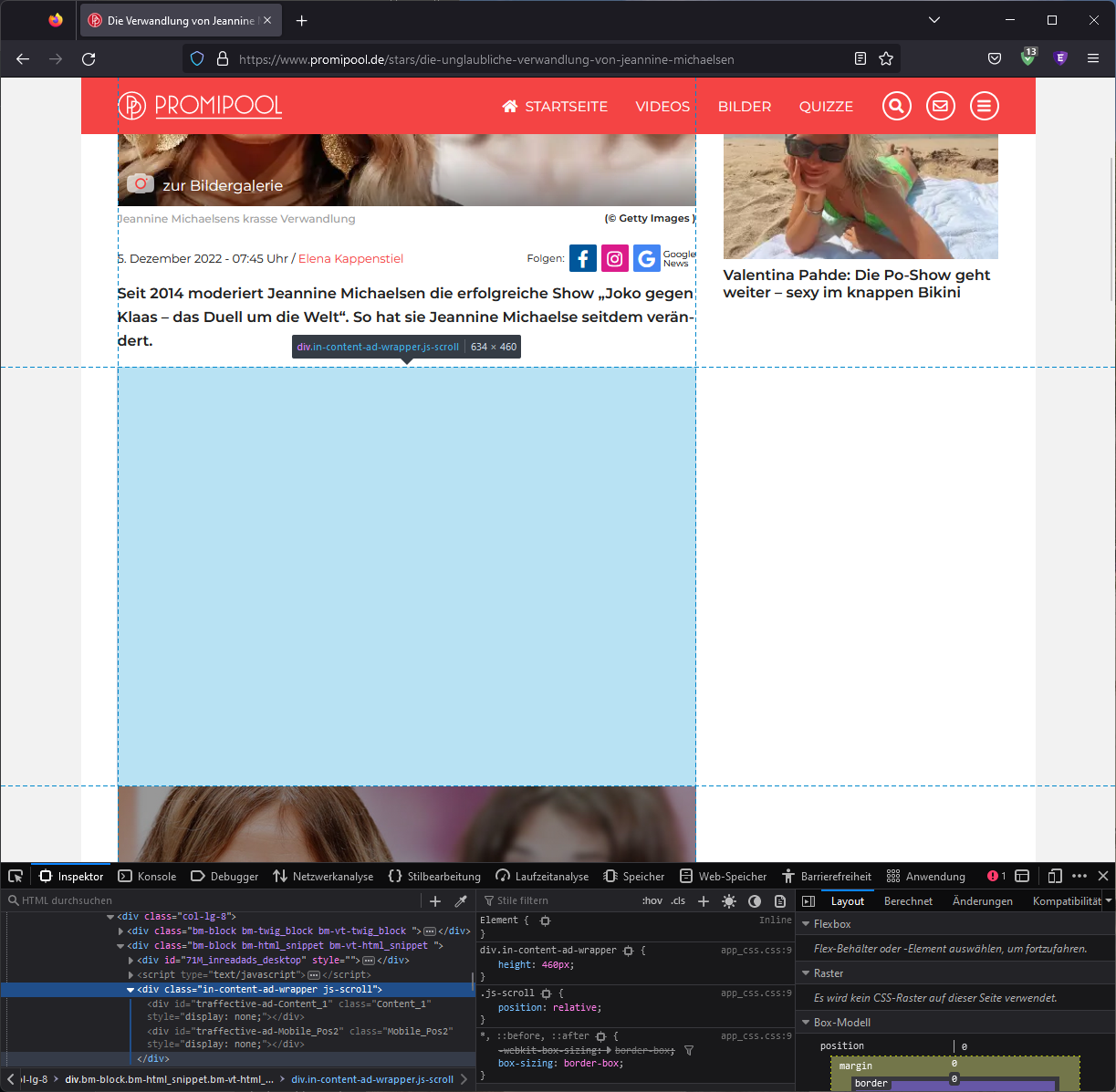AdGuard for iOS and AdGuard for Android = Cookie Pop-up and also Article Ad placeholder

Issue URL (Incorrect Blocking)
https://www.promipool.de/stars/die-unglaubliche-verwandlung-von-jeannine-michaelsen
Comment
Username: @Morku
Screenshots
Screenshot 1
Screenshot 2
Screenshot 3
Screenshot 4
System configuration
Send Do-Not-Track header,
Remove X-Client-Data header from HTTP requests,
Strip URLs from tracking parameters,
Disable cache for third-party requests
AdGuard DNS Non-filteringfilters:
AdGuard Home with AdGuard DNS filterAdGuard Mobile Ads,
AdGuard Base
Privacy:
AdGuard URL Tracking,
AdGuard Tracking Protection
Social Widgets:
AdGuard Social Media
Annoyances:
AdGuard Annoyances
Language-specific:
AdGuard German