Issue URL (Incorrect Blocking)
https://chzzk.naver.com/live/0b33823ac81de48d5b78a38cdbc0ab94
Comment
(This sentence has been translated by a Papago translator)
After implementing grid networking on Naver's streaming service called chzzk, which is being serviced in South Korea, the broadcast will not be played when using the AdGuard executable program. Username:
@Gudan3792
Screenshots
Screenshot 1
Screenshot 1 with AdGuard disabled
System configuration
| Information | Value |
|---|---|
| AdGuard product: | AdGuard for Windows v4.3.46 |
| System version: | Windows 10 |
| Browser: | Chrome |
| License type: | paid |
| AdGuard driver: | WFP |
| Stealth mode: | disabled |
| DNS filtering: | server: DNS-over-HTTPS |
| Filters: | Ad Blocking: AdGuard Base, AdGuard Mobile Ads Privacy: AdGuard Tracking Protection, Peter Lowe's Blocklist Annoyances: AdGuard Annoyances Security: NoCoin Filter List, Online Malicious URL Blocklist Other: AdGuard Experimental, Filter unblocking search ads and self-promotion Language-specific: AdGuard French, AdGuard Russian, AdGuard Japanese, AdGuard Dutch, AdGuard German, AdGuard Chinese, Dandelion Sprout's Nordic Filters, List-KR, ABPVN List |
| Custom filters: | ,AdGuard 추적 보호 필터 |
| Userscripts: | disabled |
| Other extensions used: | AhnLab V3 Lite , AppCheck, AdGuard 7.17.1(4709) , Adguard for Chrome extensions |
Issue URL (Incorrect Blocking)
https://chzzk.naver.com/live/cbf4b8de0ce38a7c8c8c37e4eda54889
Screenshots
Screenshot 1
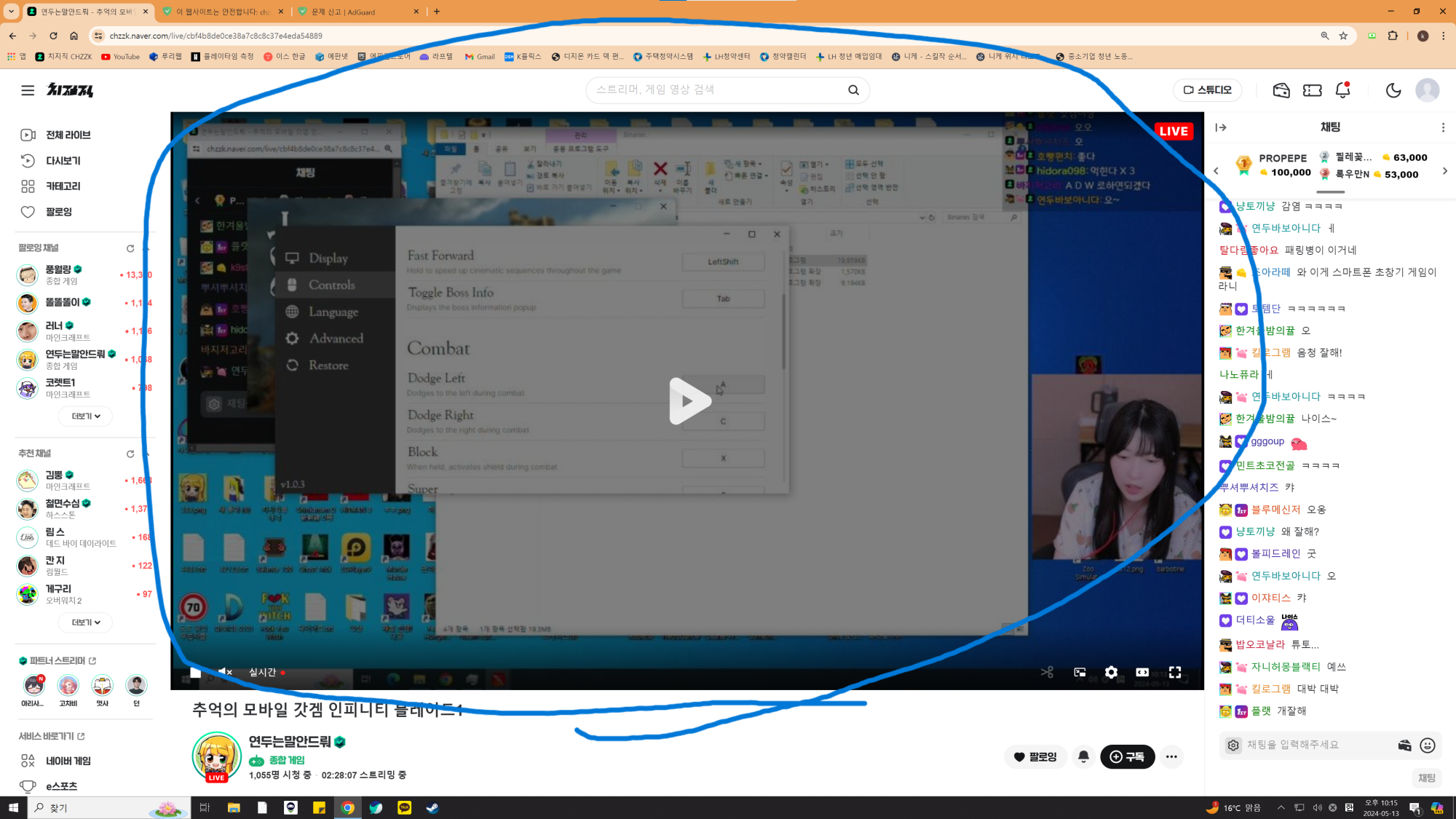Screenshot 1 with AdGuard disabled
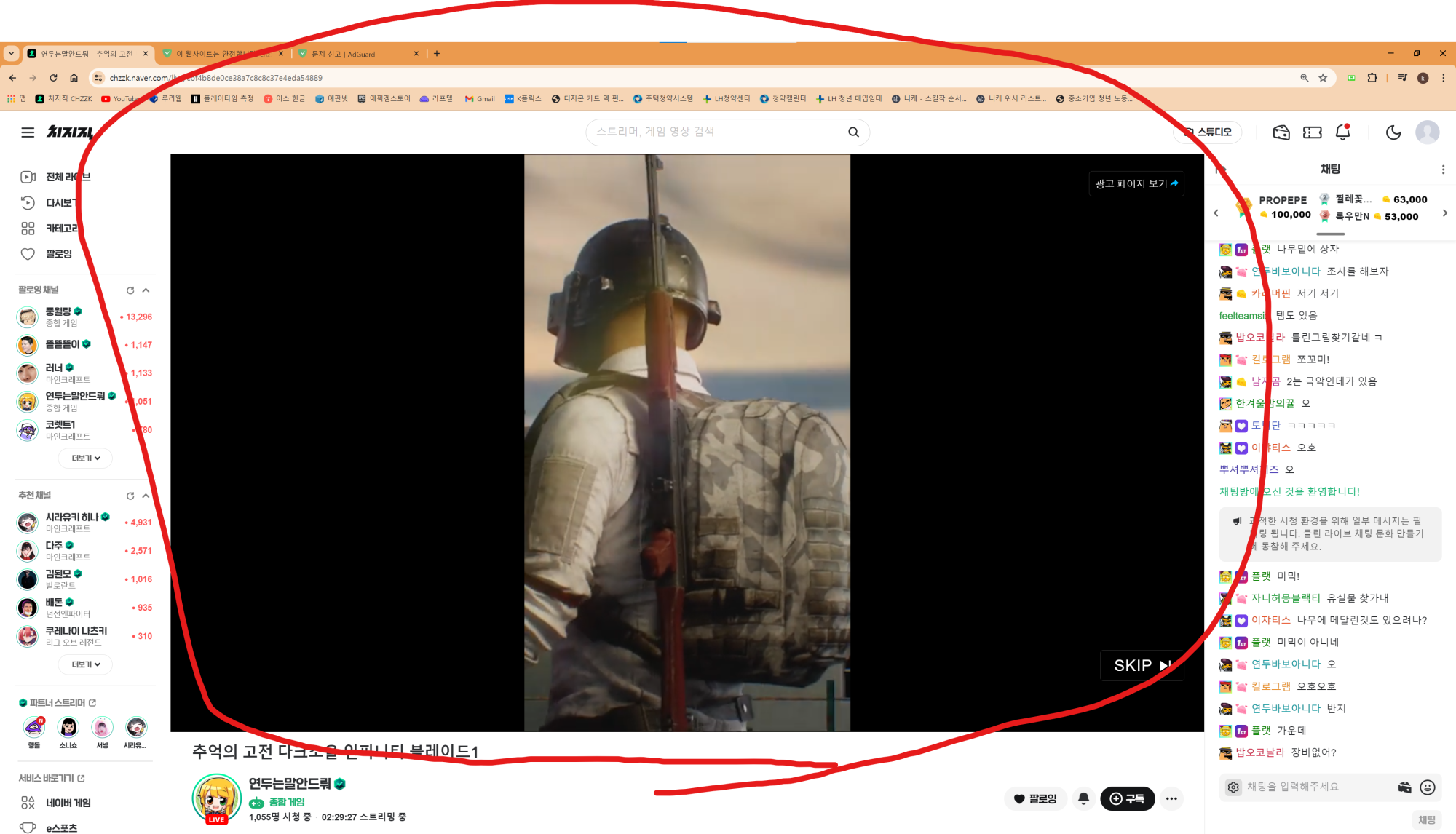System configuration
시스템,기본,설정AdGuard Base
Language-specific:
AdGuard Japanese,
AdGuard Chinese,
List-KR