As mentioned in other issue please post a screenshot of filtering log, especially following requests:
ambrosialsummit.com
succeedscene.comAlso disable all third-party filters and only leave filters active with "AdGuard" in its name.
Closed adguard-bot closed 1 week ago
As mentioned in other issue please post a screenshot of filtering log, especially following requests:
ambrosialsummit.com
succeedscene.comAlso disable all third-party filters and only leave filters active with "AdGuard" in its name.
No link from cleveland.com in Discover feed today. However, same behavior has been happening with nj.com (tkt 180077) and there was a link for nj.com in the feed today so I tried it and am reporting here because of troubleshooting you wanted me to try. All third party filters are off. I went into statiatics<recent activity and tried both suceedscene.com (screenshot) and ambrosialsummit.com in the search bar. There were no results for either one. When I tried to open the nj.com.link (https://www.nj.com/advice/2024/07/miss-manners-lets-talk-table-manners.html) I got a blank white page.
| Information | Value |
|---|---|
| AdGuard product: | AdGuard for Android v4.5 |
| System version: | Android 14 |
| Browser: | Chrome |
| License type: | paid |
| AdGuard mode: | VPN |
| HTTPS filtering: | enabled |
| Stealth mode options: | Hide your Referrer from third-parties, Hide your User-Agent, Self-destructing third-party cookies (180), Self-destructing first-party cookies (4320) |
| DNS filtering: | server: https://dns.adguard-dns.com/dns-queryfilters: https://filters.adtidy.org/android/filters/15_optimized.txt |
| Filters: | Ad Blocking: AdGuard Base, AdGuard Mobile Ads Privacy: AdGuard URL Tracking, AdGuard Tracking Protection, Legitimate URL Shortener Social Widgets: AdGuard Social Media Annoyances: AdGuard Popups, AdGuard Cookie Notices, AdGuard Mobile App Banners, Adblock Warning Removal List Security: Online Malicious URL Blocklist Other: AdGuard DNS |
| Userscripts: | https://userscripts.adtidy.org/release/disable-amp/1.0/disable-amp.meta.js https://userscripts.adtidy.org/release/adguard-extra/1.0/adguard-extra.meta.js |
| Other extensions used: | Eset security |
Looks like JS rules are working then (as those domains not showing up). Please add these two rules to user filter (one line, one rule):
cleaveland.com,nj.com#@%#//scriptlet('abort-current-inline-script', 'document.createElement', '/admiral|String\.fromCharCode\(97,( )*?100,( )*?109,( )*?105,( )*?114,( )*?97,( )*?108\)|a%64%6d%69%72%61%6c|adm%69%72%61l|%61%64m%69r%61l|-engaged[\s\S]*?googletag[\s\S]*?decodeURI/')
cleaveland.com,nj.com#@%#//scriptlet('set-constant', 'admiral', 'noopFunc')If you have the same behaviour for another page, just add the domain name in front of the rule seperating the other domains with ,
If it's about blank page like on the screenshot here - https://github.com/AdguardTeam/AdguardFilters/issues/180077#issuecomment-2197853386, then it looks like that this issue rather occurs on cdn.ampproject.org (www-mlive-com.cdn.ampproject.org).
Issue URL (Anti Adblock Script)
https://www.cleveland.com/advice/2024/06/dear-abby-should-i-let-them-know-aging-father-plans-to-leave-assets-to-charity-not-family-members.html
Comment
Screenshots
Screenshot 1
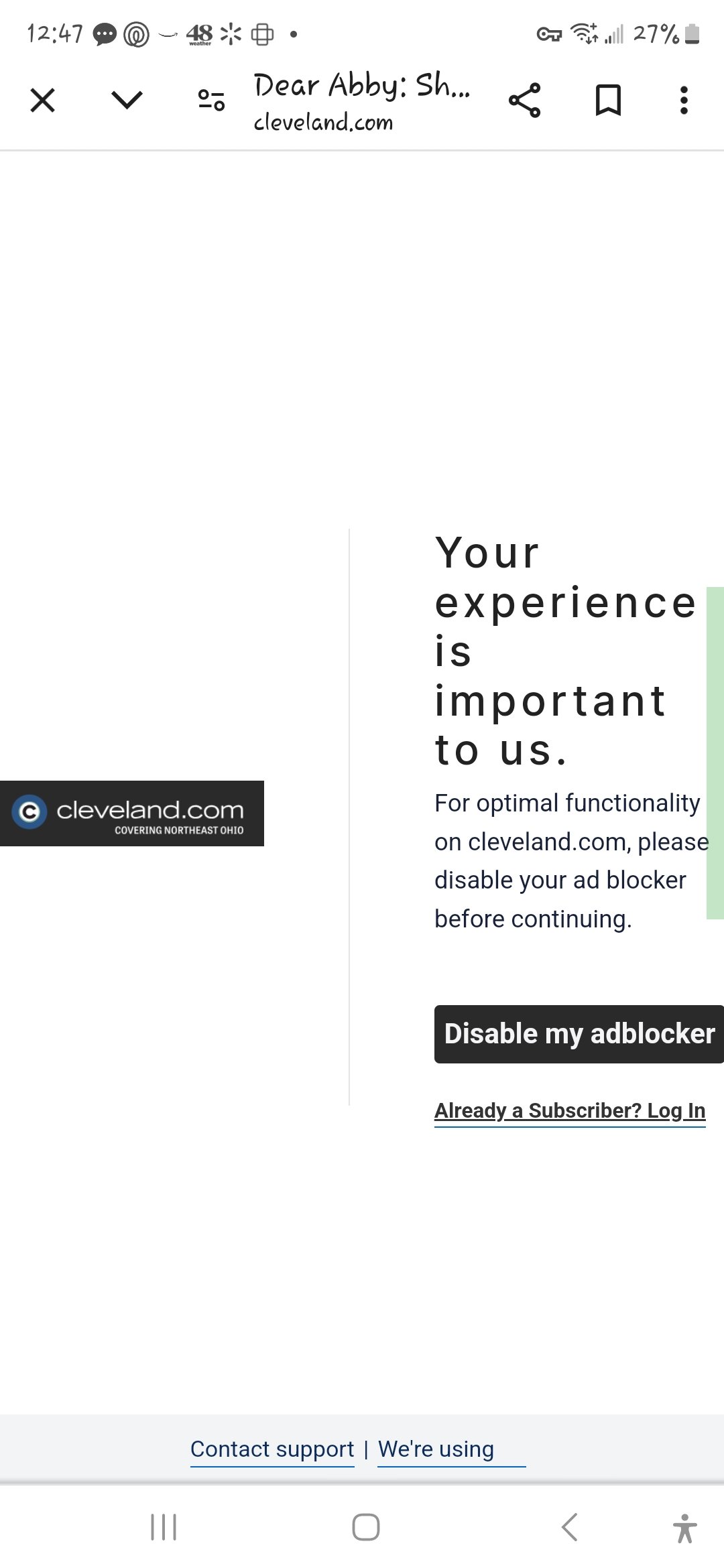System configuration
Hide your User-Agent,
Self-destructing third-party cookies (180),
Self-destructing first-party cookies (4320)
https://dns.adguard-dns.com/dns-queryfilters:
https://filters.adtidy.org/android/filters/15_optimized.txtAdGuard Base,
AdGuard Mobile Ads,
EasyList
Privacy:
AdGuard URL Tracking,
AdGuard Tracking Protection,
EasyPrivacy,
Fanboy's Anti-Facebook List,
Peter Lowe's Blocklist
Social Widgets:
AdGuard Social Media,
Fanboy's Social Blocking List
Annoyances:
AdGuard Popups,
AdGuard Cookie Notices,
AdGuard Mobile App Banners,
Adblock Warning Removal List,
EasyList Cookie List,
Fanboy's Annoyances,
Dandelion Sprout's Annoyances List
Security:
Online Malicious URL Blocklist
Other:
AdGuard DNS
https://userscripts.adtidy.org/release/adguard-extra/1.0/adguard-extra.meta.js