Issue URL (Ads)
Screenshots
Screenshot 1
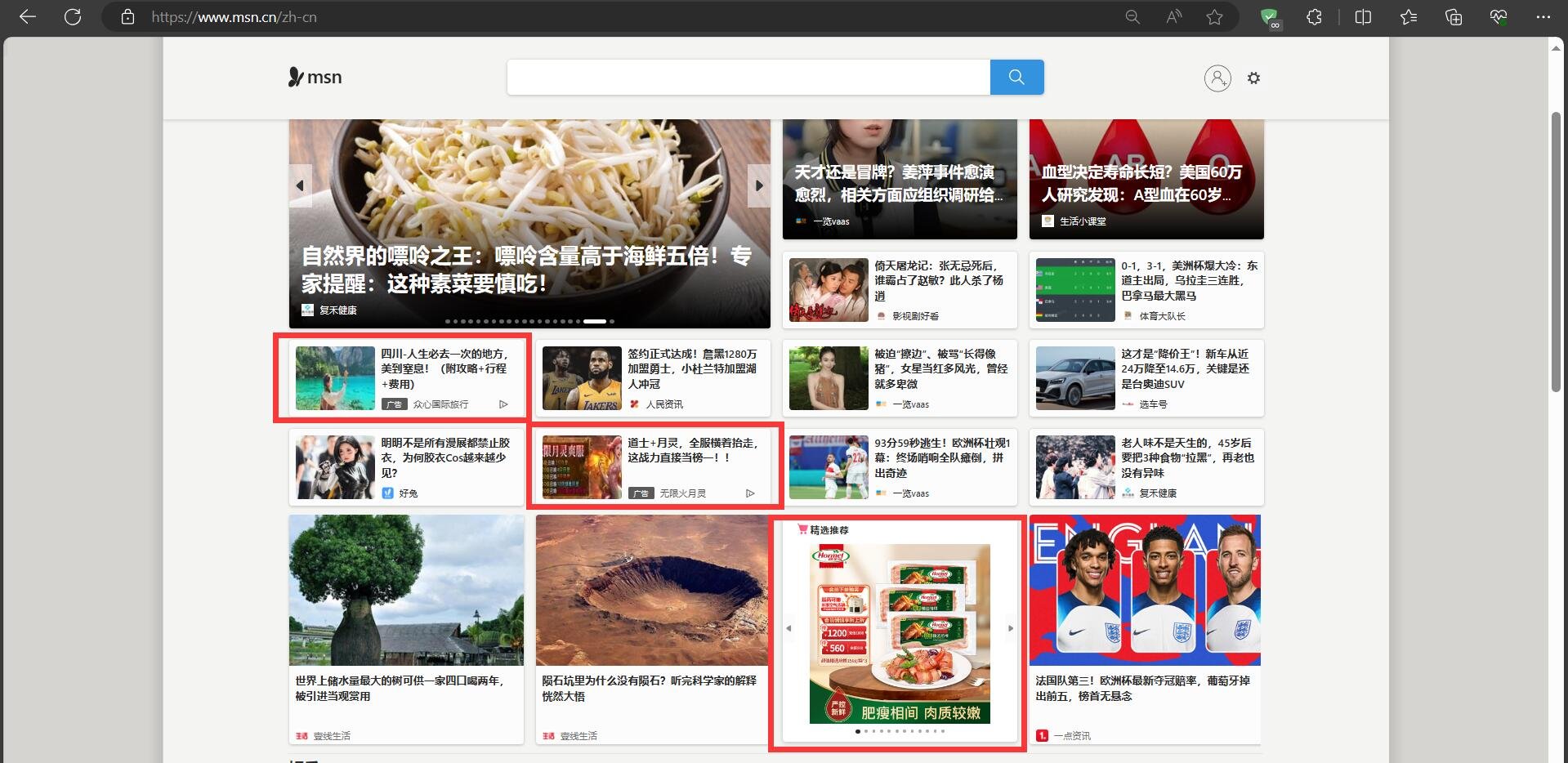System configuration
| Information | Value |
|---|---|
| AdGuard product: | AdGuard Browser Extension v4.3.53 |
| System version: | Windows 10 |
| Browser: | Edge |
| Stealth mode options: | Block WebRTC, Strip URLs from tracking parameters, Hide your search queries, Send Do-Not-Track header, Self-destructing third-party cookies (2880), Block trackers |
| Filters: | Ad Blocking: AdGuard Base Privacy: AdGuard Tracking Protection, AdGuard URL Tracking, Legitimate URL Shortener Annoyances: AdGuard Annoyances, AdGuard Cookie Notices, AdGuard Popups, AdGuard Other Annoyances, AdGuard Widgets, Adblock Warning Removal List Other: AdGuard DNS, Filter unblocking search ads and self-promotion Language-specific: AdGuard Chinese |
 ————————————————————————————————————————————————————————————————
————————————————————————————————————————————————————————————————
Issue URL (Ads)
https://www.msn.cn/zh-cn/news/other/%E9%A6%96%E4%B8%AA%E8%AE%BE%E7%BD%AE%E5%8A%A8%E6%80%81%E6%9B%B4%E6%96%B0%E5%92%8C%E6%81%A2%E5%A4%8D%E6%9B%B4%E6%96%B0%E5%8F%91%E5%B8%83-%E5%BE%AE%E8%BD%AF%E6%AD%A3%E9%85%9D%E9%85%BF-win11-24h2-%E6%9B%B4%E6%96%B0/ar-BB1pjlah?ocid=socialshare&pc=CNNDDB&cvid=6684bbc3f1384b8f8924c7548d1949d7&ei=9
Comment
Screenshots
Screenshot 1
System configuration
AdGuard Base
Annoyances:
AdGuard Annoyances
Language-specific:
AdGuard Chinese
Import issue configuration (AdGuard for Windows)
Import