Reproduced with 7.17 n25
Open adguard-bot opened 7 months ago
Reproduced with 7.17 n25
@s89091189 Hello!
Could you please check if: 1) Disabling DNS module helps. In case it solves the problem we recommend changing Blocking mode for adblock-style rules to Custom IP address. This is most likely the case and it will be fixed in the near future. 2) Disabling Stealth Mode helps
Let us know how it goes, thanks.
I'm disabling DNS module and Stealth Mode, but I don't think it's helping
(Sorry I use a translator)
@s89091189 sorry for delay, could you please send your logs with DNS and Stealth modules disabled.
@s89091189 any news?
I apologize for the late reply. I have sent the logs, but I just noticed that the latency has decreased to 600 ms when AdGuard is enabled and 50 ms when it is disabled.
Issue URL (Incorrect Blocking)
https://www.bookwalker.com.tw/
Comment
Screenshots
Screenshot 1
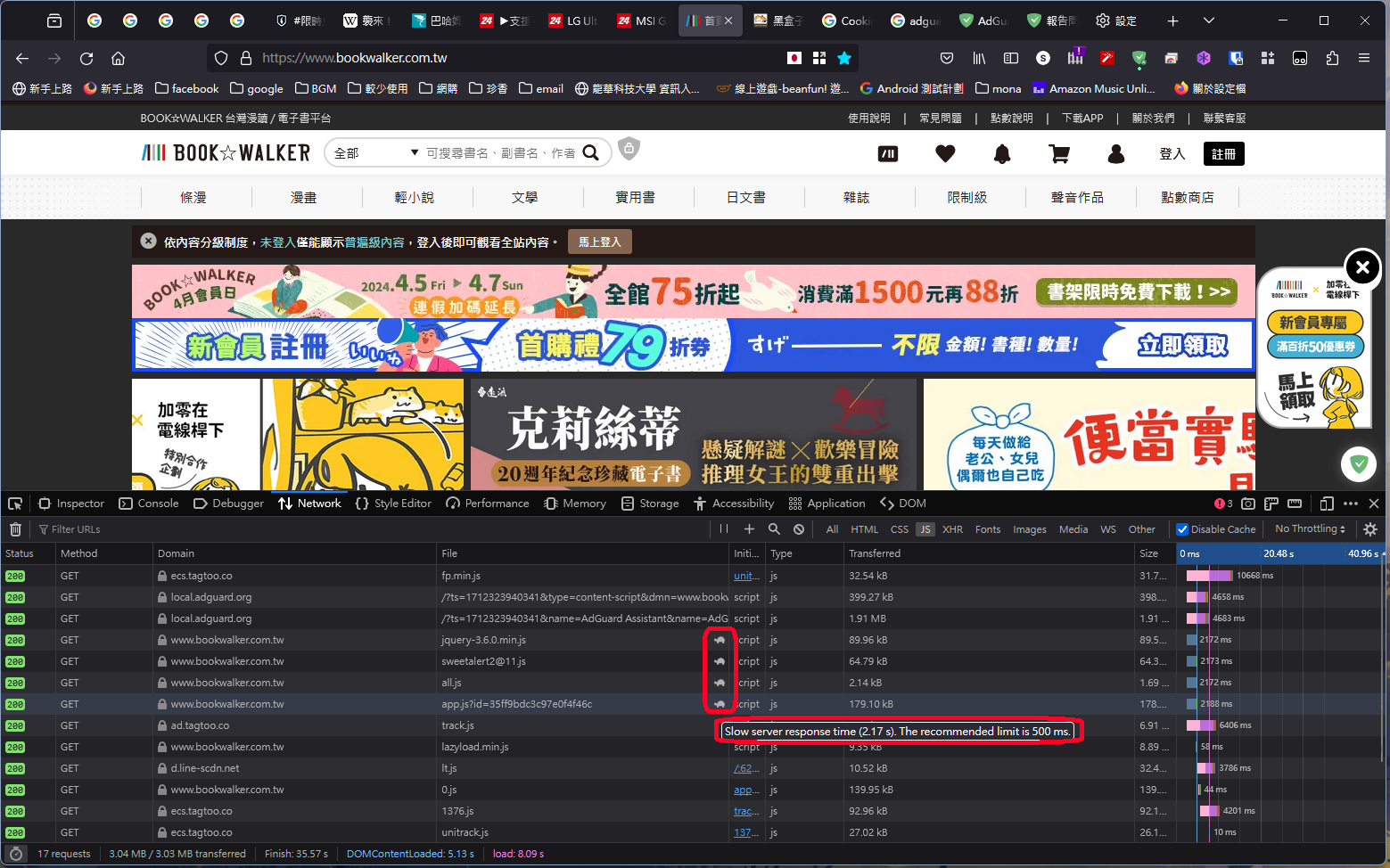Screenshot 1 with AdGuard disabled
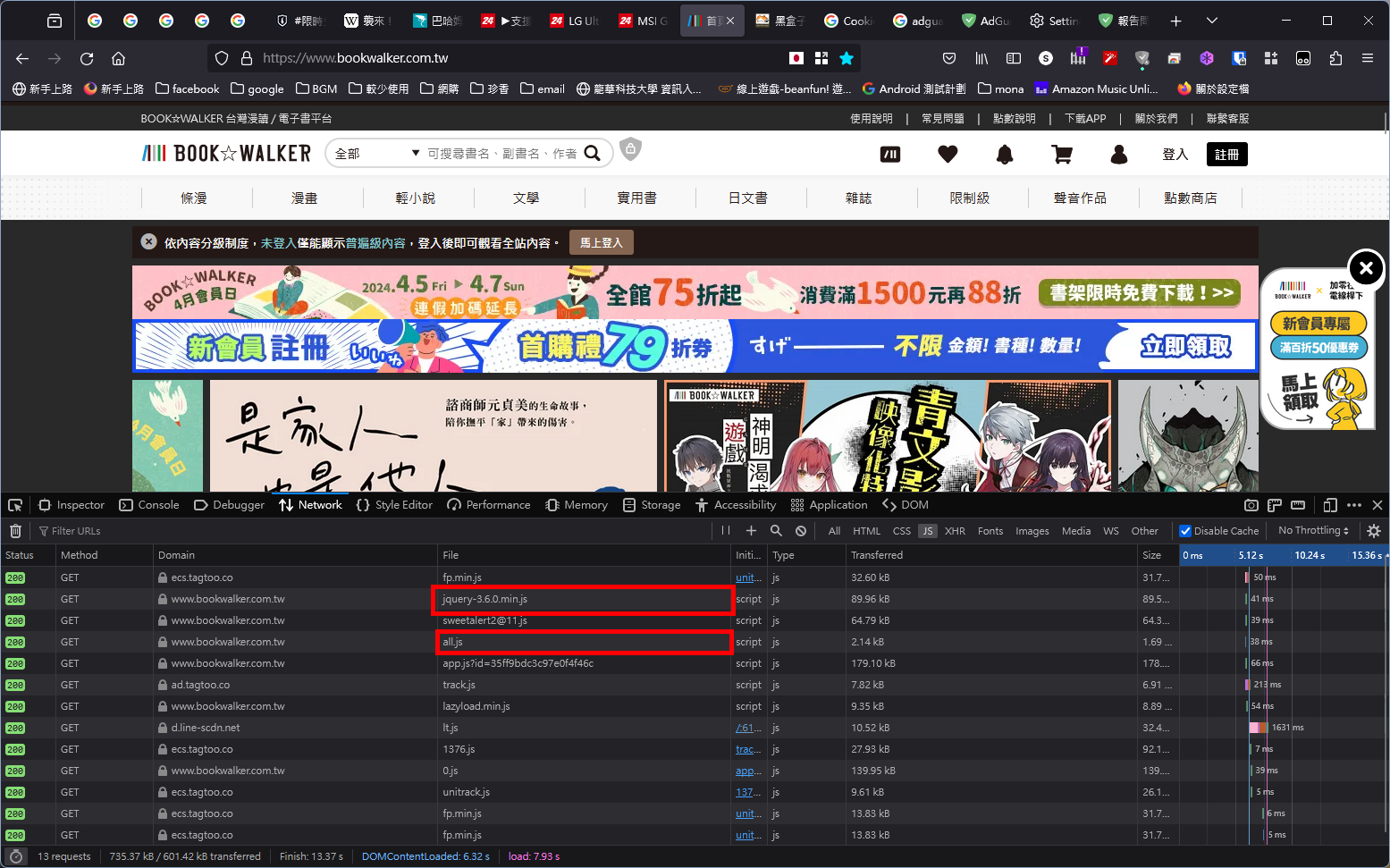System configuration
Block Push API,
Block Flash,
Hide your search queries,
Send Do-Not-Track header,
Hide your Referrer from third-parties,
Hide your User-Agent,
Remove X-Client-Data header from HTTP requests,
Block trackers,
Disable Windows Telemetry,
Turn off Advertising ID
https://dns.google/dns-queryfilters:
https://filters.adtidy.org/windows/filters/15.txt,User rulesAdGuard Base,
EasyList
Privacy:
AdGuard Tracking Protection
Language-specific:
AdGuard Chinese,
AdGuard Japanese,
EasyList China
https://userscripts.adtidy.org/release/adguard-extra/1.0/adguard-extra.user.js
https://userscripts.adtidy.org/release/popup-blocker/2.5/popupblocker.user.js